Unlock a world of possibilities! Login now and discover the exclusive benefits awaiting you.
- Qlik Community
- :
- All Forums
- :
- QlikView App Dev
- :
- PIVOT TABLE ISSUE
- Subscribe to RSS Feed
- Mark Topic as New
- Mark Topic as Read
- Float this Topic for Current User
- Bookmark
- Subscribe
- Mute
- Printer Friendly Page
- Mark as New
- Bookmark
- Subscribe
- Mute
- Subscribe to RSS Feed
- Permalink
- Report Inappropriate Content
PIVOT TABLE ISSUE
I have a Pivot table with 3 Dimensions. I am pivoting on the third dimension. The issue is that I want to make the Header for the 3rd dimension Bold. Its making some of them Bold and some dont The same works fine in straight table.
Please see attached
- Mark as New
- Bookmark
- Subscribe
- Mute
- Subscribe to RSS Feed
- Permalink
- Report Inappropriate Content
Can u share sample data?
That would be better for better silution
-Nagarjuna
- Mark as New
- Bookmark
- Subscribe
- Mute
- Subscribe to RSS Feed
- Permalink
- Report Inappropriate Content
Try it with right-click on those headers and then custom cell-format.
- Marcus
- Mark as New
- Bookmark
- Subscribe
- Mute
- Subscribe to RSS Feed
- Permalink
- Report Inappropriate Content
As Marcus mentioned enable the Designer Grid and right click to Custom Cell Format.See below
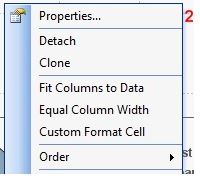
- Mark as New
- Bookmark
- Subscribe
- Mute
- Subscribe to RSS Feed
- Permalink
- Report Inappropriate Content
Hi Rehan,
As an alternative you could make a change in the Dimensions tab of the pivot table.
Expand your dimension, edit the 'Text format' and set to '<B>'.
Thanks
Mark
- Mark as New
- Bookmark
- Subscribe
- Mute
- Subscribe to RSS Feed
- Permalink
- Report Inappropriate Content
Hi Mark,
'Text format' and set to '<B>' doesn't work all the time as per my previous experiences.Sometimes it works on few columns or Rows only.It is not reliable all the time.Custom Format cell works great.I switched from <B> to custom format cell.
thanks,
chaiperi
- Mark as New
- Bookmark
- Subscribe
- Mute
- Subscribe to RSS Feed
- Permalink
- Report Inappropriate Content
Hey Rehaan
You can right click on column name and check with the layout custom layer format.