Unlock a world of possibilities! Login now and discover the exclusive benefits awaiting you.
- Qlik Community
- :
- All Forums
- :
- QlikView App Dev
- :
- Re: Percent change compare to previous days per St...
- Subscribe to RSS Feed
- Mark Topic as New
- Mark Topic as Read
- Float this Topic for Current User
- Bookmark
- Subscribe
- Mute
- Printer Friendly Page
- Mark as New
- Bookmark
- Subscribe
- Mute
- Subscribe to RSS Feed
- Permalink
- Report Inappropriate Content
Percent change compare to previous days per Student
Is it possible in Qlikview to get the percentage of change of a grade compare to previous days per student?
so from
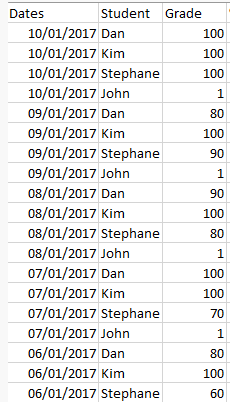
....
to get
| % change compare to 1 day ago | % change compare to 2 days ago | % change compare to 3 days ago |
so:
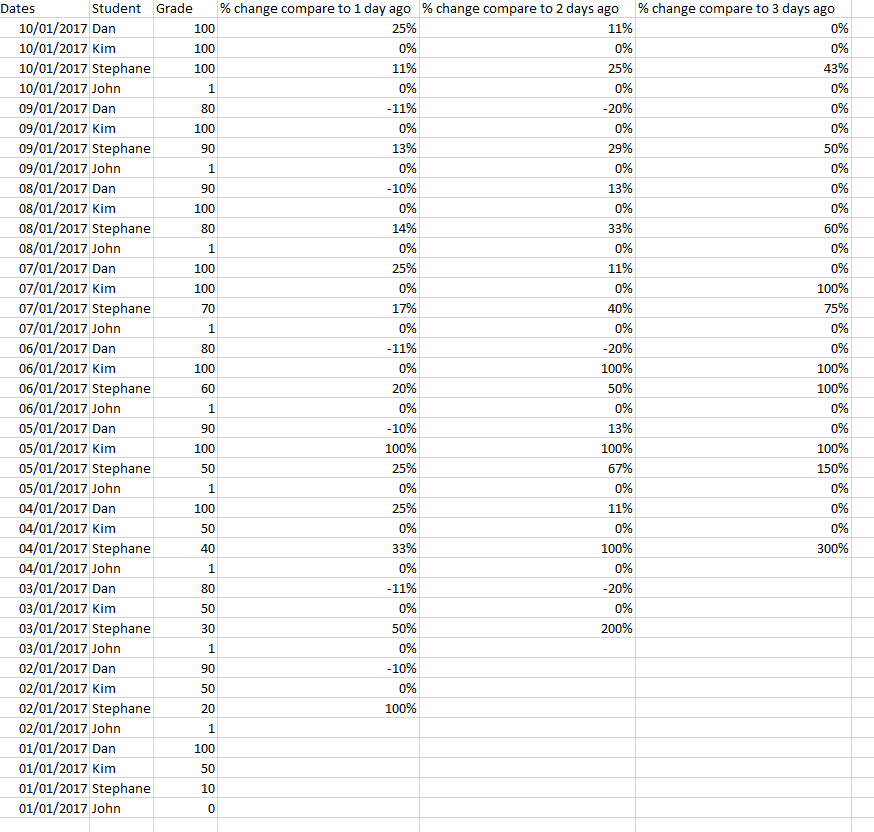
Many thanks.
Raphael
- « Previous Replies
-
- 1
- 2
- Next Replies »
Accepted Solutions
- Mark as New
- Bookmark
- Subscribe
- Mute
- Subscribe to RSS Feed
- Permalink
- Report Inappropriate Content
Then try this
=Aggr(If(Dates = Above(Dates)+1, Sum(Grades)/Above(Sum(Grades))-1, 0), Students, Dates)
=Aggr(If(Dates = Above(Dates, 2)+2, Sum(Grades)/Above(Sum(Grades), 2)-1, 0), Students, Dates)
- Mark as New
- Bookmark
- Subscribe
- Mute
- Subscribe to RSS Feed
- Permalink
- Report Inappropriate Content
May be check the attached app out
- Mark as New
- Bookmark
- Subscribe
- Mute
- Subscribe to RSS Feed
- Permalink
- Report Inappropriate Content
getting Error in Expression... I am, using version 11 maybe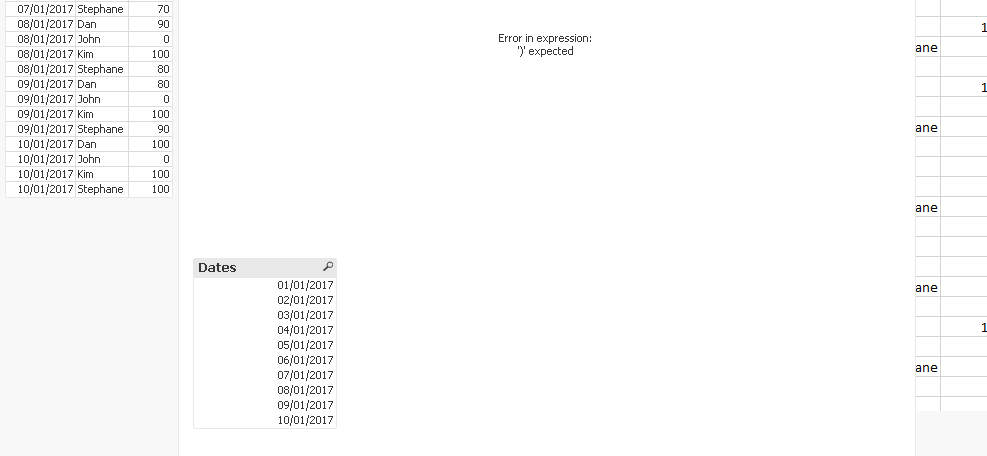 related?
related?
- Mark as New
- Bookmark
- Subscribe
- Mute
- Subscribe to RSS Feed
- Permalink
- Report Inappropriate Content
Then I suggest using The As-Of Table
- Mark as New
- Bookmark
- Subscribe
- Mute
- Subscribe to RSS Feed
- Permalink
- Report Inappropriate Content
Thanks, so related to Qlik version?
- Mark as New
- Bookmark
- Subscribe
- Mute
- Subscribe to RSS Feed
- Permalink
- Report Inappropriate Content
Yes, the expression I used will only work on QlikView 12 or above
- Mark as New
- Bookmark
- Subscribe
- Mute
- Subscribe to RSS Feed
- Permalink
- Report Inappropriate Content
thank you, I has a look at the
Link you sent about as of table, not sure yet how that can help, is there any other way?
- Mark as New
- Bookmark
- Subscribe
- Mute
- Subscribe to RSS Feed
- Permalink
- Report Inappropriate Content
May be you can use previous() function in a similar way it is used in the following question
- Mark as New
- Bookmark
- Subscribe
- Mute
- Subscribe to RSS Feed
- Permalink
- Report Inappropriate Content
Is it possible to make sure to sort the Dates in ascending order in script, if this can be done, then yes there is another way
- Mark as New
- Bookmark
- Subscribe
- Mute
- Subscribe to RSS Feed
- Permalink
- Report Inappropriate Content
Great!
Yes Dates always ascending.
Many thanks
- « Previous Replies
-
- 1
- 2
- Next Replies »