Unlock a world of possibilities! Login now and discover the exclusive benefits awaiting you.
- Qlik Community
- :
- All Forums
- :
- QlikView App Dev
- :
- Performance Measurement of Reports?
- Subscribe to RSS Feed
- Mark Topic as New
- Mark Topic as Read
- Float this Topic for Current User
- Bookmark
- Subscribe
- Mute
- Printer Friendly Page
- Mark as New
- Bookmark
- Subscribe
- Mute
- Subscribe to RSS Feed
- Permalink
- Report Inappropriate Content
Performance Measurement of Reports?
I’m trying to improve the Performance of a Report. How can I measure the Performance of the report? Especially for the User?
- Tags:
- new_to_qlikview
- Mark as New
- Bookmark
- Subscribe
- Mute
- Subscribe to RSS Feed
- Permalink
- Report Inappropriate Content
You can see how much memory and the calculation time for objects on the Sheet Properties.
Settings \ Document Properties \ Sheets
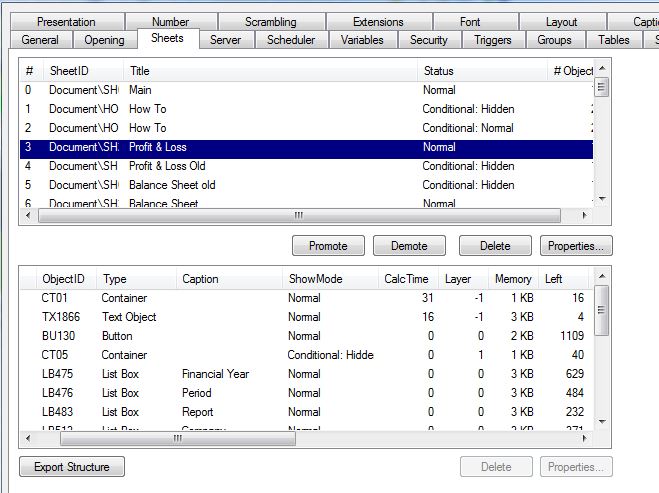
- Mark as New
- Bookmark
- Subscribe
- Mute
- Subscribe to RSS Feed
- Permalink
- Report Inappropriate Content
I tried your solution but i see only 0 at CalcTimer and Memory.
- Mark as New
- Bookmark
- Subscribe
- Mute
- Subscribe to RSS Feed
- Permalink
- Report Inappropriate Content
If the calculations are cached then you will see zero.
Are there particular performance issues you are looking to address?
- Mark as New
- Bookmark
- Subscribe
- Mute
- Subscribe to RSS Feed
- Permalink
- Report Inappropriate Content
Hi,
this may help.
http://community.qlik.com/blogs/qlikviewdesignblog/2013/01/28/memory-statistics
Best
Stefan
- Mark as New
- Bookmark
- Subscribe
- Mute
- Subscribe to RSS Feed
- Permalink
- Report Inappropriate Content
Hi Markus,
As Colin said, when you see Calc time, you will see the current (last selection state) Calc Time for any given object. If this selection has been already cached, this measure will not be effective.
Mi advice is to close qlikview desktop to clear the cash. Once this is done, re open the QVW and open the target sheet (Maximize objects if needed so they get calculated) You can go under Document Settings --> General Tab --> Mem Statistics. This will export all current Calc Time of your objects so you can later on analyze this information (loading it back into a qlikview app)
Also, notice that the ammount of users and user behaviour will have huge impact in the app performance..
- Mark as New
- Bookmark
- Subscribe
- Mute
- Subscribe to RSS Feed
- Permalink
- Report Inappropriate Content
Ok I restarted the QlikView client and I get values. But the calculation time has variation after every start. So form my impression is more an indicator and good for fine tuning.
| My performance issue is that I have a 1.6 GB Report with 20 Tabs. I can’t reduce the tabs or the data size. So at the moment I try to get as much performance as possible. For that I try different approaches and I’m looking for a way to compare my solutions. |