Unlock a world of possibilities! Login now and discover the exclusive benefits awaiting you.
- Qlik Community
- :
- All Forums
- :
- QlikView App Dev
- :
- Re: Pivot Table Headers to Bold!!!
- Subscribe to RSS Feed
- Mark Topic as New
- Mark Topic as Read
- Float this Topic for Current User
- Bookmark
- Subscribe
- Mute
- Printer Friendly Page
- Mark as New
- Bookmark
- Subscribe
- Mute
- Subscribe to RSS Feed
- Permalink
- Report Inappropriate Content
Pivot Table Headers to Bold!!!
Hi All,
I have a pivot table, and I need to change the expression headers to bold like the dimension headers.
I've tried using the ='<B>' in the '+' boxes under my expressions, but that changes all of the column, and I just want to change the headers.
How can I do this?
Thank you!!!
Di
![]()
Accepted Solutions
- Mark as New
- Bookmark
- Subscribe
- Mute
- Subscribe to RSS Feed
- Permalink
- Report Inappropriate Content
Hi Diane,
click this icon first in the Design tool bar
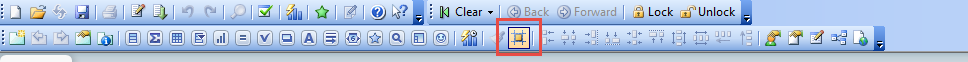
After that Pivot ur columns which you want to make them as headers
After that right click on the cell value which you want to make it bold , in that select "custom format cell" option.
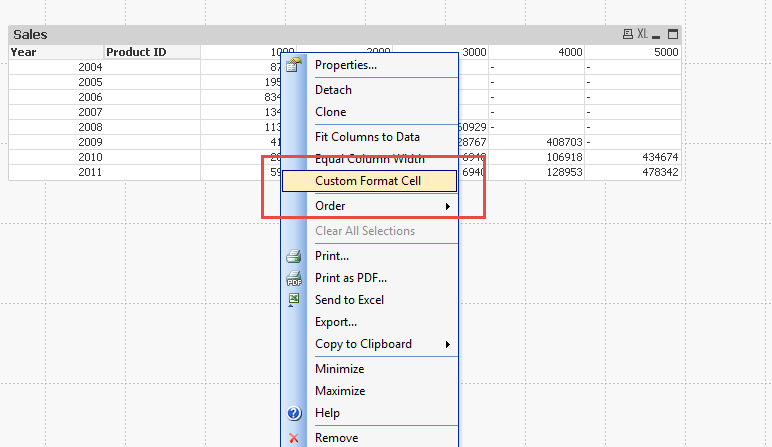
Find select Bold option in that.
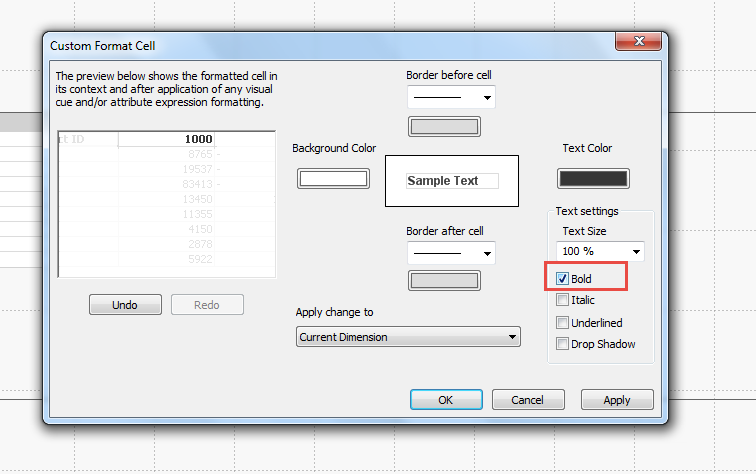
Hope this helps you
- Mark as New
- Bookmark
- Subscribe
- Mute
- Subscribe to RSS Feed
- Permalink
- Report Inappropriate Content
Try this approach:
- Mark as New
- Bookmark
- Subscribe
- Mute
- Subscribe to RSS Feed
- Permalink
- Report Inappropriate Content
Hi Diane,
The easiest and fastest solution for your case is to open Chart Properties of a pivot object, go to Visual Cues tab and check Bold property in "Text". You need to do this for all expressions you want to bold headers for. Please check the image below.
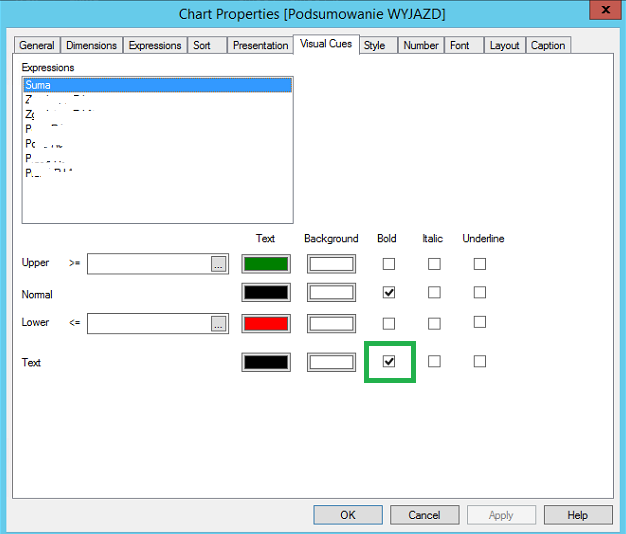
BR,
Milosz
- Mark as New
- Bookmark
- Subscribe
- Mute
- Subscribe to RSS Feed
- Permalink
- Report Inappropriate Content
Hi Diane,
click this icon first in the Design tool bar
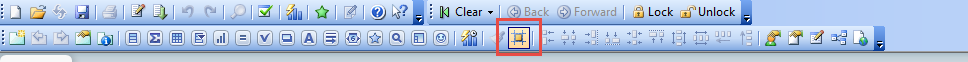
After that Pivot ur columns which you want to make them as headers
After that right click on the cell value which you want to make it bold , in that select "custom format cell" option.
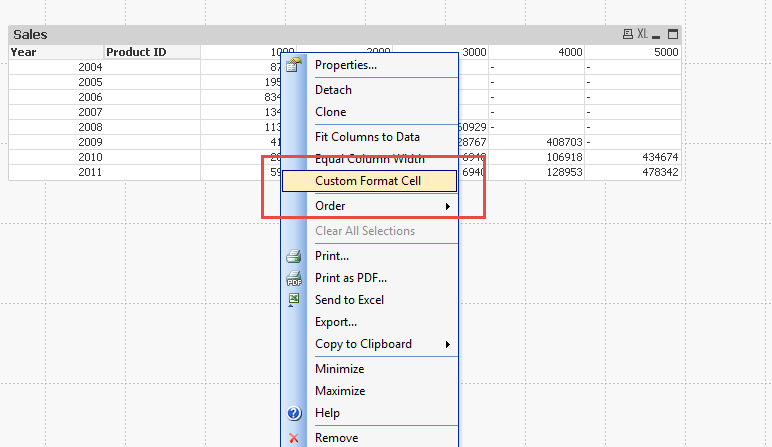
Find select Bold option in that.
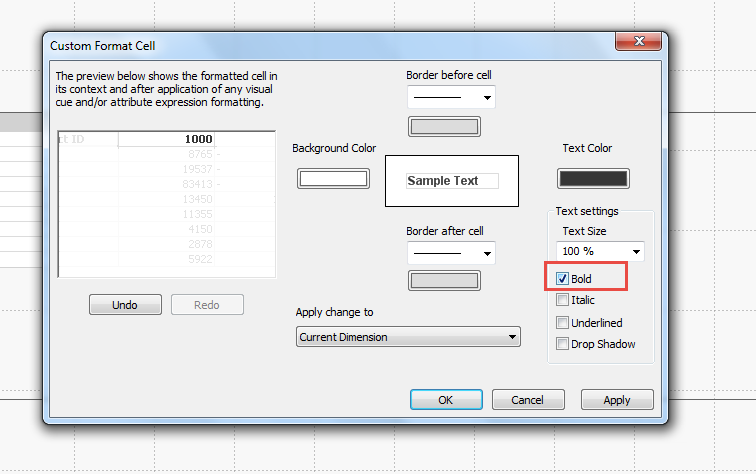
Hope this helps you
- Mark as New
- Bookmark
- Subscribe
- Mute
- Subscribe to RSS Feed
- Permalink
- Report Inappropriate Content
Finally 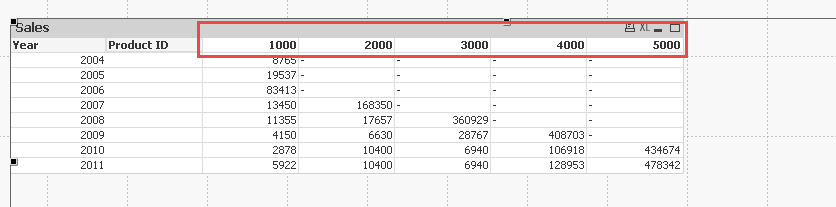
- Mark as New
- Bookmark
- Subscribe
- Mute
- Subscribe to RSS Feed
- Permalink
- Report Inappropriate Content
chk dis