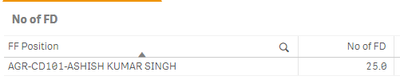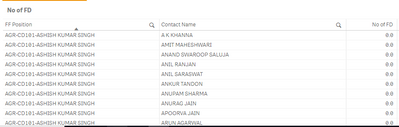Unlock a world of possibilities! Login now and discover the exclusive benefits awaiting you.
- Qlik Community
- :
- All Forums
- :
- QlikView App Dev
- :
- Pivot Table With AGGR
- Subscribe to RSS Feed
- Mark Topic as New
- Mark Topic as Read
- Float this Topic for Current User
- Bookmark
- Subscribe
- Mute
- Printer Friendly Page
- Mark as New
- Bookmark
- Subscribe
- Mute
- Subscribe to RSS Feed
- Permalink
- Report Inappropriate Content
Pivot Table With AGGR
Hi All,
I am developing the Pivot table for no of FD calculation. I am facing the issue with below expression.
Expression:
Sum(Aggr((Sum({$<Month_End_Flag = {'-1'}>} Day_Number_In_Month) - Sum(TOTLength) -
(Count({$<Day_of_Week_Eng = {'Sunday'}>}Day_of_Week_Eng) - Count({<APWeekDay = {'Sun'},APStateCode = {'1'}>}Distinct APEndDate))),FFOptimaV3TerritoryIDDescription))
Without Month Selection, it is showing only Jan month with full month data. It will be splitting the month wise in pivot table. It should show for all months.
Kindly help me out.
Regards,
Dinesh Kumar.
Accepted Solutions
- Mark as New
- Bookmark
- Subscribe
- Mute
- Subscribe to RSS Feed
- Permalink
- Report Inappropriate Content
Hi
In Aggr function, you need to mention the month field also
Sum(Aggr((Sum({$<Month_End_Flag = {'-1'}>} Day_Number_In_Month) - Sum(TOTLength) -
(Count({$<Day_of_Week_Eng = {'Sunday'}>}Day_of_Week_Eng) - Count({<APWeekDay = {'Sun'},APStateCode = {'1'}>}Distinct APEndDate))),FFOptimaV3TerritoryIDDescription, urmonthfield))
And also, make sure, all the month satisfy the set analysis info
Please close the thread by marking correct answer & give likes if you like the post.
- Mark as New
- Bookmark
- Subscribe
- Mute
- Subscribe to RSS Feed
- Permalink
- Report Inappropriate Content
try this
Sum(Aggr(DISTINCT (Sum({$<Month_End_Flag = {'-1'}>} Day_Number_In_Month) - Sum(TOTLength) - (Count({$<Day_of_Week_Eng = {'Sunday'}>}Day_of_Week_Eng) - Count({<APWeekDay = {'Sun'},APStateCode = {'1'}>}Distinct APEndDate))),FFOptimaV3TerritoryIDDescription))
- Mark as New
- Bookmark
- Subscribe
- Mute
- Subscribe to RSS Feed
- Permalink
- Report Inappropriate Content
Hi
In Aggr function, you need to mention the month field also
Sum(Aggr((Sum({$<Month_End_Flag = {'-1'}>} Day_Number_In_Month) - Sum(TOTLength) -
(Count({$<Day_of_Week_Eng = {'Sunday'}>}Day_of_Week_Eng) - Count({<APWeekDay = {'Sun'},APStateCode = {'1'}>}Distinct APEndDate))),FFOptimaV3TerritoryIDDescription, urmonthfield))
And also, make sure, all the month satisfy the set analysis info
Please close the thread by marking correct answer & give likes if you like the post.
- Mark as New
- Bookmark
- Subscribe
- Mute
- Subscribe to RSS Feed
- Permalink
- Report Inappropriate Content
Hi,
While i am seeing the data at FF Name it is showing the value,
while I am looking the data at Contact level it is showing as 0.
But I am checking the one contact name the value is showing,
Expression:
Sum(Aggr((Sum({$<Month_End_Flag = {'-1'}>} Day_Number_In_Month) - Sum(TOTLength) -
(Count({$<Day_of_Week_Eng = {'Sunday'}>}Day_of_Week_Eng) - Count({<APWeekDay = {'Sun'},APStateCode = {'1'}>}Distinct APEndDate))),Month,FFOptimaV3TerritoryIDDescription))
Kindly help me out.
Regards,
Dinesh Kumar.
- Mark as New
- Bookmark
- Subscribe
- Mute
- Subscribe to RSS Feed
- Permalink
- Report Inappropriate Content
Hi
I think, you can try without aggr function.
Sum({$<Month_End_Flag = {'-1'}>} Day_Number_In_Month) - Sum(TOTLength) -
(Count({$<Day_of_Week_Eng = {'Sunday'}>}Day_of_Week_Eng) - Count({<APWeekDay = {'Sun'},APStateCode = {'1'}>}Distinct APEndDate))
or
If its based on FFPosition alone, try to add Total<FFPosition>
or
in aggr fn, you need to add contactname also.
Its depends on ur requirement
Please close the thread by marking correct answer & give likes if you like the post.