Unlock a world of possibilities! Login now and discover the exclusive benefits awaiting you.
- Qlik Community
- :
- All Forums
- :
- QlikView App Dev
- :
- Pivot Table with some rows expanded and others not
- Subscribe to RSS Feed
- Mark Topic as New
- Mark Topic as Read
- Float this Topic for Current User
- Bookmark
- Subscribe
- Mute
- Printer Friendly Page
- Mark as New
- Bookmark
- Subscribe
- Mute
- Subscribe to RSS Feed
- Permalink
- Report Inappropriate Content
Pivot Table with some rows expanded and others not
Hi
I am having an issue with a pivot table. When the page is loaded on server, for some rows, it is expanded as shown in the prinstcreen "DOA not showing.png". Even though it is fully expanded, The + sign is still displaying. I would like to have the pivot table expansions to be collapsed on loading. The properties "show as fully expanded" is already unselected for the pivot table.
I would like to know if it is possible to solve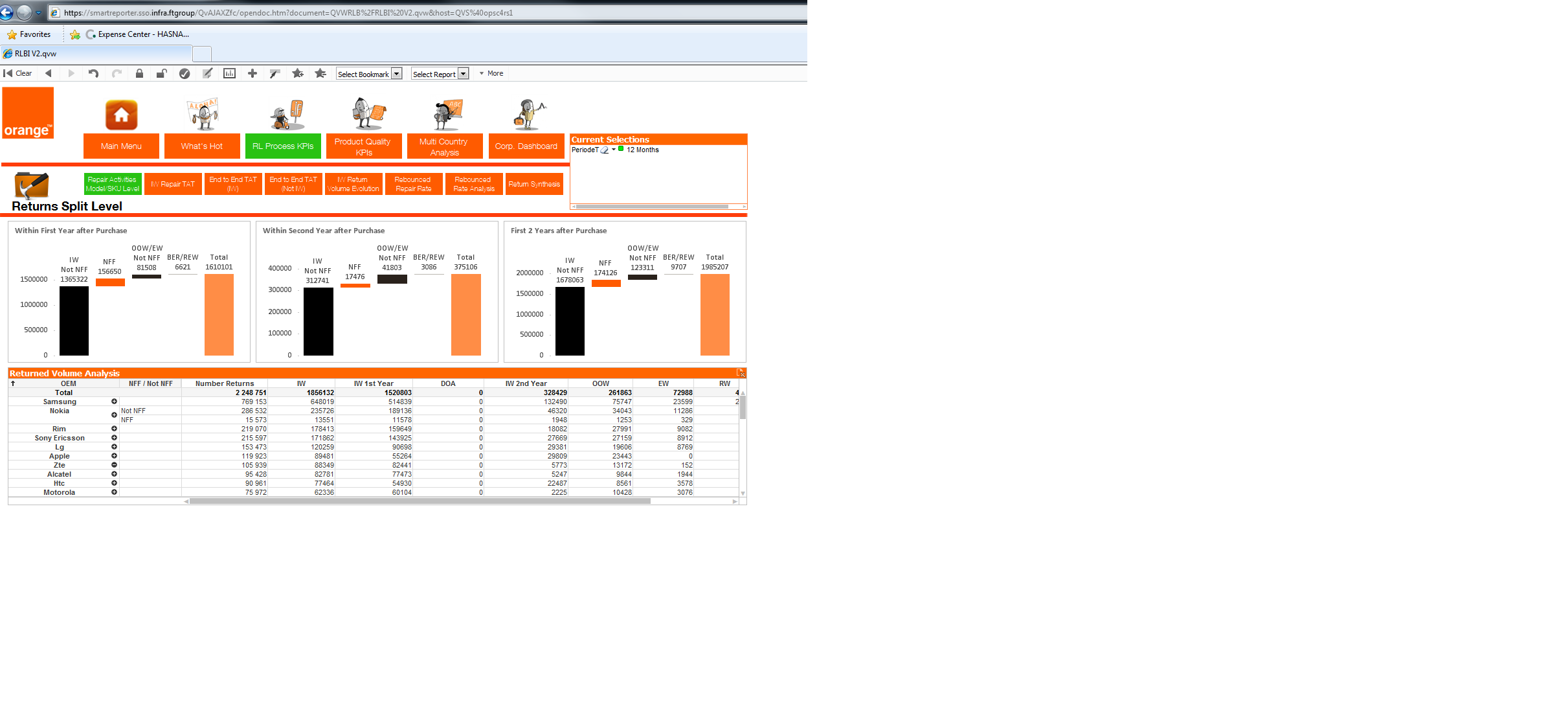 this issue.
this issue.
Kindly advise
Thanks
Hasnaa
- Tags:
- new_to_qlikview
- Mark as New
- Bookmark
- Subscribe
- Mute
- Subscribe to RSS Feed
- Permalink
- Report Inappropriate Content
Hi Hasnaa,
For this i didnt completely understood your issue, but still you can save the published app from the Qlikview desktop by doing the pivot fully collapsed. So that it always be collapsed at the loaded time for the user.....
Hope this helps..
Regards
Rahul
- Mark as New
- Bookmark
- Subscribe
- Mute
- Subscribe to RSS Feed
- Permalink
- Report Inappropriate Content
I have the same issue...
QV file not yet published.. Working with client 11.2
- Mark as New
- Bookmark
- Subscribe
- Mute
- Subscribe to RSS Feed
- Permalink
- Report Inappropriate Content
Hi,
Select Always Fully expanded from Presentation tab.
Regards
Please appreciate our Qlik community members by giving Kudos for sharing their time for your query. If your query is answered, please mark the topic as resolved 🙂
- Mark as New
- Bookmark
- Subscribe
- Mute
- Subscribe to RSS Feed
- Permalink
- Report Inappropriate Content
Thanks for your reply
My problem is that I don't want to set the report as Fully Expanded.
When rows are collapsed I can read some furhter details.
I.e: Dimensions: Sold_to, Ship_to, Material
If I cange dimensions in layout I have same issue and always for same customers
thanks
- Mark as New
- Bookmark
- Subscribe
- Mute
- Subscribe to RSS Feed
- Permalink
- Report Inappropriate Content
In you chart properties 'Presentation' tab,
Check "Always fully expanded"
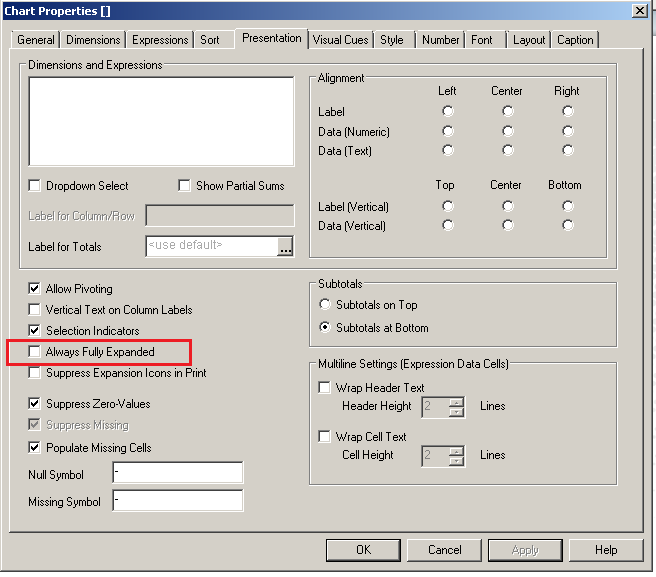
- Mark as New
- Bookmark
- Subscribe
- Mute
- Subscribe to RSS Feed
- Permalink
- Report Inappropriate Content
It's not flagged
- Mark as New
- Bookmark
- Subscribe
- Mute
- Subscribe to RSS Feed
- Permalink
- Report Inappropriate Content
Right-Click on each column header, starting with the furthest on the right, and select Collapse All until you have the chart showing as you want, then save the app.
- Mark as New
- Bookmark
- Subscribe
- Mute
- Subscribe to RSS Feed
- Permalink
- Report Inappropriate Content
Perfect!
Thanks a lot, not it works.
I really don't understand why it was happening always to same customers, even changing layout...
thanks
- Mark as New
- Bookmark
- Subscribe
- Mute
- Subscribe to RSS Feed
- Permalink
- Report Inappropriate Content
When you click and collapse a higher level column in a pivot table, QlikView seems to store the level at which the underlying columns are expanded, so when you click to expand one column, sometimes more than one column will expand.
You can reset this by collapsing each column individually.