Unlock a world of possibilities! Login now and discover the exclusive benefits awaiting you.
- Qlik Community
- :
- All Forums
- :
- QlikView App Dev
- :
- Re: Pivot table Hide measure column based on dimen...
- Subscribe to RSS Feed
- Mark Topic as New
- Mark Topic as Read
- Float this Topic for Current User
- Bookmark
- Subscribe
- Mute
- Printer Friendly Page
- Mark as New
- Bookmark
- Subscribe
- Mute
- Subscribe to RSS Feed
- Permalink
- Report Inappropriate Content
Pivot table Hide measure column based on dimension value?
Hi,
In Pivot table, Is there any way to hide measure based on one dimension value?
Please refer to the attachment,
Example, if Outlet is WH then need to show only SOH measure (based on dimension value need to hide specific measure in pivot table)
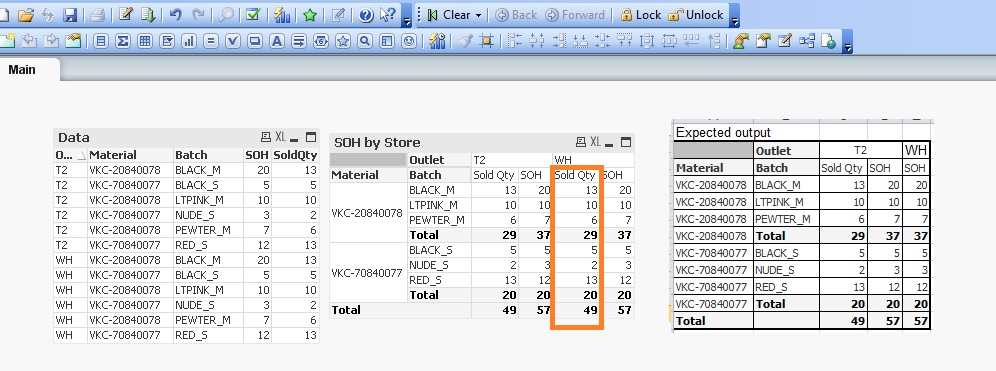
Note: i don't want to use macros option.
Thanks, Dev
- « Previous Replies
-
- 1
- 2
- Next Replies »
Accepted Solutions
- Mark as New
- Bookmark
- Subscribe
- Mute
- Subscribe to RSS Feed
- Permalink
- Report Inappropriate Content
- Mark as New
- Bookmark
- Subscribe
- Mute
- Subscribe to RSS Feed
- Permalink
- Report Inappropriate Content
This?
- Mark as New
- Bookmark
- Subscribe
- Mute
- Subscribe to RSS Feed
- Permalink
- Report Inappropriate Content
I also want to thank you for consistently sharing samples with your post. A lot of the times people don't share a sample making our job so much more difficult. From all the people I try to help, I love those who provide most of the details. Input, output and qvw.
Once again thanks for doing this and continue the good work.
Best,
Sunny
- Mark as New
- Bookmark
- Subscribe
- Mute
- Subscribe to RSS Feed
- Permalink
- Report Inappropriate Content
Simple and Effective (As always!)
- Mark as New
- Bookmark
- Subscribe
- Mute
- Subscribe to RSS Feed
- Permalink
- Report Inappropriate Content
Hi stalwar1
In my case, i've more than outlet(exactly30 outlets) and one warehouse so tried to updated the if conditional and it's not giving expected result. do you have any idea? Thanks
Tried with below expression
=Pick(Dim, If(Outlet = 'T2' or Outlet= 'T3', 'Sold Qty'), 'SOH')
//=Pick(Dim, If(Outlet = 'T2', 'Sold Qty'), 'SOH')
Thanks,
Deva
- Mark as New
- Bookmark
- Subscribe
- Mute
- Subscribe to RSS Feed
- Permalink
- Report Inappropriate Content
Would you be able to point out what the expected output needs to look like?
- Mark as New
- Bookmark
- Subscribe
- Mute
- Subscribe to RSS Feed
- Permalink
- Report Inappropriate Content
Hi stalwar1
by using below expression getting correct result but instead of Measure Column header it's shows number (dim table values). how to change below highlighted numbers to "Sold Qty" for all outlets expected CKS-WHS(only SOH measure)
=Pick(Dim, Match(Outlet, 'ION','313','NEX','CWP','CTL','MBS','T2','T3', 'Sold Qty'), 'SOH')
and also need to show Total at the right side(all stores total by each materiel).
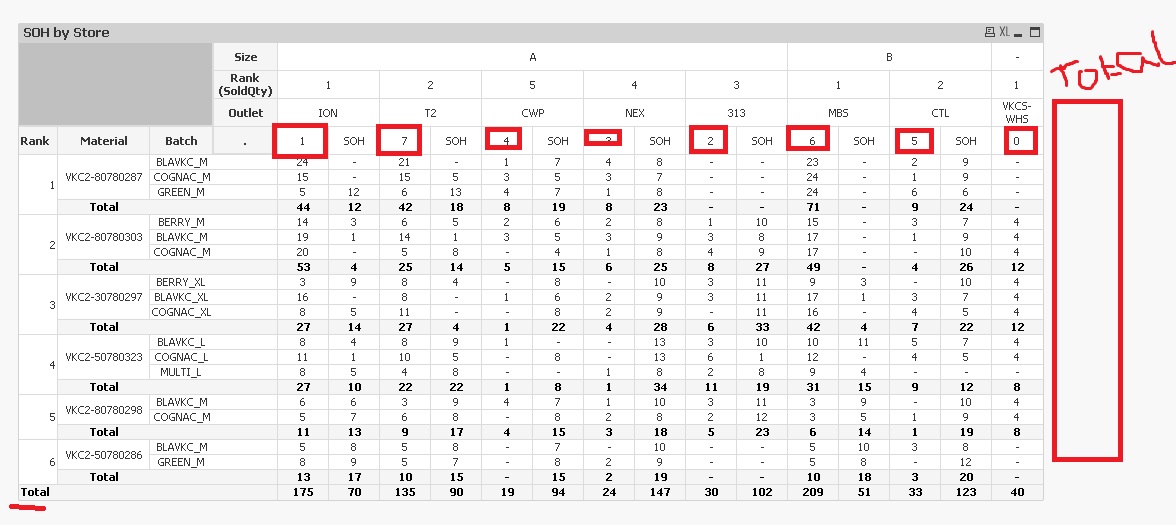
Thanks,
Deva
- Mark as New
- Bookmark
- Subscribe
- Mute
- Subscribe to RSS Feed
- Permalink
- Report Inappropriate Content
Which total are you looking to get? Both Sold Qty and SOH?
=Pick(Dim, If(Match(Outlet, 'ION','313','NEX','CWP','CTL','MBS','T2','T3'), 'Sold Qty'), 'SOH')
- Mark as New
- Bookmark
- Subscribe
- Mute
- Subscribe to RSS Feed
- Permalink
- Report Inappropriate Content
Hi Sunny,
Thanks, Yeah looking for both Sold Qty and SOH total at end.
Thanks,Deva
- Mark as New
- Bookmark
- Subscribe
- Mute
- Subscribe to RSS Feed
- Permalink
- Report Inappropriate Content
May be this
- « Previous Replies
-
- 1
- 2
- Next Replies »