Unlock a world of possibilities! Login now and discover the exclusive benefits awaiting you.
Announcements
NEW: Seamless Public Data Sharing with Qlik's New Anonymous Access Capability:
TELL ME MORE!
- Qlik Community
- :
- All Forums
- :
- QlikView App Dev
- :
- Pivot table acts weirdly going more than 137 dimen...
Options
- Subscribe to RSS Feed
- Mark Topic as New
- Mark Topic as Read
- Float this Topic for Current User
- Bookmark
- Subscribe
- Mute
- Printer Friendly Page
Turn on suggestions
Auto-suggest helps you quickly narrow down your search results by suggesting possible matches as you type.
Showing results for
Anonymous
Not applicable
2014-01-08
03:32 PM
- Mark as New
- Bookmark
- Subscribe
- Mute
- Subscribe to RSS Feed
- Permalink
- Report Inappropriate Content
Pivot table acts weirdly going more than 137 dimensions.
Hello Everyone,
We are using a pivot table with more than 137 dimensions and few KPI. When we select a dimension and a KPI,
the column values change their position to rows. Please refer to the below screenshots.
With a single Metric:
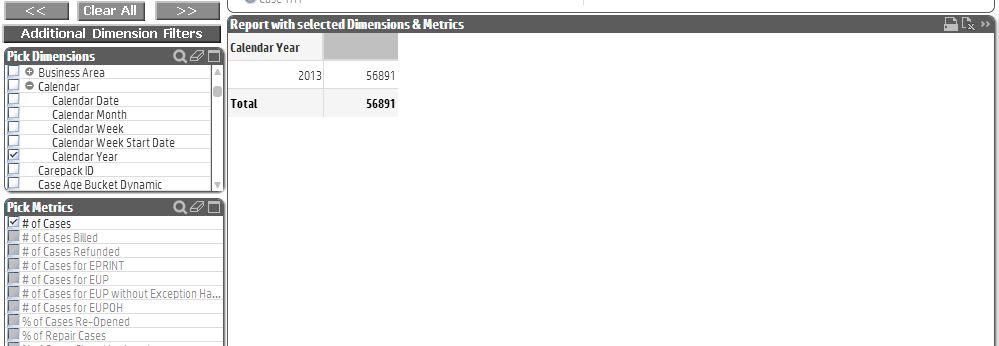
With Multiple metric selected:
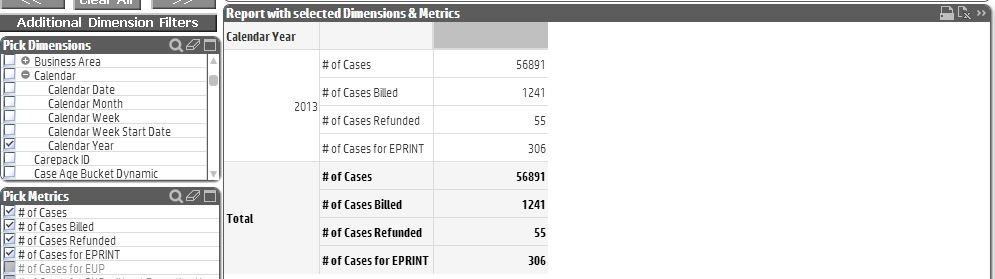
We can notice that the KPI which must be in the form of columns are now in row positions.
Did anyone notice this kind of Issue? I know more than 137 Dimensions is a huge number but is there any solution for this kind of scenario?
360 Views
1 Reply
Not applicable
2014-01-09
04:46 AM
Author
- Mark as New
- Bookmark
- Subscribe
- Mute
- Subscribe to RSS Feed
- Permalink
- Report Inappropriate Content
Can you attache the scrambled qvw?
243 Views