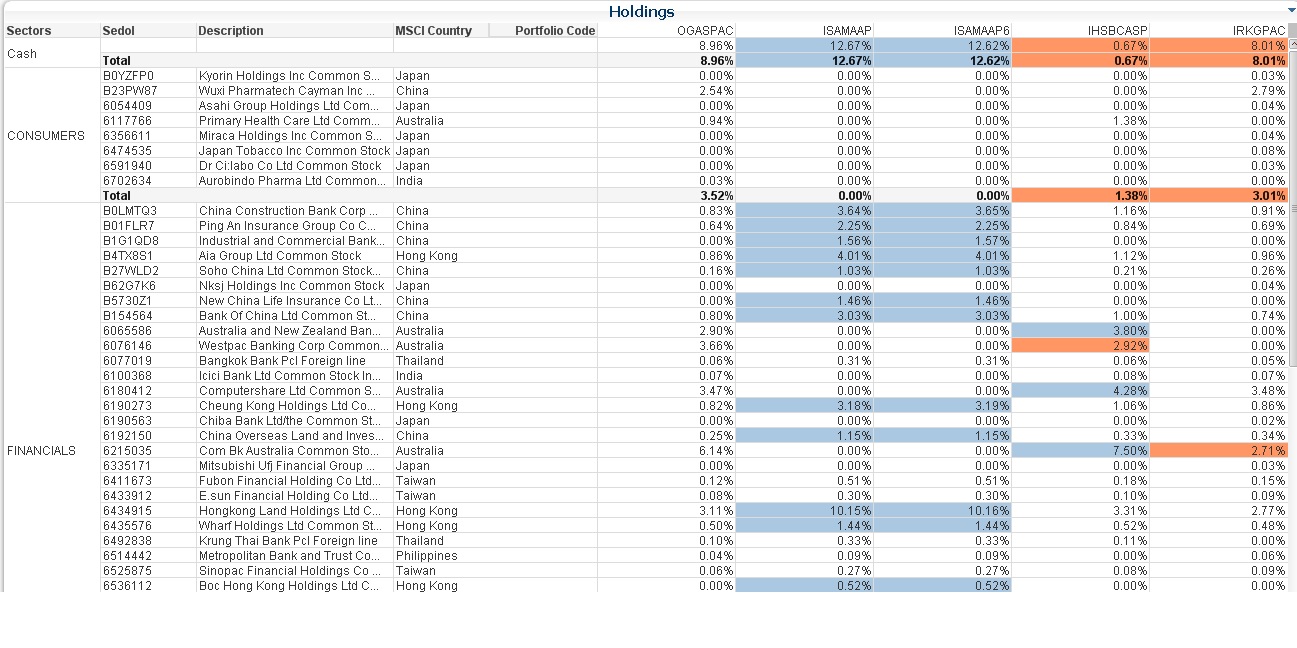Unlock a world of possibilities! Login now and discover the exclusive benefits awaiting you.
- Qlik Community
- :
- All Forums
- :
- QlikView App Dev
- :
- Re: Pivot table column calculation
- Subscribe to RSS Feed
- Mark Topic as New
- Mark Topic as Read
- Float this Topic for Current User
- Bookmark
- Subscribe
- Mute
- Printer Friendly Page
- Mark as New
- Bookmark
- Subscribe
- Mute
- Subscribe to RSS Feed
- Permalink
- Report Inappropriate Content
Pivot table column calculation
Hi,
I have a Pivot table that shows data as per attached. AAA, BBB, CCC are part of Portfolio column. The number of columns will vary, which means I can have something like AAA, BBB or AAA, BBB, CCC, DDD. Now AAA is my model column (Sequence is always 0). I want to colour code the cells BBB through CCC such that if BBB-AAA < 0 then colour Red else colour Blue, Same applies for CCC-AAA. Hope that makes sense.
Cheers,
Prasad
- Tags:
- new_to_qlikview
Accepted Solutions
- Mark as New
- Bookmark
- Subscribe
- Mute
- Subscribe to RSS Feed
- Permalink
- Report Inappropriate Content
Thanks all. I finally managed using the following expression in the Background Color property of the Portfolio expression.
if(num(isequence) <> 0 and max(isequence) = min(isequence),
if(
Round((Column(1)-First(Column(1))),0.01)> vMax
, rgb(170, 200, 225)
, (if(Round((Column(1)-First(Column(1))),0.01)<vMin, rgb(255, 150, 100), rgb(255, 255, 255))
)
)
)
I first check that iSequence (order of the column that I have in my QVD) is not equal to 0, this is because I don't want to apply any color logic to the first column. Then I Subtract the 0th column value from every column and if it is greater than vMax (variable that stores max tolerance level) then color it cyan else if it is less than vMin(min tolerance level) then color it orange.
- Mark as New
- Bookmark
- Subscribe
- Mute
- Subscribe to RSS Feed
- Permalink
- Report Inappropriate Content
Kindly provide sample data for this question. Easy to work..
- Mark as New
- Bookmark
- Subscribe
- Mute
- Subscribe to RSS Feed
- Permalink
- Report Inappropriate Content
Expand on each Dimension and/or equation and double click the attribute such as Background Color. Then put your conditional statement.
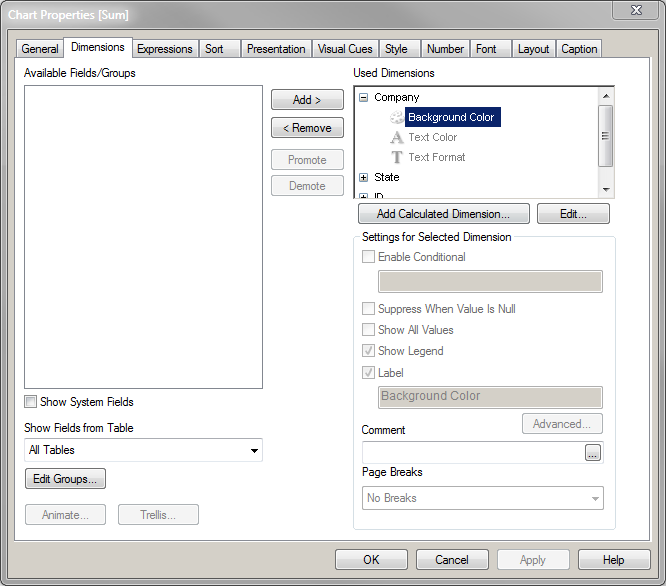
- Mark as New
- Bookmark
- Subscribe
- Mute
- Subscribe to RSS Feed
- Permalink
- Report Inappropriate Content
Thanks Michael, I know the Background Color property that's fine. What I am struggling with is the expression. So in a way I need to be able to use AAA as a base value for computation.
Manish do you want me to attach the QVW?
- Mark as New
- Bookmark
- Subscribe
- Mute
- Subscribe to RSS Feed
- Permalink
- Report Inappropriate Content
Hi, Kindly load your sample apps.....would love to work on the same...
- Mark as New
- Bookmark
- Subscribe
- Mute
- Subscribe to RSS Feed
- Permalink
- Report Inappropriate Content
Is Portfolio a dimenssion? If so you can code the expression to calculate the difference as:
sum(Value) - sum({<Portfolio={AAA} TOTAL Value)
And then use that in an if() to set the color.
-Rob
- Mark as New
- Bookmark
- Subscribe
- Mute
- Subscribe to RSS Feed
- Permalink
- Report Inappropriate Content
Do you mean like this ?
I'm afraid you have to set it manually per column.
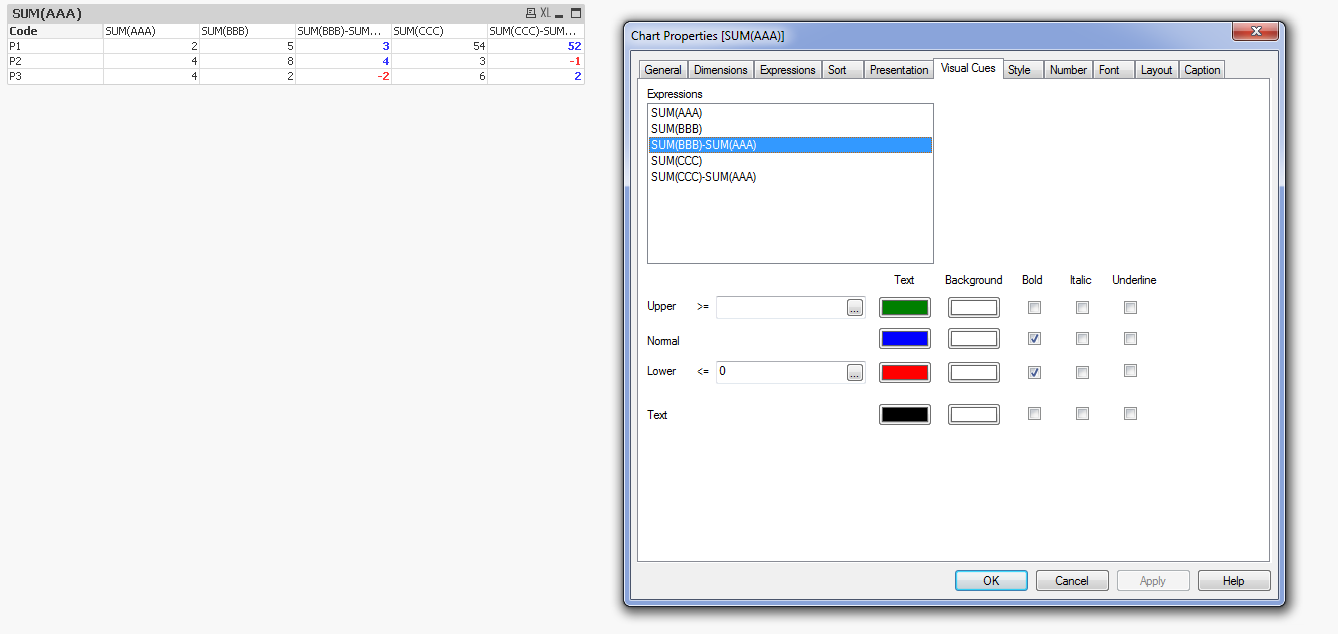
- Mark as New
- Bookmark
- Subscribe
- Mute
- Subscribe to RSS Feed
- Permalink
- Report Inappropriate Content
Portfolio is an expression. I will load the sample file.
- Mark as New
- Bookmark
- Subscribe
- Mute
- Subscribe to RSS Feed
- Permalink
- Report Inappropriate Content
Thanks all. I finally managed using the following expression in the Background Color property of the Portfolio expression.
if(num(isequence) <> 0 and max(isequence) = min(isequence),
if(
Round((Column(1)-First(Column(1))),0.01)> vMax
, rgb(170, 200, 225)
, (if(Round((Column(1)-First(Column(1))),0.01)<vMin, rgb(255, 150, 100), rgb(255, 255, 255))
)
)
)
I first check that iSequence (order of the column that I have in my QVD) is not equal to 0, this is because I don't want to apply any color logic to the first column. Then I Subtract the 0th column value from every column and if it is greater than vMax (variable that stores max tolerance level) then color it cyan else if it is less than vMin(min tolerance level) then color it orange.
- Mark as New
- Bookmark
- Subscribe
- Mute
- Subscribe to RSS Feed
- Permalink
- Report Inappropriate Content
Forgot to attach the how the output looks like.