Unlock a world of possibilities! Login now and discover the exclusive benefits awaiting you.
- Qlik Community
- :
- All Forums
- :
- QlikView App Dev
- :
- Pivot table - drag & drop fails
- Subscribe to RSS Feed
- Mark Topic as New
- Mark Topic as Read
- Float this Topic for Current User
- Bookmark
- Subscribe
- Mute
- Printer Friendly Page
- Mark as New
- Bookmark
- Subscribe
- Mute
- Subscribe to RSS Feed
- Permalink
- Report Inappropriate Content
Pivot table - drag & drop fails
I have a pivot table in which users can conditionally add dimensions. I allow the users to drag and drop the dimensions so that they can not only use them as rows, but also as columns. For instance when they want to see the sales per customer, per year, they can drag the year dimension to the top of the pivot table and make columns from them. This way they have a column for each year.
My frustration is that the drag to the top of the pivot table seldomly works. I have to do it a thousand times before it gives me the correct table.
I am trying to go from here:

To here:
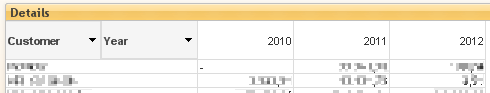
As you can see, after long time trying it finally works. This is very frustrating, but would be kind of OK if I only had to do it once. Because I want to offer this functionality to the users, they have to be able to do it on the first attempt.
Is there any trick that I am missing, or is there an easier way to drag and drop the rows to columns that would make it work the first try?
- Tags:
- drag_drop
- pivot_table
- Mark as New
- Bookmark
- Subscribe
- Mute
- Subscribe to RSS Feed
- Permalink
- Report Inappropriate Content
I am using QlikView 11 SR1.
- Mark as New
- Bookmark
- Subscribe
- Mute
- Subscribe to RSS Feed
- Permalink
- Report Inappropriate Content
I've noticed this on some of my applications as well. What works for me is going into the properties of the chart, turning off pivoting (on the presentation tab), pressing OK, going back into the chart properties and turning pivoting back on, and pivoting appears to work again.
- Mark as New
- Bookmark
- Subscribe
- Mute
- Subscribe to RSS Feed
- Permalink
- Report Inappropriate Content
I just down loaded QV 11 SR2 and it looks like this bug has been fixed. I'm able to drag and drop conditional demensions without issue.
- Mark as New
- Bookmark
- Subscribe
- Mute
- Subscribe to RSS Feed
- Permalink
- Report Inappropriate Content
Dear Nessinot,
As per william words is a bug in SR1 and this option is woring fine in SR2. Try to download SR2 and then try.
Regards,
Nandha