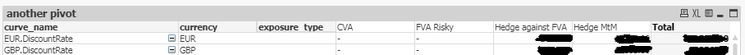Unlock a world of possibilities! Login now and discover the exclusive benefits awaiting you.
- Qlik Community
- :
- All Forums
- :
- QlikView App Dev
- :
- Pivot table - how to place horizontal dimension he...
- Subscribe to RSS Feed
- Mark Topic as New
- Mark Topic as Read
- Float this Topic for Current User
- Bookmark
- Subscribe
- Mute
- Printer Friendly Page
- Mark as New
- Bookmark
- Subscribe
- Mute
- Subscribe to RSS Feed
- Permalink
- Report Inappropriate Content
Pivot table - how to place horizontal dimension header row above vertical dimension labels
Hi, When I create a horizontal dimension I'm finding that the dimension name is displayed in a column to the left of its value columns, on the same row as the vertical dimension headers, resulting in a blank column.
In the screenshot attached "exposure_type" is the horizontal dimension and "CVA", "FVA Risky" etc are the dimension's discrete values.
In the Qlik docs it shows a horizontal dimension (Product) having label and values placed above the vertical dimension headers.
How can I get my "exposure_type" label to stop taking up an entire column?
Many thanks!
Accepted Solutions
- Mark as New
- Bookmark
- Subscribe
- Mute
- Subscribe to RSS Feed
- Permalink
- Report Inappropriate Content
If vertical dimension looks clear what it is you can set the label of the dimension as an empty space and drag the column to remove the extra space used, or specify it chart title like 'by exposure type'
- Mark as New
- Bookmark
- Subscribe
- Mute
- Subscribe to RSS Feed
- Permalink
- Report Inappropriate Content
Also, if dimension values are fixed you can insert a text box above above the table to write the header
- Mark as New
- Bookmark
- Subscribe
- Mute
- Subscribe to RSS Feed
- Permalink
- Report Inappropriate Content
Many thanks for the reply Rubenmarin,
I'm trying to avoid the unnecessary blank column under the dimension name, so my original question is not quite right - I've edited the title and text to be more accurate (apologies!) See the "Product" horizontal dimension in the attached screenshot from the docs - that's the kind of thing I want because the "Product" label doesn't require a blank column underneath it. I've figured out that if I add multiple expressions then I get this arrangement, but I only want one (sum) expression.
Thanks,
Liam
- Mark as New
- Bookmark
- Subscribe
- Mute
- Subscribe to RSS Feed
- Permalink
- Report Inappropriate Content
If vertical dimension looks clear what it is you can set the label of the dimension as an empty space and drag the column to remove the extra space used, or specify it chart title like 'by exposure type'