Unlock a world of possibilities! Login now and discover the exclusive benefits awaiting you.
- Qlik Community
- :
- All Forums
- :
- QlikView App Dev
- :
- Re: Pivot table shrinkage issue
- Subscribe to RSS Feed
- Mark Topic as New
- Mark Topic as Read
- Float this Topic for Current User
- Bookmark
- Subscribe
- Mute
- Printer Friendly Page
- Mark as New
- Bookmark
- Subscribe
- Mute
- Subscribe to RSS Feed
- Permalink
- Report Inappropriate Content
Pivot table shrinkage issue
Hi all,
My original pivot table looks like this:
But after certain selections it shrinks to:
How to keep the table intact in its position?
PS- Bot the dimensions are calculate dimensions.
I know values are not present for other buckets thats why its shrinking but is it posible to show '0' or '-' for them and maintain a consistent look for the table?
Thanks in advance! ![]()
Accepted Solutions
- Mark as New
- Bookmark
- Subscribe
- Mute
- Subscribe to RSS Feed
- Permalink
- Report Inappropriate Content
Hi Arpit
Go into your dimension and change the background color to the only({1}white())
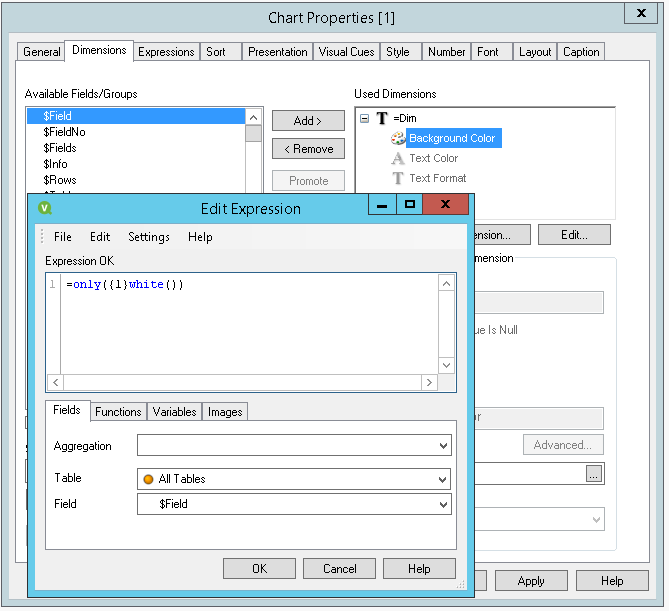
This will retain all your dimensions irrespective of any selections.
Regards
Pratyush
- Mark as New
- Bookmark
- Subscribe
- Mute
- Subscribe to RSS Feed
- Permalink
- Report Inappropriate Content
without looking at the data it is hard to tell but
can you try and see if it works for you
in the presentation tab
1: un-check suppress zero value/missing value
2: change null symbols to '-' or '0'
regards
Pradosh
- Mark as New
- Bookmark
- Subscribe
- Mute
- Subscribe to RSS Feed
- Permalink
- Report Inappropriate Content
Hi Pradosh,
Yeah i know its difficult without data but i cant copy any data outside the the server. I tried those things in the presentation tab but no luck. Thanks for the help anyway!
- Mark as New
- Bookmark
- Subscribe
- Mute
- Subscribe to RSS Feed
- Permalink
- Report Inappropriate Content
Hi Arpit
Go into your dimension and change the background color to the only({1}white())
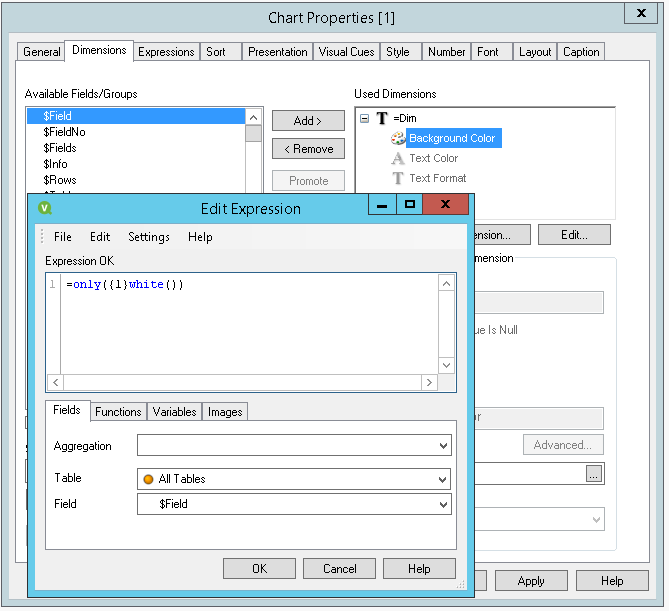
This will retain all your dimensions irrespective of any selections.
Regards
Pratyush
- Mark as New
- Bookmark
- Subscribe
- Mute
- Subscribe to RSS Feed
- Permalink
- Report Inappropriate Content
Select "Show All Values" in both of your dimensions.
- Mark as New
- Bookmark
- Subscribe
- Mute
- Subscribe to RSS Feed
- Permalink
- Report Inappropriate Content
Hi Arpit,
You can use below expression in dimension background, it will resolve your problem.
Only({1}White())
In pivote table dimentions background it will fill with color if there is no value for perticular fileds
Regards,
Gopi