Unlock a world of possibilities! Login now and discover the exclusive benefits awaiting you.
- Qlik Community
- :
- All Forums
- :
- QlikView App Dev
- :
- Pivot table sum of divided values
- Subscribe to RSS Feed
- Mark Topic as New
- Mark Topic as Read
- Float this Topic for Current User
- Bookmark
- Subscribe
- Mute
- Printer Friendly Page
- Mark as New
- Bookmark
- Subscribe
- Mute
- Subscribe to RSS Feed
- Permalink
- Report Inappropriate Content
Pivot table sum of divided values
Hello,
I suppose solution for this is very simple, but I just cant see it yet...
I have one pivot table, and in expression:
=sum(Val1)/sum(Val2)
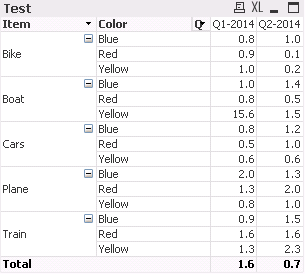
Now I just want to show a pivot table, which will show sum of all results for all Blue items, so I removed Item dimension:
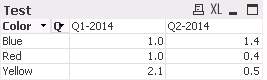
But values do not show what I want. It of course sums up all Val1 and divides by total sum of all Val2
But as I stated before I would like to see sum of all results for all Blue items form previous table
So for example
Blue for Q1-2014 should be 0.8 + 1.0 + 0.8 + 2.0 + 0.9 = 5,6
How to achieve that?
I am attaching same qvw as well
Accepted Solutions
- Mark as New
- Bookmark
- Subscribe
- Mute
- Subscribe to RSS Feed
- Permalink
- Report Inappropriate Content
Try sum(aggr(sum(Val1)/sum(Val2),Qtr,Item, Color))
talk is cheap, supply exceeds demand
- Mark as New
- Bookmark
- Subscribe
- Mute
- Subscribe to RSS Feed
- Permalink
- Report Inappropriate Content
Try sum(aggr(sum(Val1)/sum(Val2),Qtr,Item, Color))
talk is cheap, supply exceeds demand
- Mark as New
- Bookmark
- Subscribe
- Mute
- Subscribe to RSS Feed
- Permalink
- Report Inappropriate Content
Thanks! It works as intended.