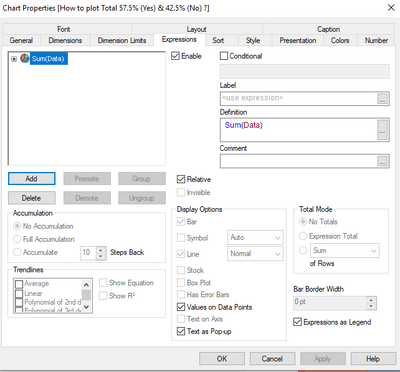Unlock a world of possibilities! Login now and discover the exclusive benefits awaiting you.
- Qlik Community
- :
- All Forums
- :
- QlikView App Dev
- :
- Plot Total in Pie Chart
- Subscribe to RSS Feed
- Mark Topic as New
- Mark Topic as Read
- Float this Topic for Current User
- Bookmark
- Subscribe
- Mute
- Printer Friendly Page
- Mark as New
- Bookmark
- Subscribe
- Mute
- Subscribe to RSS Feed
- Permalink
- Report Inappropriate Content
Plot Total in Pie Chart
Dear Sir/Madam
Kindly advise how to plot just total (57.5% & 42.5%) in Pie Chart?
Thank you, Tracy
- Tags:
- new_to_qlikview
Accepted Solutions
- Mark as New
- Bookmark
- Subscribe
- Mute
- Subscribe to RSS Feed
- Permalink
- Report Inappropriate Content
You only need to load Yes and No, Qlik can calculate the rest, so your script should be:
CrossTable(Description, Data)
LOAD Question,
// Total,
Yes,
// [% Yes],
No
// ,
// [% No]
FROM
[C:\Users\StevenLow\Dropbox\My PC (DESKTOP-N7O0V6I)\Desktop\GeBiz-Jan 22,2021\Audit Travel Vouchers\Test-1\Test-2.xls]
(biff, embedded labels, table is Sheet1$);
The dimension is Description and the measure is Sum(Data), Relative.
- Mark as New
- Bookmark
- Subscribe
- Mute
- Subscribe to RSS Feed
- Permalink
- Report Inappropriate Content
You only need to load Yes and No, Qlik can calculate the rest, so your script should be:
CrossTable(Description, Data)
LOAD Question,
// Total,
Yes,
// [% Yes],
No
// ,
// [% No]
FROM
[C:\Users\StevenLow\Dropbox\My PC (DESKTOP-N7O0V6I)\Desktop\GeBiz-Jan 22,2021\Audit Travel Vouchers\Test-1\Test-2.xls]
(biff, embedded labels, table is Sheet1$);
The dimension is Description and the measure is Sum(Data), Relative.