Unlock a world of possibilities! Login now and discover the exclusive benefits awaiting you.
- Qlik Community
- :
- All Forums
- :
- QlikView App Dev
- :
- Pop-up in Linear gauge chart
- Subscribe to RSS Feed
- Mark Topic as New
- Mark Topic as Read
- Float this Topic for Current User
- Bookmark
- Subscribe
- Mute
- Printer Friendly Page
- Mark as New
- Bookmark
- Subscribe
- Mute
- Subscribe to RSS Feed
- Permalink
- Report Inappropriate Content
Pop-up in Linear gauge chart
Friends,
I tried enabling pop-up labels option in a linear gauge chart (inside a straight table), but I couldn't enable it. Is there any way to bring pop-up in linear gauge chart inside a straight table?
- Mark as New
- Bookmark
- Subscribe
- Mute
- Subscribe to RSS Feed
- Permalink
- Report Inappropriate Content
HiSiva,
In Expression Tab you have to select Liner Gauge.
Regards
Sathish
- Mark as New
- Bookmark
- Subscribe
- Mute
- Subscribe to RSS Feed
- Permalink
- Report Inappropriate Content
I have selected and completed bringing the linear gauge chart as shown below,
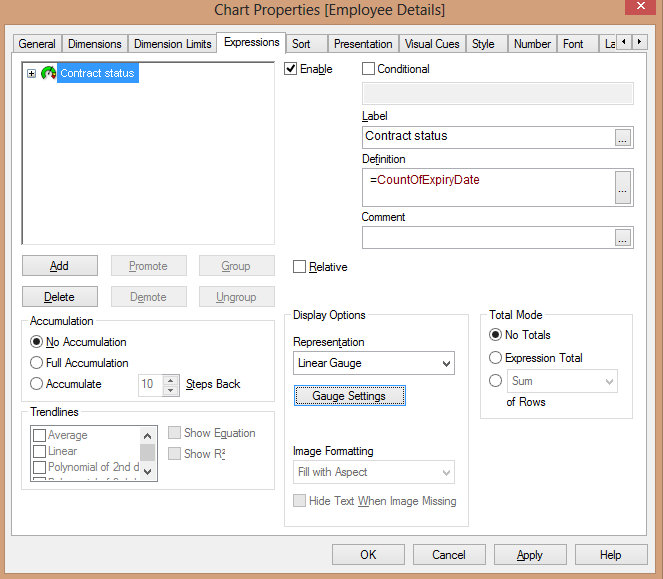
My problem is I couldn't not see pop-up on hovering the chart
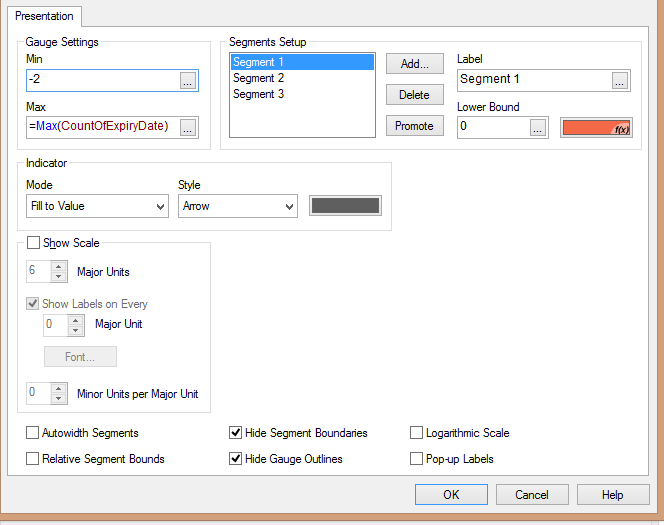
- Mark as New
- Bookmark
- Subscribe
- Mute
- Subscribe to RSS Feed
- Permalink
- Report Inappropriate Content
Hi siva,
Refer the below link,
Cell Popups in Straight Table | Qlikview Cookbook
Regards,
Murali Mohan.T
- Mark as New
- Bookmark
- Subscribe
- Mute
- Subscribe to RSS Feed
- Permalink
- Report Inappropriate Content
Hi Siva
I cant seem to get the label to show on pop up.
The only work around I found was the following:
1. Chart properties > Presentation > "Wrap Cell text", check and set to 4 lines
2. Chart properties > Expressions > Gauge settings, change "Show labels on every" to 1
Regards
- Mark as New
- Bookmark
- Subscribe
- Mute
- Subscribe to RSS Feed
- Permalink
- Report Inappropriate Content
Hello Murli,
Could you please say, what is the use of Pop-up labels option in the gauge settings of linear gauge chart inside a straight table? I selected the pop-up labels option and gave apply to the settings but it is getting automatically disabled. why is it?