Unlock a world of possibilities! Login now and discover the exclusive benefits awaiting you.
- Qlik Community
- :
- All Forums
- :
- QlikView App Dev
- :
- Re: Popup text in google maps charts
- Subscribe to RSS Feed
- Mark Topic as New
- Mark Topic as Read
- Float this Topic for Current User
- Bookmark
- Subscribe
- Mute
- Printer Friendly Page
- Mark as New
- Bookmark
- Subscribe
- Mute
- Subscribe to RSS Feed
- Permalink
- Report Inappropriate Content
Popup text in google maps charts
Hi experts,
i apologize if you read again this message: yesterday i posted it but (probably due to my fault) I don’t see in the forum.
I’m using google maps in qlikview and I’ve a problem related to pop up text.
In this sample(from qlik), we can see in the popup text:
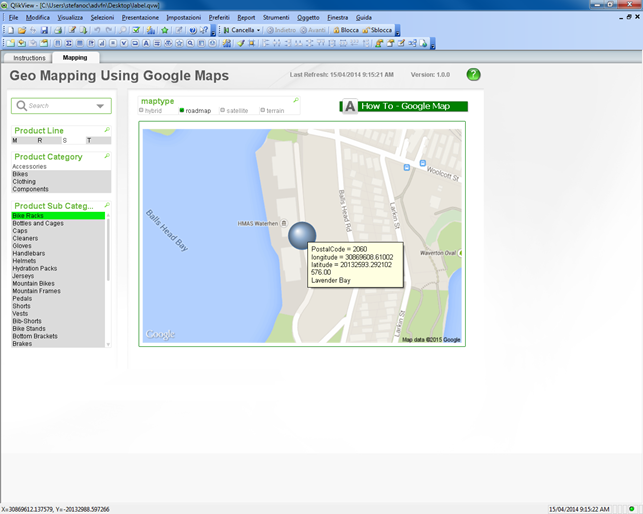
Postalcode (dimension)
Longitude (expression)
Latitude (expression)
Value (expression)
City (expression)
A Couple of questions:
1) How can I hide latitude and longitude information ? (I disabled text as popup for both values but apparently nothing changed)
2) Why longitude and latitude are displayed in the form:
Label = content
while Value and City only display the content ? how can i include/exclude labels ?
Many thanks in advance
Stefano
- « Previous Replies
-
- 1
- 2
- Next Replies »
Accepted Solutions
- Mark as New
- Bookmark
- Subscribe
- Mute
- Subscribe to RSS Feed
- Permalink
- Report Inappropriate Content
I am using SR 10
- Mark as New
- Bookmark
- Subscribe
- Mute
- Subscribe to RSS Feed
- Permalink
- Report Inappropriate Content
Hi,
Try to untick "Pop-up Labels" in Presentation Property
- Mark as New
- Bookmark
- Subscribe
- Mute
- Subscribe to RSS Feed
- Permalink
- Report Inappropriate Content
Hi Jonathan,
thanks for your reply.
Unfortunately i think that your suggestion allows me to hide/show the whole popup;
I'd like to enable popup excluding latitude and longitude only instead.
In the expression tab i've checked/unchecked text as popup for latitude and longitude but nothing changes.
Could you be so kind to upload label.qvw with your suggestion (i've qlik desktop in italian therefore i'm not sure to translate all options exactly)
Rgds
Stefano
- Mark as New
- Bookmark
- Subscribe
- Mute
- Subscribe to RSS Feed
- Permalink
- Report Inappropriate Content
You have "Text as Pop-up" for each expressions in the Expression Property.
Keep the Tick "ON" for the expressions "Value" and "Display Text"
You can still Untick "Pop-up Labels" at Presentation Property and have "Value" and "Display Text" Pop-up on the Grid
- Mark as New
- Bookmark
- Subscribe
- Mute
- Subscribe to RSS Feed
- Permalink
- Report Inappropriate Content
Probably this misunderstanding depends on my wrong translation of terms.
I think i already set all option in my sample file but it doesn't work.
Could you pls update my file as per your suggestion and upload it ?
It would be much appreciated
Stefano
- Mark as New
- Bookmark
- Subscribe
- Mute
- Subscribe to RSS Feed
- Permalink
- Report Inappropriate Content
ur looking for these changes,let me know if u need any thing further.
- Mark as New
- Bookmark
- Subscribe
- Mute
- Subscribe to RSS Feed
- Permalink
- Report Inappropriate Content
Hi Stefano,
see images below:
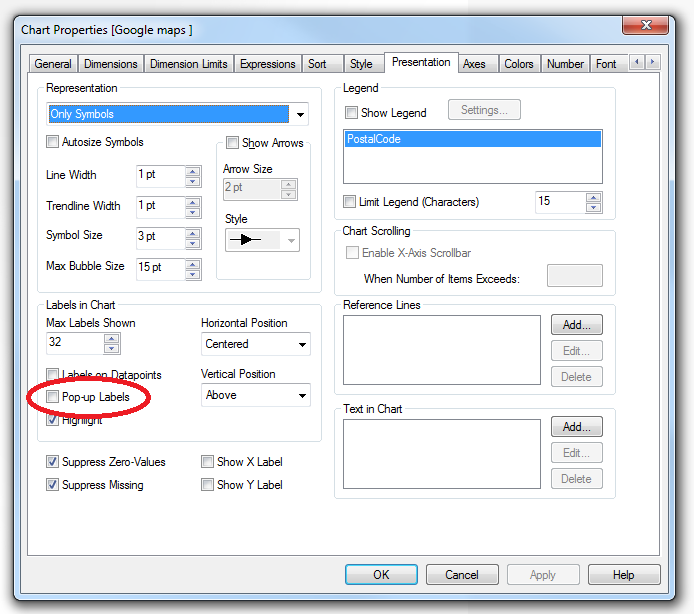
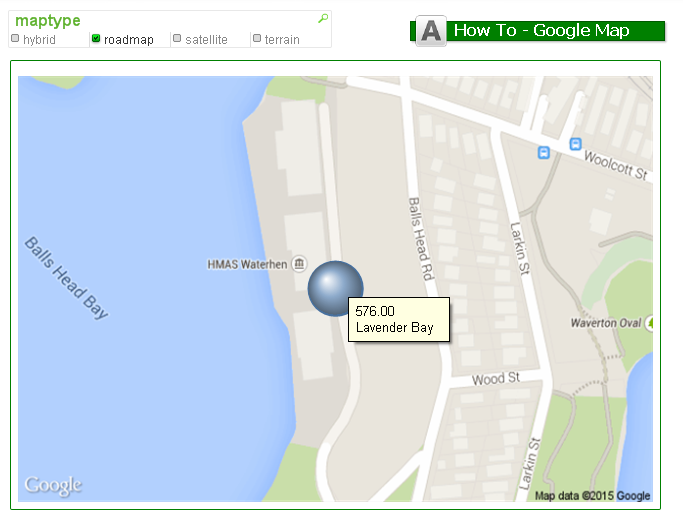
- Mark as New
- Bookmark
- Subscribe
- Mute
- Subscribe to RSS Feed
- Permalink
- Report Inappropriate Content
file attached
- Mark as New
- Bookmark
- Subscribe
- Mute
- Subscribe to RSS Feed
- Permalink
- Report Inappropriate Content
Hi Jonathan,
thank you very much....
this problem is driving me crazy ....
it's exactly what i'm doing .....but
if i thick pop up as text i see everything
if i unthick pop up as text i don't see the whole popup
i'm using 11.20.12664.0 SR9 ... which version are you running ?
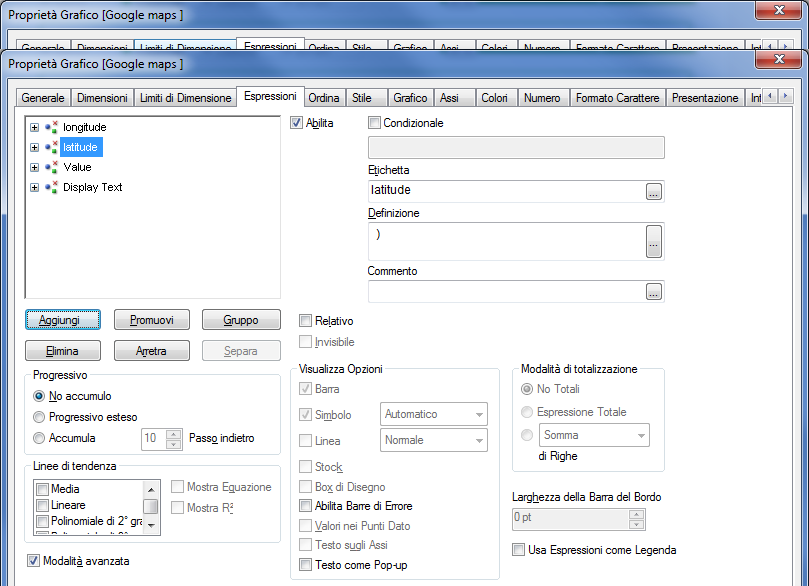
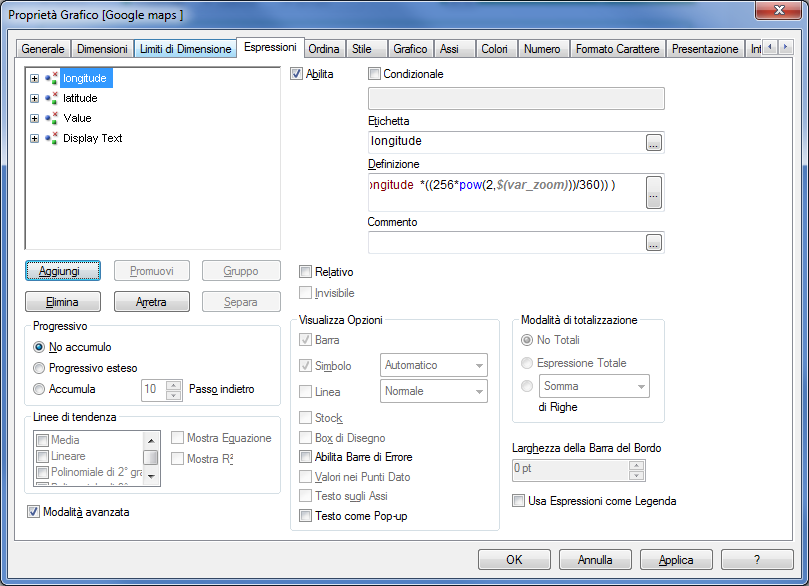
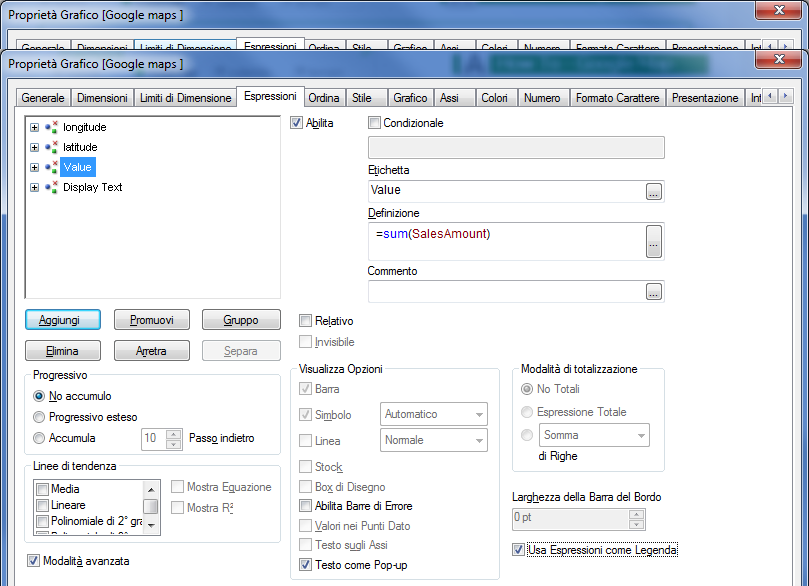
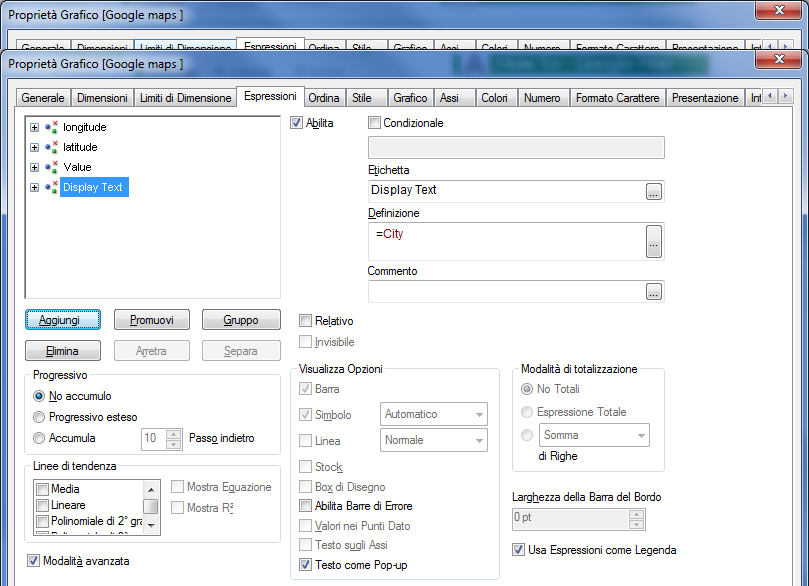
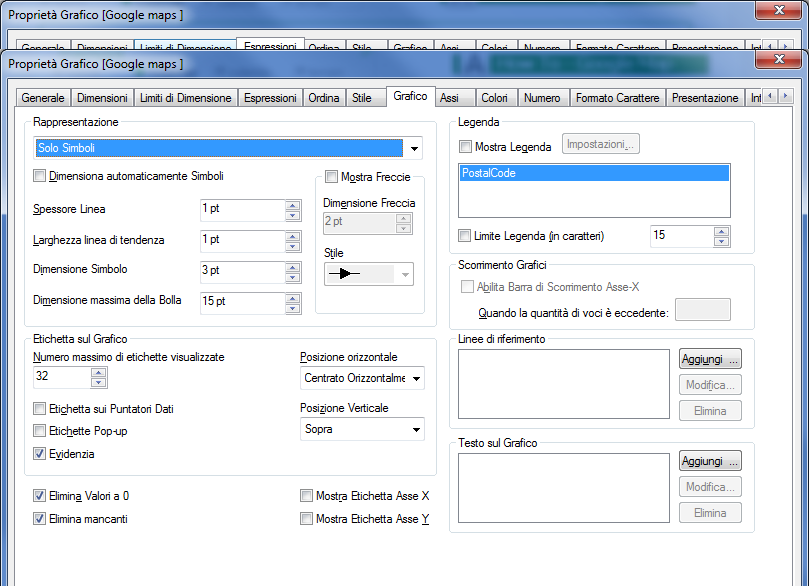

- Mark as New
- Bookmark
- Subscribe
- Mute
- Subscribe to RSS Feed
- Permalink
- Report Inappropriate Content
I am using SR 10
- « Previous Replies
-
- 1
- 2
- Next Replies »