Unlock a world of possibilities! Login now and discover the exclusive benefits awaiting you.
- Qlik Community
- :
- All Forums
- :
- QlikView App Dev
- :
- Re: Problem in Getting Actual Duration in Mins
- Subscribe to RSS Feed
- Mark Topic as New
- Mark Topic as Read
- Float this Topic for Current User
- Bookmark
- Subscribe
- Mute
- Printer Friendly Page
- Mark as New
- Bookmark
- Subscribe
- Mute
- Subscribe to RSS Feed
- Permalink
- Report Inappropriate Content
Problem in Getting Actual Duration in Mins
Dear Fellow Members,
Attached please find the excel sheet containing Shift Details and Employee Time In and Out Details.
Using interval match I was able to find the Duration In Mins an Employee worked for but it includes Break Time (In Mins)
Note: Shifts and break times are not fixed.
Any help would be appreciated.
Regards,
UI
- Mark as New
- Bookmark
- Subscribe
- Mute
- Subscribe to RSS Feed
- Permalink
- Report Inappropriate Content
What are the issue?
- Mark as New
- Bookmark
- Subscribe
- Mute
- Subscribe to RSS Feed
- Permalink
- Report Inappropriate Content
See this discussion: Task/Ticket Duration
talk is cheap, supply exceeds demand
- Mark as New
- Bookmark
- Subscribe
- Mute
- Subscribe to RSS Feed
- Permalink
- Report Inappropriate Content
Hi Umer,
Try:
Interval(End -Start-BreakInMins/1440)
Kind regards
Andrew
- Mark as New
- Bookmark
- Subscribe
- Mute
- Subscribe to RSS Feed
- Permalink
- Report Inappropriate Content
- Mark as New
- Bookmark
- Subscribe
- Mute
- Subscribe to RSS Feed
- Permalink
- Report Inappropriate Content
The above mentioned solutions are not working in my case. Any further help would be appreciated as it is a mission critical requirement.
UI
- Mark as New
- Bookmark
- Subscribe
- Mute
- Subscribe to RSS Feed
- Permalink
- Report Inappropriate Content
Why are they not working?
How are you matching shifts to breaks?
Can you provide a sample qvd with your working in so we at least have something to go on?
- Mark as New
- Bookmark
- Subscribe
- Mute
- Subscribe to RSS Feed
- Permalink
- Report Inappropriate Content
Hi All Qlikers,
Did some work with the help of my colleagues.
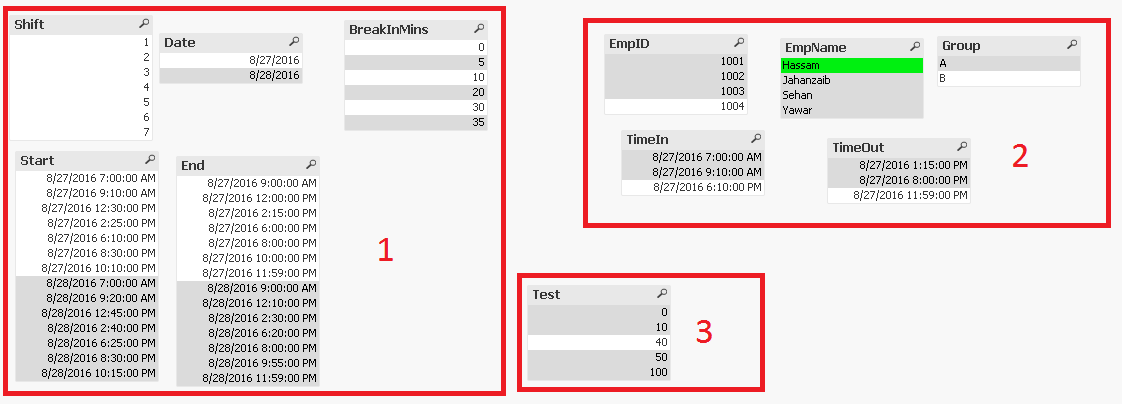
Shift Details (with Start and End Times and Break In Minutes) shown in figure 1.
Employee Details (with Time In and Time Out) shown in figure 2.
Sum of Breaks can be found in figure 3 in field named as Test.
Now, Problem is that it works correctly only if the Shift Start Time is exact equal to (with seconds) as Employee Time In and Shift End Time is exact equal to (with seconds) as Employee Time Out, which would not be the case every time.
Any help would be appreciated.
Sample files attached.
Kind Regards,
UI
- Mark as New
- Bookmark
- Subscribe
- Mute
- Subscribe to RSS Feed
- Permalink
- Report Inappropriate Content
Hi Umer,
To load your data (script) :
Timing:
LOAD
EmpID,
EmpName,
Timestamp(TimeStamp#(TimeIn,'MM/DD/YYYY hh:mm'),'DD/MM/YYYY hh:mm') AS TimeIn,
TimeStamp(TimeStamp#(TimeOut,'MM/DD/YYYY hh:mm'),'DD/MM/YYYY hh:mm') AS TimeOut;
LOAD * INLINE [
EmpID, EmpName, TimeIn, TimeOut
1001, Yawar, 8/27/16 7:00, 8/27/16 14:15
1002, Jahanzaib, 8/27/16 9:10, 8/27/16 20:00
1003, Sehan, 8/27/16 7:00, 8/27/16 23:59
];
Times:
LOAD
Shift,
Date(Date#(Date,'DD/MM/YYYY'),'DD/MM/YYYY') AS Date,
Timestamp(TimeStamp#(Start,'MM/DD/YYYY hh:mm'),'DD/MM/YYYY hh:mm') AS Start,
TimeStamp(TimeStamp#(End,'MM/DD/YYYY hh:mm'),'DD/MM/YYYY hh:mm') AS End,
BreakInMins;
LOAD * INLINE [
Shift, Date, Start, End, BreakInMins
1, 27/08/2016, 8/27/16 7:00, 8/27/16 9:00, 0
2, 27/08/2016, 8/27/16 9:10, 8/27/16 12:00, 10
3, 27/08/2016, 8/27/16 12:30, 8/27/16 14:15, 30
4, 27/08/2016, 8/27/16 14:25, 8/27/16 18:00, 10
5, 27/08/2016, 8/27/16 18:10, 8/27/16 20:00, 10
6, 27/08/2016, 8/27/16 20:30, 8/27/16 22:00, 30
7, 27/08/2016, 8/27/16 22:10, 8/27/16 23:59, 10
1, 28/08/2016, 8/28/16 7:00, 8/28/16 9:00, 0
2, 28/08/2016, 8/28/16 9:20, 8/28/16 12:10, 20
3, 28/08/2016, 8/28/16 12:45, 8/28/16 14:30, 35
4, 28/08/2016, 8/28/16 14:40, 8/28/16 18:20, 10
5, 28/08/2016, 8/28/16 18:25, 8/28/16 20:00, 5
6, 28/08/2016, 8/28/16 20:30, 8/28/16 21:55, 30
7, 28/08/2016, 8/28/16 22:15, 8/28/16 23:59, 20
];
IntervalMatch (Date) LOAD TimeIn, TimeOut Resident Timing;
LEFT JOIN(Timing)
LOAD * RESIDENT Times;
DROP TABLE Times;
NoConcatenate
FinalTiming:
LOAD
Shift,
Date,
Start,
End,
BreakInMins,
EmpID,
EmpName,
TimeIn,
TimeOut
RESIDENT Timing
WHERE Start >= TimeIn and End <= TimeOut;
DROP Table Timing;
To calculate Interval (front-end):
Interval(Sum(Aggr(TimeOut-TimeIn-Interval(Interval#(Sum(BreakInMins),'mm')),EmpID,TimeIn,TimeOut)),'mm')
Regards!!