Unlock a world of possibilities! Login now and discover the exclusive benefits awaiting you.
- Qlik Community
- :
- All Forums
- :
- QlikView App Dev
- :
- Problem when using Webview.
- Subscribe to RSS Feed
- Mark Topic as New
- Mark Topic as Read
- Float this Topic for Current User
- Bookmark
- Subscribe
- Mute
- Printer Friendly Page
- Mark as New
- Bookmark
- Subscribe
- Mute
- Subscribe to RSS Feed
- Permalink
- Report Inappropriate Content
Problem when using Webview.
Hi,
Can any one please help me out of this issue.
Whenever I click on webview the same error appears.
I don't know what the problem is....
Thanks in Advance.
Regards,
pavan.
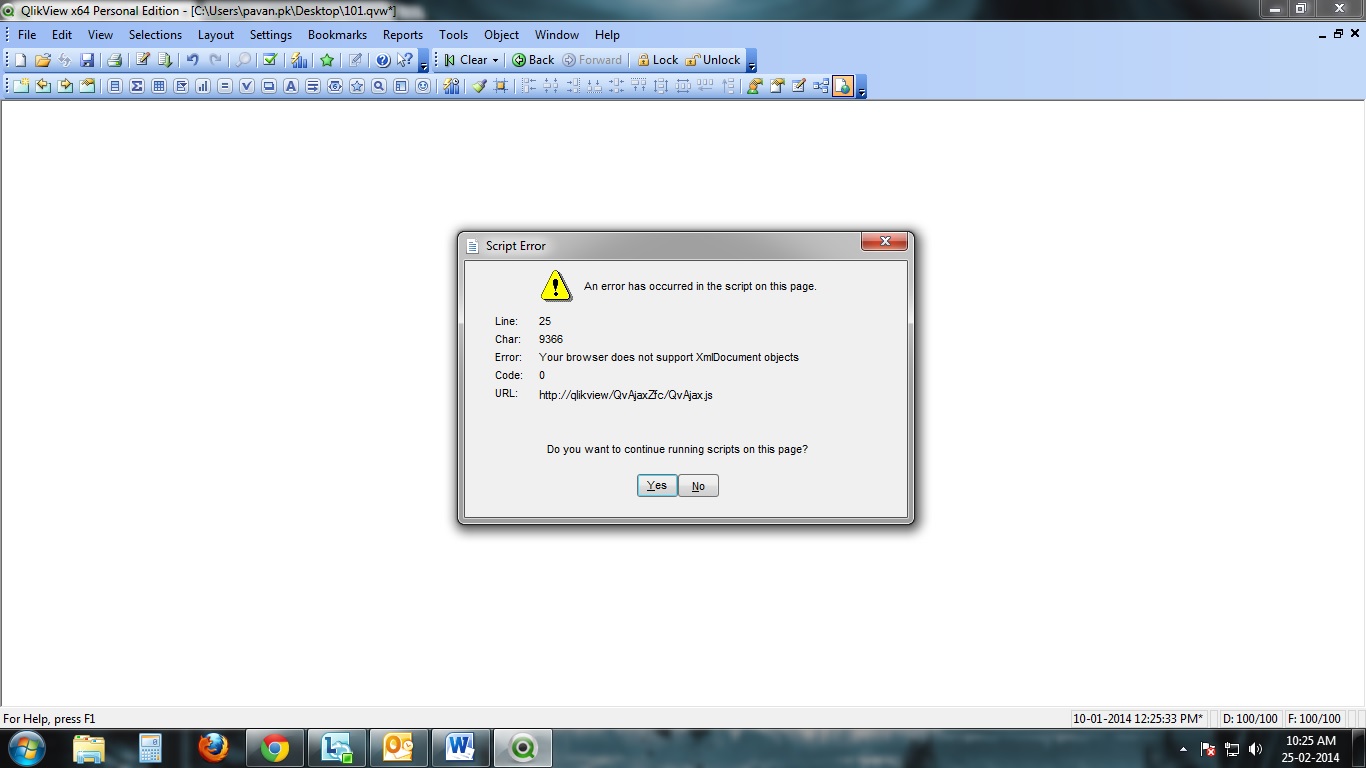
- Mark as New
- Bookmark
- Subscribe
- Mute
- Subscribe to RSS Feed
- Permalink
- Report Inappropriate Content
Hi Pavan
Follow the Simple Steps.
Copy the URL you are getting as an error.
Open Internet Explorer Go to Tools>Internet Options>Security>Trusted Sites>Sites.
Add the Copied URL.
Done
Thanks and Regards
- Mark as New
- Bookmark
- Subscribe
- Mute
- Subscribe to RSS Feed
- Permalink
- Report Inappropriate Content
Hi Pavan,
It happens because there is non synchronization of default browser and Qlikview .
Upgrade ur Qlikview to latest version Qlikview 11.2 SR5 .. It has been resolved that in this version.
Hope it helps.
Regards,
Koti Reddy
- Mark as New
- Bookmark
- Subscribe
- Mute
- Subscribe to RSS Feed
- Permalink
- Report Inappropriate Content
I have the latest QV 11.2 SR5 and did the IE trusted site step but still no luck..
- Mark as New
- Bookmark
- Subscribe
- Mute
- Subscribe to RSS Feed
- Permalink
- Report Inappropriate Content
You´re using QV 11.20 SR4 or prior on a Internet Explorer 11.
Please upgrade to QV 11.20SR5
- Mark as New
- Bookmark
- Subscribe
- Mute
- Subscribe to RSS Feed
- Permalink
- Report Inappropriate Content
It seems that you are having that problem when switching to WebView when using QlikView Desktop.
I had this problem a couple of months ago just after the upgrade to Internet Explorer.
Not really a very elegant solution, but I uninstalled IExplorer and everything worked right away. After that I installed it again with no issues.
- Mark as New
- Bookmark
- Subscribe
- Mute
- Subscribe to RSS Feed
- Permalink
- Report Inappropriate Content
Are there any other ways rather than re-installing Internet Explorer? Not sure if I can uninstall it without having to get company permission.
- Mark as New
- Bookmark
- Subscribe
- Mute
- Subscribe to RSS Feed
- Permalink
- Report Inappropriate Content
Hi,
Sadly I didn't investigate the issue any further ![]()
Best regards.
- Mark as New
- Bookmark
- Subscribe
- Mute
- Subscribe to RSS Feed
- Permalink
- Report Inappropriate Content
Thanks, this is the right to go. And one tip need be added: sometimes, the box for "Require server verification(https:) for all sites in this zone" is checked, and as the qlikview page is a "http://" page, the box must be unchecked to add the site "http://qlikview/*" in the trust site.
Hope this helps
Zhihong