Unlock a world of possibilities! Login now and discover the exclusive benefits awaiting you.
- Qlik Community
- :
- All Forums
- :
- QlikView App Dev
- :
- Products Never Bought
- Subscribe to RSS Feed
- Mark Topic as New
- Mark Topic as Read
- Float this Topic for Current User
- Bookmark
- Subscribe
- Mute
- Printer Friendly Page
- Mark as New
- Bookmark
- Subscribe
- Mute
- Subscribe to RSS Feed
- Permalink
- Report Inappropriate Content
Products Never Bought
I have a customer data with sales for Products. I have fields
Customer
Year
Product
Sales
I want to get the list of Products which were never bought by a customer
Lets say I have 3 Products and Customer A never bought Product no 3 so I want to see out put as
Customer A , 3
Please Help
- « Previous Replies
-
- 1
- 2
- Next Replies »
- Mark as New
- Bookmark
- Subscribe
- Mute
- Subscribe to RSS Feed
- Permalink
- Report Inappropriate Content
Can you pls attach a sample?
- Mark as New
- Bookmark
- Subscribe
- Mute
- Subscribe to RSS Feed
- Permalink
- Report Inappropriate Content
OK but later
For the moment I'm waiting for the dentist l've just my phone 😉
- Mark as New
- Bookmark
- Subscribe
- Mute
- Subscribe to RSS Feed
- Permalink
- Report Inappropriate Content
Sorry to bother you . I tried the second approach but it doesn't work
- Mark as New
- Bookmark
- Subscribe
- Mute
- Subscribe to RSS Feed
- Permalink
- Report Inappropriate Content
no problm Rehan,
here it is :
with these datas :
| Customer | Year | Product | Sales |
| cust1 | 2018 | A | 35 |
| cust1 | 2017 | B | 14 |
| cust1 | 2018 | C | 10 |
| cust2 | 2017 | A | 5 |
| cust2 | 2018 | B | 40 |
| cust3 | 2017 | C | 21 |
| cust4 |
1)
custprod:
load distinct Customer resident sales;
tmp:
load distinct Product resident sales;
outer join (custprod) load Product resident tmp;
drop table tmp;
then in front :
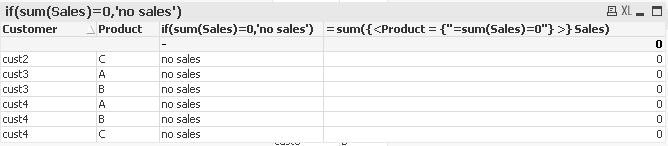
2)
prod2:
load distinct Product as Product2 resident sales;
then in front :

regards
- Mark as New
- Bookmark
- Subscribe
- Mute
- Subscribe to RSS Feed
- Permalink
- Report Inappropriate Content
Can you pls attach the qvw?
- Mark as New
- Bookmark
- Subscribe
- Mute
- Subscribe to RSS Feed
- Permalink
- Report Inappropriate Content
The intitial one I sent was just a simple table. I have an actual data model where I am looking to list all the products not bought by a customer.
Attached is my actual Data Model. How can I accomplish the same task in my data model. Attached are the sample XLS and qvw being used
- Mark as New
- Bookmark
- Subscribe
- Mute
- Subscribe to RSS Feed
- Permalink
- Report Inappropriate Content
My data set is so huge that the charts times out . There has to be a way to create these " Not Bought Products" as a field in the data set
- Mark as New
- Bookmark
- Subscribe
- Mute
- Subscribe to RSS Feed
- Permalink
- Report Inappropriate Content
Hi,
that's why solution 1 is better and should not increase much response time,
with your data , in script :
item:
LOAD * FROM test.xlsx
(ooxml, embedded labels, table is item);
custprod:
load distinct Cust_Code resident item;
tmp:
load distinct Product resident item;
outer join (custprod) load Product resident tmp;
drop table tmp;
and then a sheet with just the two dimensions :
Cust_Code, Product
and as expression :

I've free desktop installed, I can't up or download qvw
regards
- Mark as New
- Bookmark
- Subscribe
- Mute
- Subscribe to RSS Feed
- Permalink
- Report Inappropriate Content
oups that was the wrong sheet, here is better :

- « Previous Replies
-
- 1
- 2
- Next Replies »