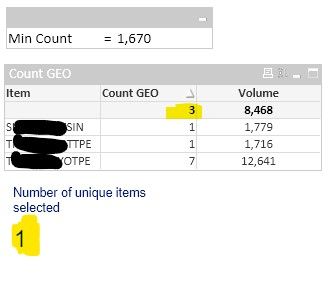Unlock a world of possibilities! Login now and discover the exclusive benefits awaiting you.
- Qlik Community
- :
- All Forums
- :
- QlikView App Dev
- :
- Re: Put a count in a chart into a text box
Options
- Subscribe to RSS Feed
- Mark Topic as New
- Mark Topic as Read
- Float this Topic for Current User
- Bookmark
- Subscribe
- Mute
- Printer Friendly Page
Turn on suggestions
Auto-suggest helps you quickly narrow down your search results by suggesting possible matches as you type.
Showing results for
Creator II
2023-03-15
11:38 AM
- Mark as New
- Bookmark
- Subscribe
- Mute
- Subscribe to RSS Feed
- Permalink
- Report Inappropriate Content
Put a count in a chart into a text box
I have a table chart. It has a sum where the volume is greater than the Min Count using Set Analysis. The table (in Total Mode) counts the rows. You can see it counts to 3. I would like to have the 'Number of unique items selected' to be 3. Is there a way to do this? I want the text below (Number of unique items selected) to reflect a count of 3, and not 1.
890 Views
1 Solution
Accepted Solutions
Creator II
2023-03-15
11:56 AM
Author
- Mark as New
- Bookmark
- Subscribe
- Mute
- Subscribe to RSS Feed
- Permalink
- Report Inappropriate Content
Thank you! That worked. I had tried aggr(count. I didn't realize I had it backwards. Thank you!
883 Views
2 Replies
MVP
2023-03-15
11:53 AM
- Mark as New
- Bookmark
- Subscribe
- Mute
- Subscribe to RSS Feed
- Permalink
- Report Inappropriate Content
Try it with: count(aggr(YourExpression, Item))
886 Views
Creator II
2023-03-15
11:56 AM
Author
- Mark as New
- Bookmark
- Subscribe
- Mute
- Subscribe to RSS Feed
- Permalink
- Report Inappropriate Content
Thank you! That worked. I had tried aggr(count. I didn't realize I had it backwards. Thank you!
884 Views