Unlock a world of possibilities! Login now and discover the exclusive benefits awaiting you.
- Qlik Community
- :
- All Forums
- :
- QlikView App Dev
- :
- QMC Task out of order after maintenance
- Subscribe to RSS Feed
- Mark Topic as New
- Mark Topic as Read
- Float this Topic for Current User
- Bookmark
- Subscribe
- Mute
- Printer Friendly Page
- Mark as New
- Bookmark
- Subscribe
- Mute
- Subscribe to RSS Feed
- Permalink
- Report Inappropriate Content
QMC Task out of order after maintenance
Stupid question time here, folks.
I can not, for the life of me, figure out how to rearrange tasks in the QMC:
I had to create new extract (Extract GL Sales Transactions FY 2019 - Daily), mounted that just fine. When I added the task to the QMC Documents, dumped it out of order.
To compound my dismay, deleted the trigger task of Extract Ln Sales Orders - Company 152) in error, so added that back (again via Documents).
I'm missing something...but thought there was a way to "reorganize" the tasks on the status page????
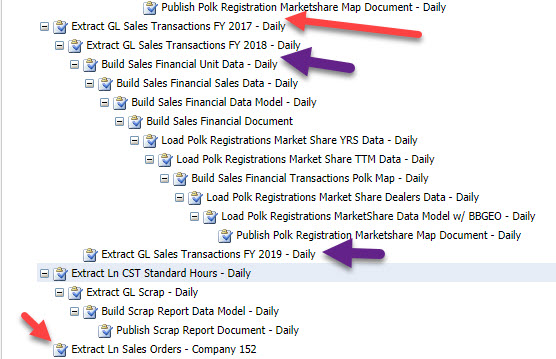
Accepted Solutions
- Mark as New
- Bookmark
- Subscribe
- Mute
- Subscribe to RSS Feed
- Permalink
- Report Inappropriate Content
Hi,
As far as I remember the order is done by the Task that is triggering it.
The one above will always be the Task that triggers the load.
So need to check through and make sure the triggers are looking at the correct Tasks.
Mark
- Mark as New
- Bookmark
- Subscribe
- Mute
- Subscribe to RSS Feed
- Permalink
- Report Inappropriate Content
Hi,
As far as I remember the order is done by the Task that is triggering it.
The one above will always be the Task that triggers the load.
So need to check through and make sure the triggers are looking at the correct Tasks.
Mark
- Mark as New
- Bookmark
- Subscribe
- Mute
- Subscribe to RSS Feed
- Permalink
- Report Inappropriate Content
DOH! I forgot to confirm that this documents extract success is itself the trigger for the next.
Got all the triggers in the right order, and all is well. Thanks Mark!!
- Mark as New
- Bookmark
- Subscribe
- Mute
- Subscribe to RSS Feed
- Permalink
- Report Inappropriate Content
No problems.
Glad I could help.