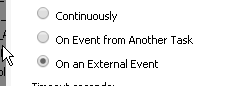Unlock a world of possibilities! Login now and discover the exclusive benefits awaiting you.
- Qlik Community
- :
- All Forums
- :
- QlikView App Dev
- :
- QMC reload on event / external event
- Subscribe to RSS Feed
- Mark Topic as New
- Mark Topic as Read
- Float this Topic for Current User
- Bookmark
- Subscribe
- Mute
- Printer Friendly Page
- Mark as New
- Bookmark
- Subscribe
- Mute
- Subscribe to RSS Feed
- Permalink
- Report Inappropriate Content
QMC reload on event / external event
hi ,
trying to reload a specific model based on triger without time dependency,
anyone familiar with this options how to configure? how to set an event?

- Mark as New
- Bookmark
- Subscribe
- Mute
- Subscribe to RSS Feed
- Permalink
- Report Inappropriate Content
- Mark as New
- Bookmark
- Subscribe
- Mute
- Subscribe to RSS Feed
- Permalink
- Report Inappropriate Content
One possible way is using EDX QMSEDX Enhanced
QMSEDX.exe -qms="my_qv_server" -task="my task"
- Mark as New
- Bookmark
- Subscribe
- Mute
- Subscribe to RSS Feed
- Permalink
- Report Inappropriate Content
1)
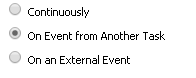
in the dropdown where there is "Select" you should choose a task; when that task succesful finishes, the task will start; this is from QMC help (upper right in the QMC)
On Event from Another Task
When the On Event from Another Task trigger type was chosen, the trigger can be configured to start the current task on the event from another task. The following configuration options are available:
Start on
Choose a trigger event, by clicking on one of the following options in the drop-down list:
- Successful, meaning that the execution of the task was successful
- Failed, meaning that the execution of the task failed
Completion of
Choose a trigger task, by clicking on one of the options in the drop-down list.
2) EDX
Using EDX in QlikView 11 - basic example