Unlock a world of possibilities! Login now and discover the exclusive benefits awaiting you.
- Qlik Community
- :
- All Forums
- :
- QlikView App Dev
- :
- QV not changing data already loaded into a QVD
- Subscribe to RSS Feed
- Mark Topic as New
- Mark Topic as Read
- Float this Topic for Current User
- Bookmark
- Subscribe
- Mute
- Printer Friendly Page
- Mark as New
- Bookmark
- Subscribe
- Mute
- Subscribe to RSS Feed
- Permalink
- Report Inappropriate Content
QV not changing data already loaded into a QVD
I'm trying to change a small subset of my data....
I have the following code:
IF(Status = 'Archived' AND ISNULL(DateResolved) OR DateResolved = 'NULL', DateResolved = Today(0), DateResolved)
basically, if the "status" is "Archived" and the DateResolved is MISSING, I want the DateResolved to be Today(0), or when the data was loaded, and then it would stay static at that date moving forward.
This is what the data looks like BEFORE and AFTER I run my script..
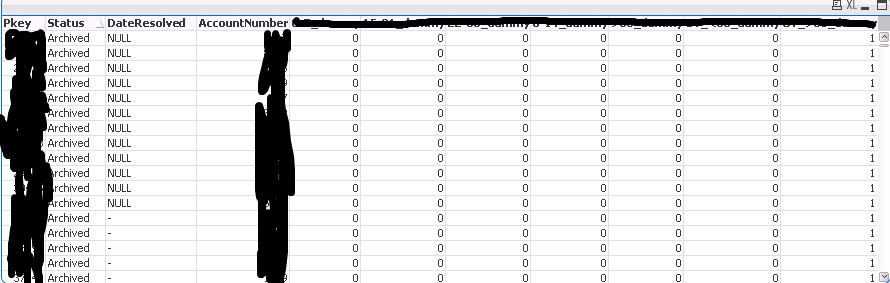
Accepted Solutions
- Mark as New
- Bookmark
- Subscribe
- Mute
- Subscribe to RSS Feed
- Permalink
- Report Inappropriate Content
You can't assign a new field record value like this
IF(Status = 'Archived' AND ISNULL(DateResolved) OR DateResolved = 'NULL', DateResolved = Today(0), DateResolved)
In a chart expression, use
IF(Status = 'Archived' AND ISNULL(DateResolved) OR DateResolved = 'NULL', Today(0), DateResolved)
if you want to change the record in your resident table, use something like
LOAD
...
IF(Status = 'Archived' AND ISNULL(DateResolved) OR DateResolved = 'NULL', Today(1), DateResolved) as DateResolved
...
FROM ...;
If you want to also change it in your data source, then ... you would need to describe a little closer how your setting looks like.
- Mark as New
- Bookmark
- Subscribe
- Mute
- Subscribe to RSS Feed
- Permalink
- Report Inappropriate Content
You can't assign a new field record value like this
IF(Status = 'Archived' AND ISNULL(DateResolved) OR DateResolved = 'NULL', DateResolved = Today(0), DateResolved)
In a chart expression, use
IF(Status = 'Archived' AND ISNULL(DateResolved) OR DateResolved = 'NULL', Today(0), DateResolved)
if you want to change the record in your resident table, use something like
LOAD
...
IF(Status = 'Archived' AND ISNULL(DateResolved) OR DateResolved = 'NULL', Today(1), DateResolved) as DateResolved
...
FROM ...;
If you want to also change it in your data source, then ... you would need to describe a little closer how your setting looks like.
- Mark as New
- Bookmark
- Subscribe
- Mute
- Subscribe to RSS Feed
- Permalink
- Report Inappropriate Content
Unfortunately, I have tried to change this at the Data Source, but it looks like I am going to have to do it within my Application for now. If that status is Archived, I want my QVD's to reflect the day they were loaded.... Hopefully this won't be an issue moving forward....
Thanks for the heads up. I need to retain all the old field record values for ResolvedBy, but just updating the ones where status is "Archived" like I have explained above, and it seems that your method will work, I just need to tweak the syntax a little bit ![]()
- Mark as New
- Bookmark
- Subscribe
- Mute
- Subscribe to RSS Feed
- Permalink
- Report Inappropriate Content
Why did you replace Today(0) with Today(1)?
BTW: I do NOT want to do this in a chart expression, unless I want to duplicate my code 100x
- Mark as New
- Bookmark
- Subscribe
- Mute
- Subscribe to RSS Feed
- Permalink
- Report Inappropriate Content
I'm also receiving an error that field names cannot be the exact same, can I not update the same field with (added) values? Do I have to create an entirely new field to do this.....
- Mark as New
- Bookmark
- Subscribe
- Mute
- Subscribe to RSS Feed
- Permalink
- Report Inappropriate Content
If your current script looks like
LOAD
DateResolved,
....
FROM ..,
You can replace the line with following code, which basically is modifying the value when the condition is true, but keeping the original value otherwise.
LOAD
...
IF(Status = 'Archived' AND ISNULL(DateResolved) OR DateResolved = 'NULL', Today(1), DateResolved) as DateResolved
...
FROM ...;