Unlock a world of possibilities! Login now and discover the exclusive benefits awaiting you.
- Qlik Community
- :
- All Forums
- :
- QlikView App Dev
- :
- Qlik Bar charts hide and show
- Subscribe to RSS Feed
- Mark Topic as New
- Mark Topic as Read
- Float this Topic for Current User
- Bookmark
- Subscribe
- Mute
- Printer Friendly Page
- Mark as New
- Bookmark
- Subscribe
- Mute
- Subscribe to RSS Feed
- Permalink
- Report Inappropriate Content
Qlik Bar charts hide and show
Friends,
Is it possible to show multiple bar charts based on the selection of values in the list box?
For example, if I select the value "Cargosmart" in the list box as in the below image it has to show three bar charts in a sheet and if I select a value "GTNexus" in the list box, 5 bar charts will be shown in the screen.
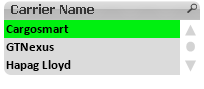
So, please help me guys is it possible to do and if it is, help....
- Mark as New
- Bookmark
- Subscribe
- Mute
- Subscribe to RSS Feed
- Permalink
- Report Inappropriate Content
for Cargosmart
go to chart properties -> layout tab-> conditional show
write the condition
if([Carrier Name] = 'Cargosmart',1,0)
for GTNexus
if([Carrier Name] = 'GTNexus',1,0)
follow this in every chart
- Mark as New
- Bookmark
- Subscribe
- Mute
- Subscribe to RSS Feed
- Permalink
- Report Inappropriate Content
Adding on to Arul's reply:
If you want chart1 to be displayed for Cargosmart and GTNexus, then in chart1's conditional display put
if(([Carrier Name] = 'Cargosmart' or [Carrier Name] = 'GTNexus'),1,0)
- Mark as New
- Bookmark
- Subscribe
- Mute
- Subscribe to RSS Feed
- Permalink
- Report Inappropriate Content
Thanks guys..
- Mark as New
- Bookmark
- Subscribe
- Mute
- Subscribe to RSS Feed
- Permalink
- Report Inappropriate Content
PFA, just play with list box by selcting Month as Apr 2016 or Aug 2016.
are u looking for the same?