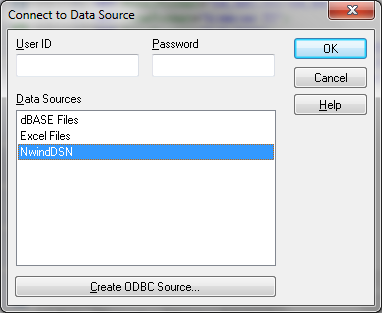Unlock a world of possibilities! Login now and discover the exclusive benefits awaiting you.
- Qlik Community
- :
- All Forums
- :
- QlikView App Dev
- :
- QlikView 10 Personal Edition for ODBC connecction.
- Subscribe to RSS Feed
- Mark Topic as New
- Mark Topic as Read
- Float this Topic for Current User
- Bookmark
- Subscribe
- Mute
- Printer Friendly Page
- Mark as New
- Bookmark
- Subscribe
- Mute
- Subscribe to RSS Feed
- Permalink
- Report Inappropriate Content
QlikView 10 Personal Edition for ODBC connecction.
Hi,
I have tried to find out document or useful information how to connection to MS Access /ODBC connection using QlikView 10.
Do you have any tutorials to make database connection using ODBC. actually, I already set up the ODBC driver for MS Access 2007 in Windows 7. however, when I see the Qlikview 10 Personal Edition, there is no any option or menu item to set up the ODBC connection. Do I miss something ?
File->New : it does not work , it only accepts Excel file.s
any idea or any direction will be appreciated.
thanks
Paul.
- Mark as New
- Bookmark
- Subscribe
- Mute
- Subscribe to RSS Feed
- Permalink
- Report Inappropriate Content
Paul
File->New takes you into the Excel Getting Started Wizard. It doesnt support ODBC today. You need to cancel out of that and enter the script editor (ctrl-E or via file menu in a document). From there you can select a connection to an ODBC data source
John
- Mark as New
- Bookmark
- Subscribe
- Mute
- Subscribe to RSS Feed
- Permalink
- Report Inappropriate Content
I have Microsoft Office 2010, QV 10 64 bit and Windows 7 64 bit and I am completely unable to connect to a new Access Database. I got an existing connection to work by changing CONNECT to CONNECT32 - took a bit to find that in the QV documentation!
Here's what I'm doing:
Step 1: Tried to set up User DSNs, ODBC utility didn't have Access drivers available
Step 2: Changed the path of Control Panel/Administrative Tools/Data Sources(ODBC) shortcut to %windir%\sysWOW64\odbcad32.exe to get access the 32 bit. Now I have the Access drivers - yay! BUT
Step 3: Tried to set up a DSN, but in the file select dialogue I can't navigate to my user account on the machine to create a DSN for the database I'm trying to connect to.
Anyone?
- Mark as New
- Bookmark
- Subscribe
- Mute
- Subscribe to RSS Feed
- Permalink
- Report Inappropriate Content
I have similar problem as you- Problem in accessing to the Microsoft Access DSN from QlikView in Window 7 64 bits . I have managed to setup the DSN using odbcad32.exe, I can view the DSN name as shown in the figure below but cannot retrieve the data from the selected DSN shown in the figure below . Any one who had a solution ?