Unlock a world of possibilities! Login now and discover the exclusive benefits awaiting you.
- Qlik Community
- :
- All Forums
- :
- QlikView App Dev
- :
- QlikView Access Point redirecting to qlikview/Form...
- Subscribe to RSS Feed
- Mark Topic as New
- Mark Topic as Read
- Float this Topic for Current User
- Bookmark
- Subscribe
- Mute
- Printer Friendly Page
- Mark as New
- Bookmark
- Subscribe
- Mute
- Subscribe to RSS Feed
- Permalink
- Report Inappropriate Content
QlikView Access Point redirecting to qlikview/FormLogin.htm
Hi guys,
we are struggling with a small problem. One of our customers would like a clean url to their QlikView AccesPoint, this means without the word QlikView in it.
The problem is, when you try to access the Access Point and we are not logged in, we will get redirected from: "accespointurl.com/index.htm" -> "accespointurl.com/qlikview/FormLogin.htm"
When we login we get redirected to "accespointurl.com/qlikview/index.htm" and when we retype the url to "accespointurl.com" we get redirected to "accespointurl.com/index.htm" which is the good url!
We tried these solutions:
Editing the config.xml inside C:\ProgramData\QlikTech\WebServer
Opening the management console and adding a blanc name field in web tab
Editting all links inside: index.htm, FormLogin.htm, login.js, accespoint.js
But nothing seems to work! Does anyone knows if its even possible to achieve this? Otherwise we will stop trying and spent our time to do something better ![]()
Thanks in advance!
Greetings, Kvb
- Mark as New
- Bookmark
- Subscribe
- Mute
- Subscribe to RSS Feed
- Permalink
- Report Inappropriate Content
Hi Kenneth,
I don't know if you've been able to solve this yourself, but the solution is this:
- Go to QMC
- Go to the System tab
- Make sure Setup is selected and select the Web Server
- Go to the Web tab
- Create a new root folder with blank name with the same path as QLIKVIEW:
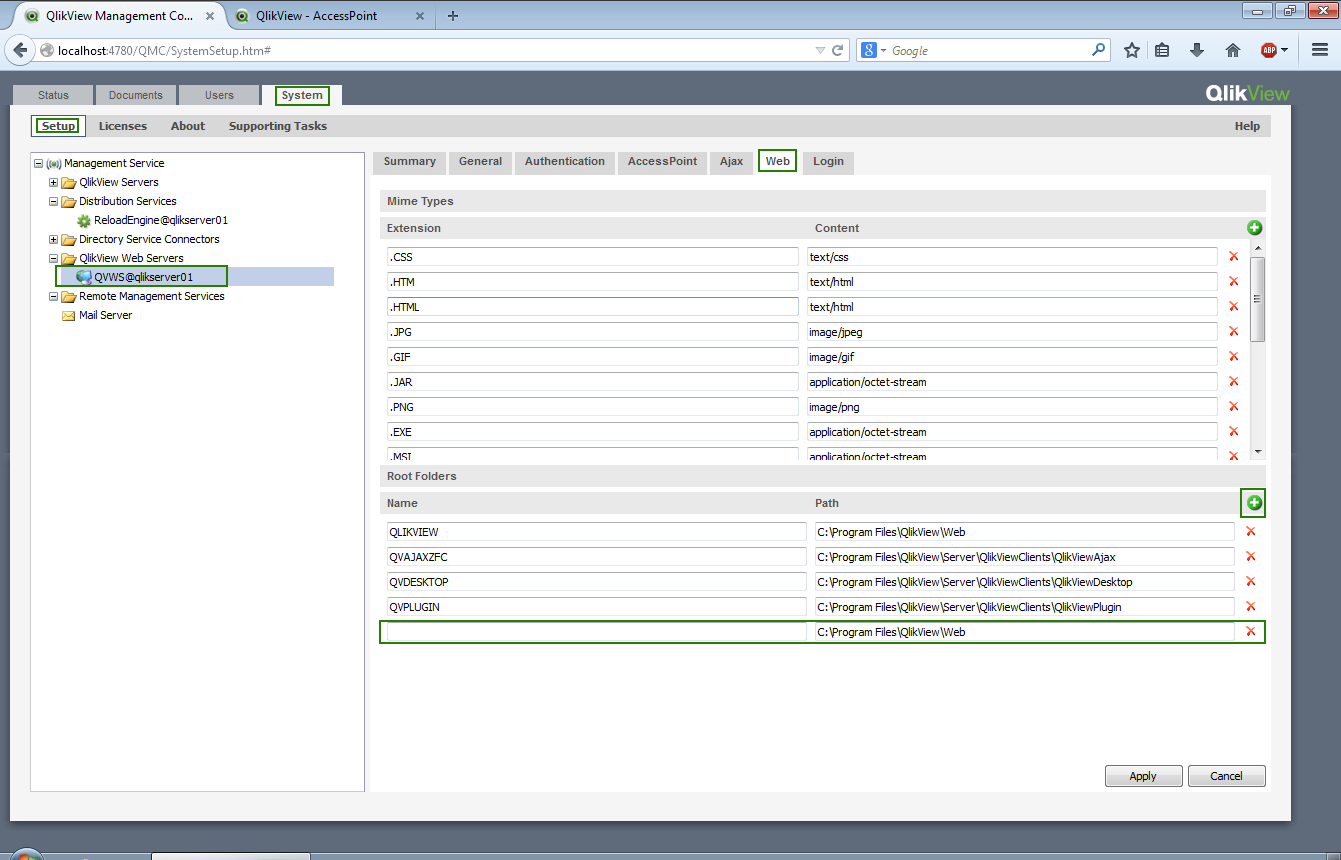
- Mark as New
- Bookmark
- Subscribe
- Mute
- Subscribe to RSS Feed
- Permalink
- Report Inappropriate Content
Hi,
make you you have highlighted setting enable.
Have a look at attached image.
Regards
ASHFAQ