Unlock a world of possibilities! Login now and discover the exclusive benefits awaiting you.
- Qlik Community
- :
- All Forums
- :
- QlikView App Dev
- :
- QlikView QMC Tasks did not run on Sunday
- Subscribe to RSS Feed
- Mark Topic as New
- Mark Topic as Read
- Float this Topic for Current User
- Bookmark
- Subscribe
- Mute
- Printer Friendly Page
- Mark as New
- Bookmark
- Subscribe
- Mute
- Subscribe to RSS Feed
- Permalink
- Report Inappropriate Content
QlikView QMC Tasks did not run on Sunday
Hi Community,
As you can see, this problem only happens on Sunday (not only on 4th Mar, but all Sundays).
On other days all the tasks run without any problem but on Sunday they didn't even start. Because of that, there is no log files at all.
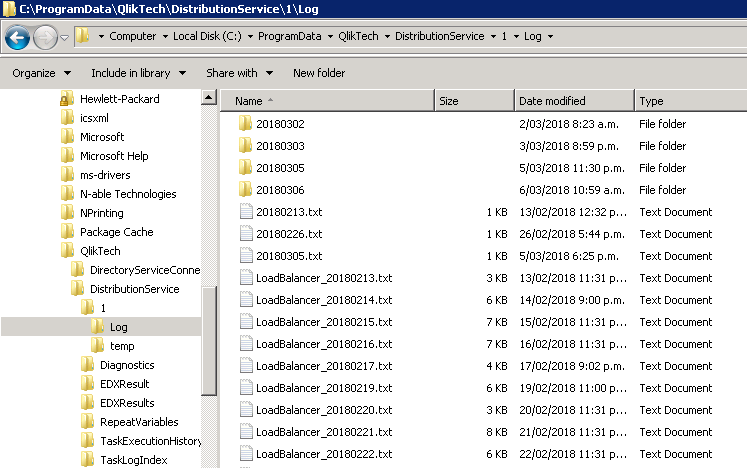
We have set up many reload tasks and all set to reload daily like this:

Then how could even this problem happens? Can anyone shed any light please?
Thanks
Fei
- Tags:
- qmc jobs
- Mark as New
- Bookmark
- Subscribe
- Mute
- Subscribe to RSS Feed
- Permalink
- Report Inappropriate Content
Hi Fei,
anything other happening on that machine? Maybe some scheduled Windows maintenance or perhaps a restart? I had a situation where we were debugging reloads not running on first Friday each month only to find that IT was patching and restarting the machine.
I'd start by going through Windows Event Viewer logs to see if there's any lead there.
Hope this helps.
Juraj
- Mark as New
- Bookmark
- Subscribe
- Mute
- Subscribe to RSS Feed
- Permalink
- Report Inappropriate Content
Thank you for your reply Juraj.
I have checked the Windows tasks, IT restarts another service but for every day, not just Saturday or Sunday.
Because all tasks did run, I checked the event viewer and discovered that on Monday the distribution service was restarted, which means before that it was not running. However the event viewer didn't have any information about when it stopped and how...
- Mark as New
- Bookmark
- Subscribe
- Mute
- Subscribe to RSS Feed
- Permalink
- Report Inappropriate Content
Maybe it was stuck due to low RAM. There's a setting in QlikView which prevents tasks from starting if the RAM usage is >90%. There are other logs in event viewer which could help you confirming this or you can check performance monitor.