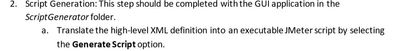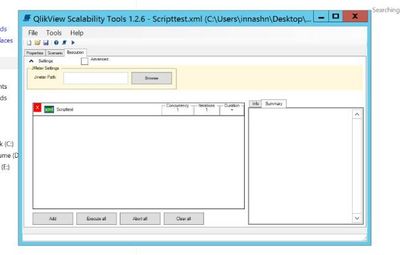Unlock a world of possibilities! Login now and discover the exclusive benefits awaiting you.
- Qlik Community
- :
- All Forums
- :
- QlikView App Dev
- :
- QlikView Scalability Tools for load - an issue wit...
Options
- Subscribe to RSS Feed
- Mark Topic as New
- Mark Topic as Read
- Float this Topic for Current User
- Bookmark
- Subscribe
- Mute
- Printer Friendly Page
Turn on suggestions
Auto-suggest helps you quickly narrow down your search results by suggesting possible matches as you type.
Showing results for
Contributor II
2020-08-03
10:36 AM
- Mark as New
- Bookmark
- Subscribe
- Mute
- Subscribe to RSS Feed
- Permalink
- Report Inappropriate Content
QlikView Scalability Tools for load - an issue with Jmeter
Hi,
I am working according to the guide for QlikView Scalability tool - attached.
I have the following issue. It is written -
So how I determine the Jmeter path?
1,533 Views
1 Solution
Accepted Solutions
Employee
2020-08-04
09:47 AM
- Mark as New
- Bookmark
- Subscribe
- Mute
- Subscribe to RSS Feed
- Permalink
- Report Inappropriate Content
You need to have jmeter preinstalled as per the documentation prior to using the QlikView Scalability Tools.
If you do, you need to go to Tools > Edit Settings > jmeterpath > and paste the full path in there. In my case would be "c:\jmeter" (without the quotes).
If you do, you need to go to Tools > Edit Settings > jmeterpath > and paste the full path in there. In my case would be "c:\jmeter" (without the quotes).
1 Reply
Employee
2020-08-04
09:47 AM
- Mark as New
- Bookmark
- Subscribe
- Mute
- Subscribe to RSS Feed
- Permalink
- Report Inappropriate Content
You need to have jmeter preinstalled as per the documentation prior to using the QlikView Scalability Tools.
If you do, you need to go to Tools > Edit Settings > jmeterpath > and paste the full path in there. In my case would be "c:\jmeter" (without the quotes).
If you do, you need to go to Tools > Edit Settings > jmeterpath > and paste the full path in there. In my case would be "c:\jmeter" (without the quotes).