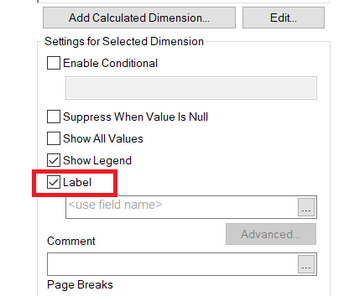Unlock a world of possibilities! Login now and discover the exclusive benefits awaiting you.
- Qlik Community
- :
- All Forums
- :
- QlikView App Dev
- :
- QlikView barchart legend issues
- Subscribe to RSS Feed
- Mark Topic as New
- Mark Topic as Read
- Float this Topic for Current User
- Bookmark
- Subscribe
- Mute
- Printer Friendly Page
- Mark as New
- Bookmark
- Subscribe
- Mute
- Subscribe to RSS Feed
- Permalink
- Report Inappropriate Content
QlikView barchart legend issues
Hello,
In the bar chart, I am using 2 dimensions - 'Year Month' and 'Type' , 1 expression.
Issue: Do not want the type to be displayed twice. I just want the legend on top right hand side and remove the one pointing with arrow (Standard and Custom are values from dimension 'Type') because it is crowded and not clear.
Please advise on how to achieve this .
Accepted Solutions
- Mark as New
- Bookmark
- Subscribe
- Mute
- Subscribe to RSS Feed
- Permalink
- Report Inappropriate Content
Hi Sergio,
I did try that option but did not help.
In my case, I was not able to fix it. But by changing the 3D View top angel and side angle numbers- The legends being crowed was fixed . They look neat.
Thanks !
- Mark as New
- Bookmark
- Subscribe
- Mute
- Subscribe to RSS Feed
- Permalink
- Report Inappropriate Content
I hope you cant hide that the legends if you change the style-->look in the properties means the legends will disapper.
- Mark as New
- Bookmark
- Subscribe
- Mute
- Subscribe to RSS Feed
- Permalink
- Report Inappropriate Content
Hi Manoranjan,
I want it in the 3D style only.
Thank you!
- Mark as New
- Bookmark
- Subscribe
- Mute
- Subscribe to RSS Feed
- Permalink
- Report Inappropriate Content
Hi
Can you provide sample qvw?
Thanks and Regards
Nikks
- Mark as New
- Bookmark
- Subscribe
- Mute
- Subscribe to RSS Feed
- Permalink
- Report Inappropriate Content
Hi,
Have you tried to uncheck Label in your dimension tab?
- Mark as New
- Bookmark
- Subscribe
- Mute
- Subscribe to RSS Feed
- Permalink
- Report Inappropriate Content
Hi Sergio,
I did try that option but did not help.
In my case, I was not able to fix it. But by changing the 3D View top angel and side angle numbers- The legends being crowed was fixed . They look neat.
Thanks !