Unlock a world of possibilities! Login now and discover the exclusive benefits awaiting you.
- Qlik Community
- :
- All Forums
- :
- QlikView App Dev
- :
- Re: QlikView changing text value
- Subscribe to RSS Feed
- Mark Topic as New
- Mark Topic as Read
- Float this Topic for Current User
- Bookmark
- Subscribe
- Mute
- Printer Friendly Page
- Mark as New
- Bookmark
- Subscribe
- Mute
- Subscribe to RSS Feed
- Permalink
- Report Inappropriate Content
QlikView changing text value
Good day,
I have an interesting scenario where I read a database view containing financial instruments. I noticed that when I query the view I get two records based on the INSTRUMENT_CODE but in Qlikview I see 4 records.
On closer inspection and after I changed the script to convert the INSTUMENT_CODE to text,
i.e. "TEXT(InstrumentCode) as InstrumenCodeText"
I noticed that the actual text values differ from what Qlikview displays in the untransformed value ...
Is this a QlikView defect ? It's a bit concerning from a development point of view.
The application was developed in QlikView Desktop V12.20.20100.0
| InstrumenCodeText | Id | InstrumentCode |
| R207 | 21606 | R207 |
| 207 | 41978 | R207 |
| R 207 | 80869 | R207 |
| R207 | 158775 | R207 |
Kind regards
Edwin
- « Previous Replies
-
- 1
- 2
- Next Replies »
- Mark as New
- Bookmark
- Subscribe
- Mute
- Subscribe to RSS Feed
- Permalink
- Report Inappropriate Content
There is no automatic number interpretation of the R36 format, so 'R207' should normally be a string and nothing else. This can be tested by the following script:
Load
InstrumentCode,
Text(InstrumentCode),
Num(InstrumentCode)
Inline
[InstrumentCode
R207];
which in my QV 12.20 returns the fields as you would expect: Left-aligned strings and no numeric interpretation:
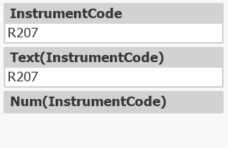
See also Automatic Number Interpretation
However, there is a possible explanation: I see that you live in South Africa, and so you might have a Money format looking like
SET MoneyFormat='R#,##0.00;-R#,##0.00';
which could trigger a money interpretation, and then you get the format of the first instance for all four records.
HIC
- Mark as New
- Bookmark
- Subscribe
- Mute
- Subscribe to RSS Feed
- Permalink
- Report Inappropriate Content
Hi Henric,
Yes it could be that, just a note, the source data has three different values, QlikView interprets the following three loaded values the same:
'207'
'R207'
'R 207'
Therefore the concern is that all the values becomes 'R207' even the '207' value...
But I assume it might translate it to a currency column.
Also interesting, in my application when I clear my selection to see fi any of the other codes has a similar value I get an error: "Internal Inconsistency, type A"
Kind regards
Edwin
- Mark as New
- Bookmark
- Subscribe
- Mute
- Subscribe to RSS Feed
- Permalink
- Report Inappropriate Content
So yeh it seems as if there's no real good solution to this. If you transform it to text, leading zero's are dropped:
0003456 becomes 3456, if you transform it to num it's a similar behaviour.
R 207 becomes R 207 as text but the original value is drops the R and just becomes 207 ... ???
The field is not a fixed length....
Here are some interesting samples:
InstrumenCodeText | InstrumentCode | =Replace(InstrumentCodeWithQuotes, '"', '') | InstrumenCodeNum | if(InstrumenCodeText <> InstrumentCode, 1, null()) |
- | ||||
0000 | 0 | 0 | 1 | |
00000 | 0 | 0 | 1 | |
0.00 | 0 | 0 | 1 | |
4.00 | 4 | 4 | 4 | 1 |
3128 | 3128 | 3128 | 3128 | 1 |
12508E101 | 1.2508E+105 | 1.2508E+105 | 1250800000000000000000000000000000000000000000000000000000000000000000000000000000000000000000000000000000 | 1 |
28262 | 28262 | 28262 | 28262 | 1 |
35250 | 35250 | 35250 | 35250 | 1 |
45336E109 | 4.5336E+113 | 4.5336E+113 | ################################################################################## | 1 |
45614 | 45614 | 45614 | 45614 | 1 |
47245 | 47245 | 47245 | 47245 | 1 |
100159 | 100159 | 100159 | 100159 | 1 |
135087E26 | 1.35087E+31 | 1.35087E+31 | 13508700000000000000000000000000 | 1 |
135087E42 | 1.35087E+47 | 1.35087E+47 | 135087000000000000000000000000000000000000000000 | 1 |
135087E59 | 1.35087E+64 | 1.35087E+64 | 13508700000000000000000000000000000000000000000000000000000000000 | 1 |
135087E67 | 1.35087E+72 | 1.35087E+72 | 1350870000000000000000000000000000000000000000000000000000000000000000000 | 1 |
136701 | 136701 | 136701 | 136701 | 1 |
141192 | 141192 | 141192 | 141192 | 1 |
150080 | 150080 | 150080 | 150080 | 1 |
182704 | 182704 | 182704 | 182704 | 1 |
185929 | 185929 | 185929 | 185929 | 1 |
216238 | 216238 | 216238 | 216238 | 1 |
233527 | 233527 | 233527 | 233527 | 1 |
237400 | 237400 | 237400 | 237400 | 1 |
239581 | 239581 | 239581 | 239581 | 1 |
240549 | 240549 | 240549 | 240549 | 1 |
242493 | 242493 | 242493 | 242493 | 1 |
263494 | 263494 | 263494 | 263494 | 1 |
265274 | 265274 | 265274 | 265274 | 1 |
286941 | 286941 | 286941 | 286941 | 1 |
287580 | 287580 | 287580 | 287580 | 1 |
309644 | 309644 | 309644 | 309644 | 1 |
330860 | 330860 | 330860 | 330860 | 1 |
338530 | 338530 | 338530 | 338530 | 1 |
345217 | 345217 | 345217 | 345217 | 1 |
406501 | 406501 | 406501 | 406501 | 1 |
408284 | 408284 | 408284 | 408284 | 1 |
414850 | 414850 | 414850 | 414850 | 1 |
416102 | 416102 | 416102 | 416102 | 1 |
454492 | 454492 | 454492 | 454492 | 1 |
456443 | 456443 | 456443 | 456443 | 1 |
457963 | 457963 | 457963 | 457963 | 1 |
1055102 | 1055102 | 1055102 | 1055102 | 1 |
1084102 | 1084102 | 1084102 | 1084102 | 1 |
2824100 | 2824100 | 2824100 | 2824100 | 1 |
12653101 | 12653101 | 12653101 | 12653101 | 1 |
13817101 | 13817101 | 13817101 | 13817101 | 1 |
15271109 | 15271109 | 15271109 | 15271109 | 1 |
15351109 | 15351109 | 15351109 | 15351109 | 1 |
16255101 | 16255101 | 16255101 | 16255101 | 1 |
17175100 | 17175100 | 17175100 | 17175100 | 1 |
18581108 | 18581108 | 18581108 | 18581108 | 1 |
18802108 | 18802108 | 18802108 | 18802108 | 1 |
20002101 | 20002101 | 20002101 | 20002101 | 1 |
23135106 | 23135106 | 23135106 | 23135106 | 1 |
23586100 | 23586100 | 23586100 | 23586100 | 1 |
23608102 | 23608102 | 23608102 | 23608102 | 1 |
25537101 | 25537101 | 25537101 | 25537101 | 1 |
25816109 | 25816109 | 25816109 | 25816109 | 1 |
25932104 | 25932104 | 25932104 | 25932104 | 1 |
26874784 | 26874784 | 26874784 | 26874784 | 1 |
30420103 | 30420103 | 30420103 | 30420103 | 1 |
31100100 | 31100100 | 31100100 | 31100100 | 1 |
31162100 | 31162100 | 31162100 | 31162100 | 1 |
32095101 | 32095101 | 32095101 | 32095101 | 1 |
32511107 | 32511107 | 32511107 | 32511107 | 1 |
32654105 | 32654105 | 32654105 | 32654105 | 1 |
35710409 | 35710409 | 35710409 | 35710409 | 1 |
36752103 | 36752103 | 36752103 | 36752103 | 1 |
37411105 | 37411105 | 37411105 | 37411105 | 1 |
37833100 | 37833100 | 37833100 | 37833100 | 1 |
38222105 | 38222105 | 38222105 | 38222105 | 1 |
39483102 | 39483102 | 39483102 | 39483102 | 1 |
40413106 | 40413106 | 40413106 | 40413106 | 1 |
42735100 | 42735100 | 42735100 | 42735100 | 1 |
R 207 | 207 | 207 | 207 | 1 |
R207 | 207 | 207 | 207 | 1 |
- Mark as New
- Bookmark
- Subscribe
- Mute
- Subscribe to RSS Feed
- Permalink
- Report Inappropriate Content
Most likely it will work properly if you change your money format to
SET MoneyFormat='#,##0.00;-#,##0.00';
HIC
- « Previous Replies
-
- 1
- 2
- Next Replies »