Unlock a world of possibilities! Login now and discover the exclusive benefits awaiting you.
- Qlik Community
- :
- All Forums
- :
- QlikView App Dev
- :
- Re: QlikView server leased licence issue
- Subscribe to RSS Feed
- Mark Topic as New
- Mark Topic as Read
- Float this Topic for Current User
- Bookmark
- Subscribe
- Mute
- Printer Friendly Page
- Mark as New
- Bookmark
- Subscribe
- Mute
- Subscribe to RSS Feed
- Permalink
- Report Inappropriate Content
QlikView server leased licence issue
Hi All,
I have a qlikview server licenced version which installed on domainA/ipaddress now I want to lease a licence for my qlikview desktop version which installed on domainB/ipaddress.
I have tried the option open in server using alternate identity it is asking for password but after entered password it is showing the error as below
I am connecting to remote computer through mstsc.
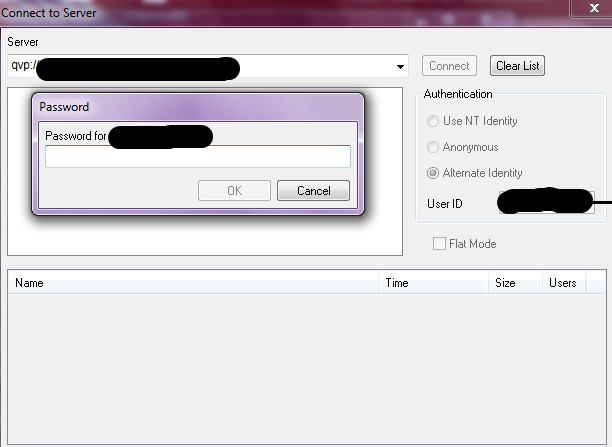
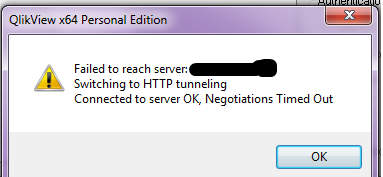
- « Previous Replies
-
- 1
- 2
- Next Replies »
- Mark as New
- Bookmark
- Subscribe
- Mute
- Subscribe to RSS Feed
- Permalink
- Report Inappropriate Content
Thanks in Advance
- Mark as New
- Bookmark
- Subscribe
- Mute
- Subscribe to RSS Feed
- Permalink
- Report Inappropriate Content
Into UserId field put the whole DOMAIN\USERNAME
- Mark as New
- Bookmark
- Subscribe
- Mute
- Subscribe to RSS Feed
- Permalink
- Report Inappropriate Content
Yeah I did that but no luck
- Mark as New
- Bookmark
- Subscribe
- Mute
- Subscribe to RSS Feed
- Permalink
- Report Inappropriate Content
Sorry for the silly question...
Are you sure you´re typing the password correctly and that account is not locked?
- Mark as New
- Bookmark
- Subscribe
- Mute
- Subscribe to RSS Feed
- Permalink
- Report Inappropriate Content
Is the computer domainB\IP-address on which the QV Desktop runs able to reach the machine domainA\IP-address? You can test this by performing a "ping serveripaddress", and by trying to open a share on the QlikView server.
Is the Windows Firewall on he QlikView server switched off, or does it allow connections to ports 80, 443, 4747 and 4780 from the machine running QV Desktop? You can test part of this by starting IE on the QV Desktop machine, and opening the AccessPoint.
Peter
- Mark as New
- Bookmark
- Subscribe
- Mute
- Subscribe to RSS Feed
- Permalink
- Report Inappropriate Content
Yeah password is correct and I am able to open the machine using RDC
- Mark as New
- Bookmark
- Subscribe
- Mute
- Subscribe to RSS Feed
- Permalink
- Report Inappropriate Content
While pinging from my machine it is showing "request timed out".
I will check the firewall status.
- Mark as New
- Bookmark
- Subscribe
- Mute
- Subscribe to RSS Feed
- Permalink
- Report Inappropriate Content
Windows servers by default allow ping (ICMP) replies. This may point at a network block. Is there some hardware between server and desktop machine that blocks traffic?
Did you try the IE+AccessPoint test on the QV Desktop machine? To open the AccessPoint landing page, you don't need a CAL (yet).
Peter
- Mark as New
- Bookmark
- Subscribe
- Mute
- Subscribe to RSS Feed
- Permalink
- Report Inappropriate Content
Disabled all firewalls on server now i am getting on different error message
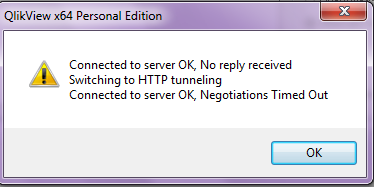
- « Previous Replies
-
- 1
- 2
- Next Replies »