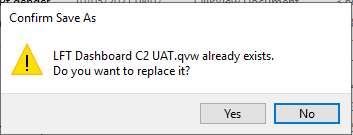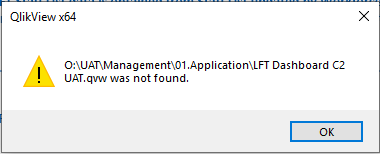Unlock a world of possibilities! Login now and discover the exclusive benefits awaiting you.
- Qlik Community
- :
- All Forums
- :
- QlikView App Dev
- :
- Re: Qlikview 12.5 apps not saving
- Subscribe to RSS Feed
- Mark Topic as New
- Mark Topic as Read
- Float this Topic for Current User
- Bookmark
- Subscribe
- Mute
- Printer Friendly Page
- Mark as New
- Bookmark
- Subscribe
- Mute
- Subscribe to RSS Feed
- Permalink
- Report Inappropriate Content
Qlikview 12.5 apps not saving
We are experiencing an issue since we have upgraded to QlikView 12.5.
Basically when you make changes and try to save the document, they are not saving sometimes, they are getting deleted!
Has anyone else found this?
- Mark as New
- Bookmark
- Subscribe
- Mute
- Subscribe to RSS Feed
- Permalink
- Report Inappropriate Content
Hi
did you tried to reinstall ?
and try to clear the disk space in your server or machine .
- Mark as New
- Bookmark
- Subscribe
- Mute
- Subscribe to RSS Feed
- Permalink
- Report Inappropriate Content
How and when - directly after saving + closing ? - did you check that the applications didn't exists anymore?
- Marcus
- Mark as New
- Bookmark
- Subscribe
- Mute
- Subscribe to RSS Feed
- Permalink
- Report Inappropriate Content
While saving, it displays series of alert boxes as below,
File already exists, do you want to replace it?
Then once you click ‘Yes’ to above message, it either saves it or displays another message as below, then the file disappears from folder!
File not found!
- Mark as New
- Bookmark
- Subscribe
- Mute
- Subscribe to RSS Feed
- Permalink
- Report Inappropriate Content
I think there are a lot of things which might have an influence. The first message for example is displayed if there is a section access included and any data-reduction took place. Therefore you may look if this is the case and if - if there were any changes to the user / machine / loaded data which might now lead to the data-reduction. Just for testing you may disable/remove the section access to check if the lost of the application continuous and/or to check if the issue remained if you always reload the application before saving them.
Whereby even by using section access and if there were any data-reductions it should not happens. Therefore there is probably more which caused in combination this issue, for example:
- enabling of auto-saving
- any adjusting within the easter egg (independent of it - backup the settings.ini and then remove it to start the next time with the default-values)
- not using a ntfs storage else any kind of nas
- new/changed security tools / group policies or similar stuff (beside the QV upgrade were there other changes in the environment ?)
- not enough storage space
- conflicts between the creating release and the new release
- use of prj-folders
- the app is locked by any other user / process
- ...
Does it happens only to you and your machine or are others also effected? Before looking on any point a re-installation of QlikView is quickly done and excludes that there were anything wrong with the previous installation.
- Marcus