Unlock a world of possibilities! Login now and discover the exclusive benefits awaiting you.
- Qlik Community
- :
- All Forums
- :
- QlikView App Dev
- :
- Qlikview 12 dynamic background image
- Subscribe to RSS Feed
- Mark Topic as New
- Mark Topic as Read
- Float this Topic for Current User
- Bookmark
- Subscribe
- Mute
- Printer Friendly Page
- Mark as New
- Bookmark
- Subscribe
- Mute
- Subscribe to RSS Feed
- Permalink
- Report Inappropriate Content
Qlikview 12 dynamic background image
Hi all,
i am using Google Map in my Application. It works fine in Qlikview 11.
Today i got Qlikview 12. Now i have a issue with dynamic background image in charts.
The google API Call working correct in browser but not as background image in charts.
Back to qlikview 11 all is fine ![]()
Is there a known Issue or any changes ?
Thanks
Frank
- « Previous Replies
-
- 1
- 2
- Next Replies »
Accepted Solutions
- Mark as New
- Bookmark
- Subscribe
- Mute
- Subscribe to RSS Feed
- Permalink
- Report Inappropriate Content
Nothing yet ~ if you have a support contract I would recommend opening up a case and reference bug ID: QV-11063 (the more folks who report this give it more weight to get fixed more quickly.)
Here's a snippet from the article; not sure I completely follow, but support should be able to provide more guidance. If I read this correctly, the underlying issue is that QV12 is forcing to attempt authenticating to the HTTP proxy, even if the proxy is not configured for authentication, but I might be wrong about this.
Workaround until the bug fix:
Proxy has to be configured in order to authenticate all communication for the url that is used
for example http://maps.googleapis.com/maps/api/*
so if it's possible, at proxy level, white-list all requests for the domain that is used.
- Mark as New
- Bookmark
- Subscribe
- Mute
- Subscribe to RSS Feed
- Permalink
- Report Inappropriate Content
Is there a new security 'feature' that can explain this ?
This is a sample for api call.
- Mark as New
- Bookmark
- Subscribe
- Mute
- Subscribe to RSS Feed
- Permalink
- Report Inappropriate Content
can you share the url you have punt in tag Color..> dynamic image?
- Mark as New
- Bookmark
- Subscribe
- Mute
- Subscribe to RSS Feed
- Permalink
- Report Inappropriate Content
try to add at the end & 'jpg'
- Mark as New
- Bookmark
- Subscribe
- Mute
- Subscribe to RSS Feed
- Permalink
- Report Inappropriate Content
This is the code
='http://maps.googleapis.com/maps/api/staticmap?center='
&
num(var_mid_lat+only({<_zoom_level={$(var_zoom)}>}( lat_offset)), '##############', '.', ',' )
&
','
&
num(var_mid_long+only({<_zoom_level={$(var_zoom)}>}( long_offset)), '##############', '.', ',' )
&
'&zoom=$(var_zoom)'
&
'&maptype='&var_maptype
&
'&size='&map_size_x&'x'&map_size_y
&
'&sensor=false'
- Mark as New
- Bookmark
- Subscribe
- Mute
- Subscribe to RSS Feed
- Permalink
- Report Inappropriate Content
nothing changed ![]()
- Mark as New
- Bookmark
- Subscribe
- Mute
- Subscribe to RSS Feed
- Permalink
- Report Inappropriate Content
prueba con esta
='http://maps.google.com/maps/api/staticmap?center='
&
num(var_mid_lat, '##############', '.', ',' )
&
','
&
num(var_mid_long, '##############', '.', ',' )
&
'&zoom=$(var_zoom)' & '&maptype='&var_maptype & '&size='&map_size_x&'x'&map_size_y & '&key='&gmap_key & '&sensor=false'
- Mark as New
- Bookmark
- Subscribe
- Mute
- Subscribe to RSS Feed
- Permalink
- Report Inappropriate Content
try with this:
='http://maps.google.com/maps/api/staticmap?center='
&
num(var_mid_lat, '##############', '.', ',' )
&
','
&
num(var_mid_long, '##############', '.', ',' )
&
'&zoom=$(var_zoom)' & '&maptype='&var_maptype & '&size='&map_size_x&'x'&map_size_y & '&key='&gmap_key & '&sensor=false'
- Mark as New
- Bookmark
- Subscribe
- Mute
- Subscribe to RSS Feed
- Permalink
- Report Inappropriate Content
I had tried it, without without success.
The background google link
here my settings

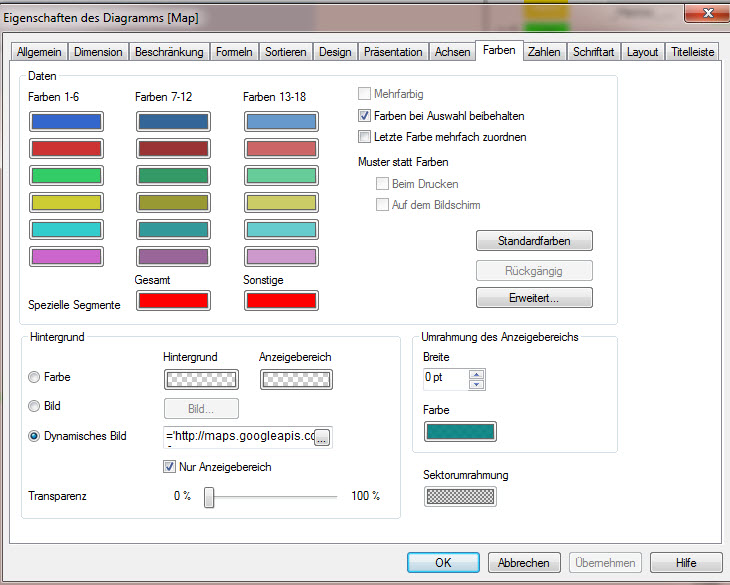
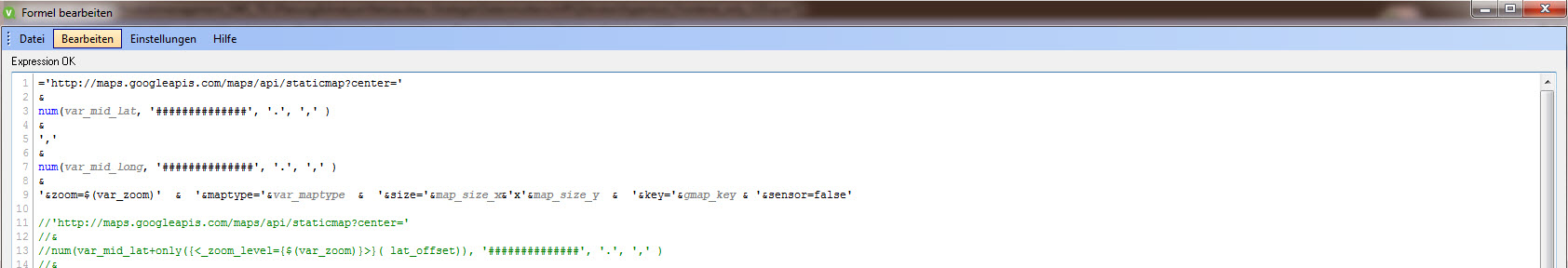
- Mark as New
- Bookmark
- Subscribe
- Mute
- Subscribe to RSS Feed
- Permalink
- Report Inappropriate Content
I just installed a new qlikview client and created a chart with a dynamic background image.
Not successful.
Is there a known bug?
dynamic background image
- « Previous Replies
-
- 1
- 2
- Next Replies »