Unlock a world of possibilities! Login now and discover the exclusive benefits awaiting you.
- Qlik Community
- :
- All Forums
- :
- QlikView App Dev
- :
- Re: Qlikview 12 issue ?
- Subscribe to RSS Feed
- Mark Topic as New
- Mark Topic as Read
- Float this Topic for Current User
- Bookmark
- Subscribe
- Mute
- Printer Friendly Page
- Mark as New
- Bookmark
- Subscribe
- Mute
- Subscribe to RSS Feed
- Permalink
- Report Inappropriate Content
Qlikview 12 issue ?
Hi All,
We are facing one issue with qlikview multi-box. We have upgraded to Qliview 12 last week, since last week users are getting all possible values in bottom of the list instead of getting them in beginning of the list.
These incorrect results are populating in access point only not in work file. Please suggest how to rectify this issue.
Thanks
- Mark as New
- Bookmark
- Subscribe
- Mute
- Subscribe to RSS Feed
- Permalink
- Report Inappropriate Content
Would you explain This Part which i highlighted
We are facing one issue with qlikview multi-box. We have upgraded to Qliview 12 last week, since last week users are getting all possible values in bottom of the list instead of getting them in beginning of the list.
These incorrect results are populating in access point only not in work file
- Mark as New
- Bookmark
- Subscribe
- Mute
- Subscribe to RSS Feed
- Permalink
- Report Inappropriate Content
Hi Anil,
That means after deploying, the possible values are coming in bottom of the list. For example in below image for a given selection all possible values are gone to bottom of the list, So business user has to use scroll bar to make date selection.
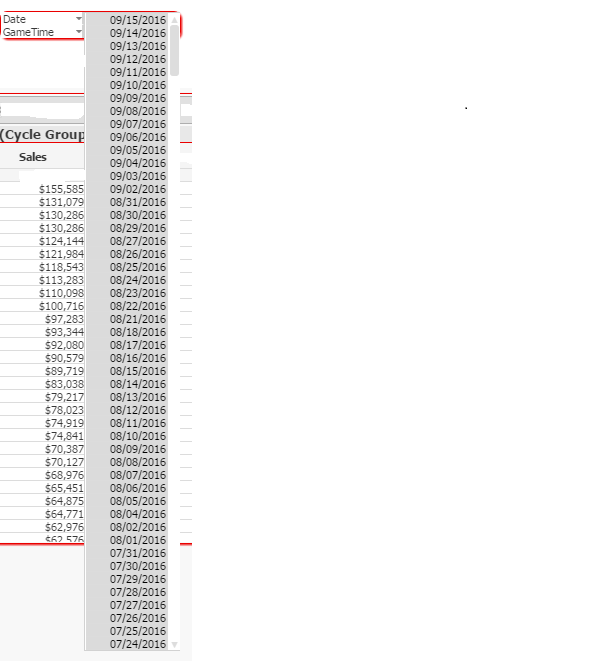
Thanks
- Mark as New
- Bookmark
- Subscribe
- Mute
- Subscribe to RSS Feed
- Permalink
- Report Inappropriate Content
Yes, that is not a make sense. Would you provide Application. Because, i don't know what's running from there.
- Mark as New
- Bookmark
- Subscribe
- Mute
- Subscribe to RSS Feed
- Permalink
- Report Inappropriate Content
Hi Ganesh,
Not sure try like this
Properties -> Sort -> Select State -> Auto Ascending
Regards,
Jagan.
- Mark as New
- Bookmark
- Subscribe
- Mute
- Subscribe to RSS Feed
- Permalink
- Report Inappropriate Content
Thanks for suggesting this Jagan,
We did exactly the same change, but values are reversing in access point as i shown in in previous comment.
PFB image for the change what we made. Any other suggestions ?
Thanks again,
- Mark as New
- Bookmark
- Subscribe
- Mute
- Subscribe to RSS Feed
- Permalink
- Report Inappropriate Content
Thanks Anil,
Not possible to share the application.
- Mark as New
- Bookmark
- Subscribe
- Mute
- Subscribe to RSS Feed
- Permalink
- Report Inappropriate Content
Hi,
Try Descending option too. Also clear the cache, sometimes this also be the issue.
Regards,
jagan.
- Mark as New
- Bookmark
- Subscribe
- Mute
- Subscribe to RSS Feed
- Permalink
- Report Inappropriate Content
Ok, NP. Would you share one more screen like, Are you sure do you have associative with Date field.