Unlock a world of possibilities! Login now and discover the exclusive benefits awaiting you.
- Qlik Community
- :
- All Forums
- :
- QlikView App Dev
- :
- Re: Qlikview Desktop v Web
- Subscribe to RSS Feed
- Mark Topic as New
- Mark Topic as Read
- Float this Topic for Current User
- Bookmark
- Subscribe
- Mute
- Printer Friendly Page
- Mark as New
- Bookmark
- Subscribe
- Mute
- Subscribe to RSS Feed
- Permalink
- Report Inappropriate Content
Qlikview Desktop v Web
Like many I Develop in Qlikview desktop and then publish to Access point for Web access by the business.
I'm having a major issue with one of my dashboards in that the Web version is giving different results to desktop. Both versions are the same qvw and selections on both are the same yet the web version seems to process differently giving different results.
This dashboard uses many expressions with multi states complicating it so I'm not looking to investigate all the expressions and methods used for this dashboard (it does work) but i'm looking for an explanation as to why the desktop and web versions of qlikview seem disjointed and produce different results for data processing and visually. This seems to be a major bug with the platform which should be WYSIWYG.
Please see my example below of this issue;
This is a comparison report 3 different states are used for selection A, B and C the results are then presented together for the user to compare. Results from groups A, B or C are conditionally shown if there are selections made under the group.
Below in Fig 1 is the selections made in Qlikview Desktop essentially compare sales on 24/12/2015 & 25/12/2015 to 24/12/2016 & 25/12/2016. Correctly 4 dates are shown with 4 sales results
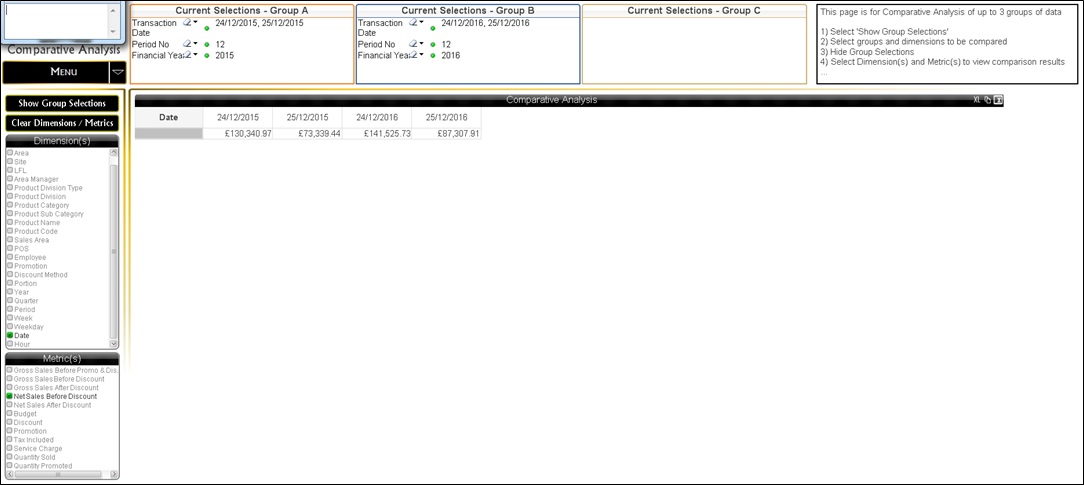
Below in Fig 2 is the selections made in Qlikview Web the same dates are selected 24/12/2015 & 25/12/2015 to 24/12/2016 & 25/12/2016. In-correctly all dates irrelevant of selections are shown with sales results.
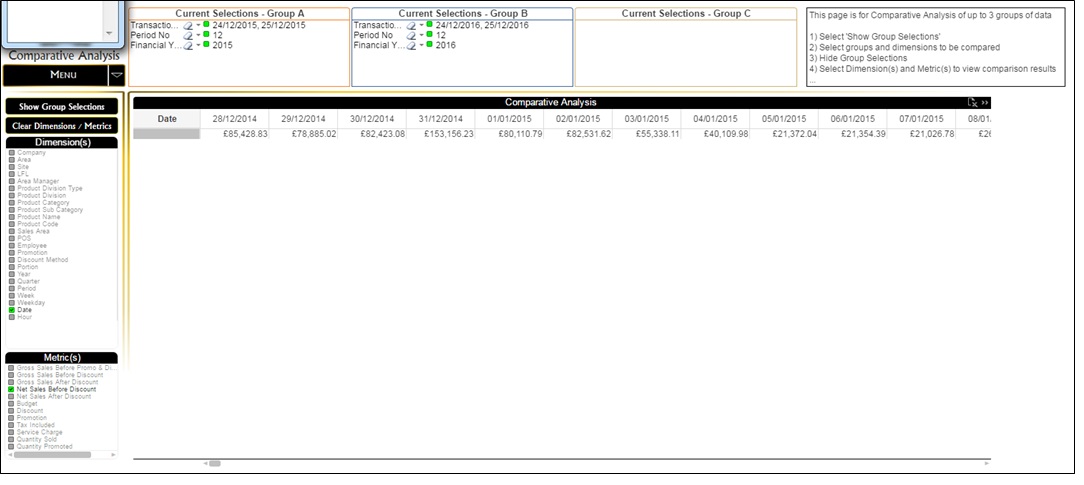
To further confuse things if in the web version I make a selection in Group C (an invalid 2017 date for instance) then the results are now correct!?!

Accepted Solutions
- Mark as New
- Bookmark
- Subscribe
- Mute
- Subscribe to RSS Feed
- Permalink
- Report Inappropriate Content
Yes there is a potential conflicting by mixing different releases and therefore it's a recommendation of not doing it especially if it goes over major releases. What to do? It's difficult to advice - the easiest way seems to be to downgrade the client again but the server-release is with SR7 quite old (and as far as I remenber right was SR7 a bit buggy) and therefore an upgrade to a higher release might the more appropriate.
- Marcus
- Mark as New
- Bookmark
- Subscribe
- Mute
- Subscribe to RSS Feed
- Permalink
- Report Inappropriate Content
Are the desktop client and the server on the same release?
- Marcus
- Mark as New
- Bookmark
- Subscribe
- Mute
- Subscribe to RSS Feed
- Permalink
- Report Inappropriate Content
Desktop is 12.0.20300.0 SR4 64bit
Qlikview server is 11.20.12451.0
You think this could cause the issues i'm experiencing?
- Mark as New
- Bookmark
- Subscribe
- Mute
- Subscribe to RSS Feed
- Permalink
- Report Inappropriate Content
Yes there is a potential conflicting by mixing different releases and therefore it's a recommendation of not doing it especially if it goes over major releases. What to do? It's difficult to advice - the easiest way seems to be to downgrade the client again but the server-release is with SR7 quite old (and as far as I remenber right was SR7 a bit buggy) and therefore an upgrade to a higher release might the more appropriate.
- Marcus
- Mark as New
- Bookmark
- Subscribe
- Mute
- Subscribe to RSS Feed
- Permalink
- Report Inappropriate Content
Hi John,
Marcus is right. It is very important to maintain same versions on desktop and server.
I have had same issue like you. I upgraded the server to the latest version 12 release and it fixed the problem.