Unlock a world of possibilities! Login now and discover the exclusive benefits awaiting you.
- Qlik Community
- :
- All Forums
- :
- QlikView App Dev
- :
- Qlikview: Inputfield not working in web view mode
- Subscribe to RSS Feed
- Mark Topic as New
- Mark Topic as Read
- Float this Topic for Current User
- Bookmark
- Subscribe
- Mute
- Printer Friendly Page
- Mark as New
- Bookmark
- Subscribe
- Mute
- Subscribe to RSS Feed
- Permalink
- Report Inappropriate Content
Qlikview: Inputfield not working in web view mode
Hi,
I'm testing the inputfield property in Qlikview to allow the user to insert some values in a table column in order to do some calculations on the fly, but I have encountered an issue when opening my document in web view mode. Whenever I try to input something in the column, it lets me edit it but doesnt keep the value. Im running the Qlikview desktop version 12.0.20200.0.
Do you know why is it happening ? I also try it from the accesspoint but with different browsers but didnt work. It just works in desktop mode.
This is my test script:
INPUTFIELD BDG;
Test:
LOAD *,
ROWNO() AS ID,
BDGA AS BDG;
LOAD * INLINE [
Test, Value, BDGA, Month
A, 2,0, JAN
A, 3,0, JAN
A, 1,0, FEB
A, 7,0, MAR
B, 3,0, JAN
C, 7,0, JAN
C, 2,0, FEB
C, 6,0, JAN
C, 4,0, MAR
];
EXIT SCRIPT;
- Tags:
- inputfield
- qlikview
- « Previous Replies
-
- 1
- 2
- Next Replies »
Accepted Solutions
- Mark as New
- Bookmark
- Subscribe
- Mute
- Subscribe to RSS Feed
- Permalink
- Report Inappropriate Content
Try pressing Enter instead of Mouse Click.
After the input mouse click is clearing it out & doesn't keep the value.
Hope it works.
- Mark as New
- Bookmark
- Subscribe
- Mute
- Subscribe to RSS Feed
- Permalink
- Report Inappropriate Content
Hello,
I think you are facing a similar issue as of Problem with inputField not work in Access Point! Help!
Please check if you have enabled the option of enabling server objects both in Qvw and QMC.
- Mark as New
- Bookmark
- Subscribe
- Mute
- Subscribe to RSS Feed
- Permalink
- Report Inappropriate Content
How exactly you are trying this? Like in webview when you enter some value do not use mouse click just use enter button and see if it holds?
- Mark as New
- Bookmark
- Subscribe
- Mute
- Subscribe to RSS Feed
- Permalink
- Report Inappropriate Content
Hi Vamsee. I already tried that but didnt work.
Thanks for replying.
- Mark as New
- Bookmark
- Subscribe
- Mute
- Subscribe to RSS Feed
- Permalink
- Report Inappropriate Content
Try pressing Enter instead of Mouse Click.
After the input mouse click is clearing it out & doesn't keep the value.
Hope it works.
- Mark as New
- Bookmark
- Subscribe
- Mute
- Subscribe to RSS Feed
- Permalink
- Report Inappropriate Content
Im able to insert values In desktop mode without issues after clicking in the cell I want to modify (BDG column which is the one I set as the inputfield). In Web View mode, the cells appear to be editable but they dont hold any value when I insert them.
Please see below how the table objects look like in Desktop and WebView Mode.
Desktop Mode:
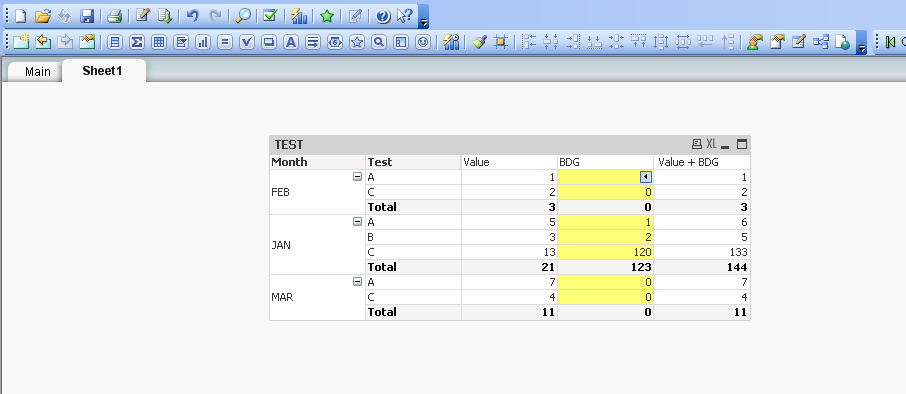
WebView Mode:
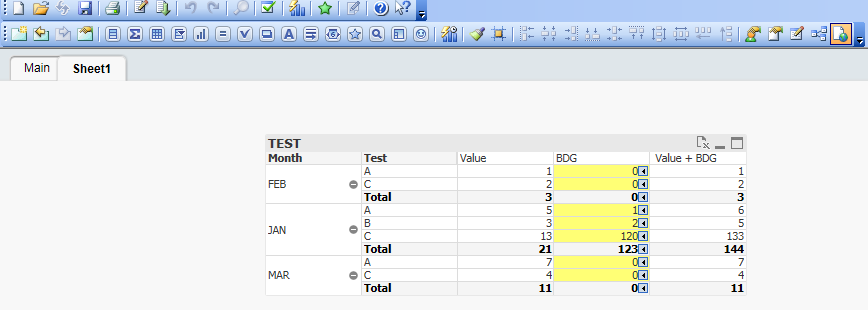
Best regards
- Mark as New
- Bookmark
- Subscribe
- Mute
- Subscribe to RSS Feed
- Permalink
- Report Inappropriate Content
Yes did you try what i suggested like after typing some value in that cell try to press enter button on your keyboard and check if it holds?
- Mark as New
- Bookmark
- Subscribe
- Mute
- Subscribe to RSS Feed
- Permalink
- Report Inappropriate Content
Thanks Vamsee ![]() It worked. It only works in WebView Mode by pressing enter after inserting the value and not by inserting the value and clicking somewhere else as it does in Desktop mode. I thought I tried this yesterday
It worked. It only works in WebView Mode by pressing enter after inserting the value and not by inserting the value and clicking somewhere else as it does in Desktop mode. I thought I tried this yesterday ![]() .
.
- Mark as New
- Bookmark
- Subscribe
- Mute
- Subscribe to RSS Feed
- Permalink
- Report Inappropriate Content
Yeap, it worked :S. I just noticed it works different in Web View than in Desktop mode.
Thanks a lot !! I would have selected your answer as correct but Vamsee answered first.
Best regards
- Mark as New
- Bookmark
- Subscribe
- Mute
- Subscribe to RSS Feed
- Permalink
- Report Inappropriate Content
Oh don't worry. It resolved your issue. That is what matters. 🙂
- « Previous Replies
-
- 1
- 2
- Next Replies »