- Mark as New
- Bookmark
- Subscribe
- Mute
- Subscribe to RSS Feed
- Permalink
- Report Inappropriate Content
Qlikview Management Console - Manual Reload "Queued" Status
Hi All,
I am trying to manually reload a file on the Management Console and just receving the status of "Queued";
There is no other documents currently reloading and I need the new data on asap.
Usually these are scheduled but as I have added new data I need the reload to start.
Any ideas what it might be waiting for?!
I am aware of the failed reload sitting there; but it is meant to fail so ignore that.
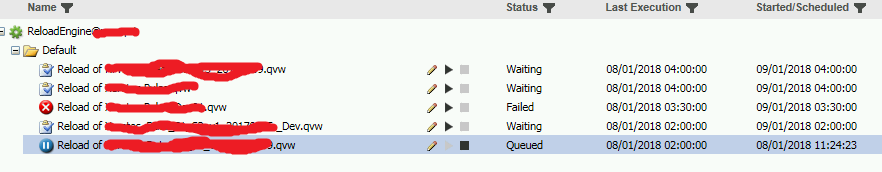
Accepted Solutions
- Mark as New
- Bookmark
- Subscribe
- Mute
- Subscribe to RSS Feed
- Permalink
- Report Inappropriate Content
- Mark as New
- Bookmark
- Subscribe
- Mute
- Subscribe to RSS Feed
- Permalink
- Report Inappropriate Content
what is the qlikview version?
Have you checked your logs?
- Mark as New
- Bookmark
- Subscribe
- Mute
- Subscribe to RSS Feed
- Permalink
- Report Inappropriate Content
Hi Neha,
How can you check logs of something that hasn't started yet? I checked the previous reload and there was no errors and reloaded fine.
I've gone and reloaded from the Qlikview dashboard and it worked fine as well.
- Mark as New
- Bookmark
- Subscribe
- Mute
- Subscribe to RSS Feed
- Permalink
- Report Inappropriate Content
check here:
- Mark as New
- Bookmark
- Subscribe
- Mute
- Subscribe to RSS Feed
- Permalink
- Report Inappropriate Content
Check with this link, might be it will help you-
- Mark as New
- Bookmark
- Subscribe
- Mute
- Subscribe to RSS Feed
- Permalink
- Report Inappropriate Content
Thanks! Even though it was only 100MB file, our Memory left on the server was about 1GB but too many processes running.
Simple solution - Turn it off and turn it back on haha. *Server Restart did the trick*