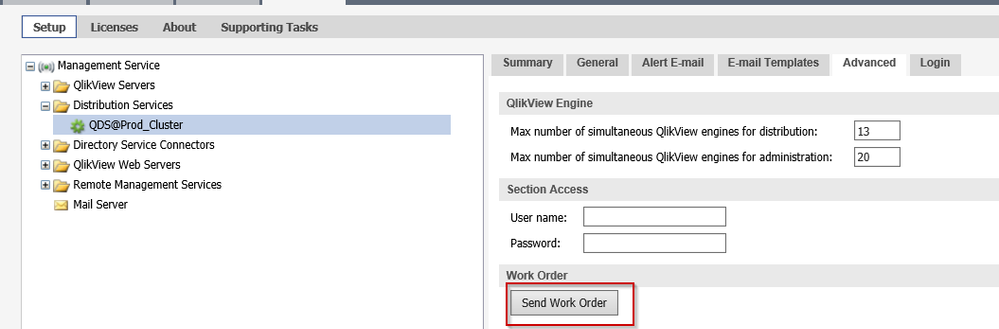Unlock a world of possibilities! Login now and discover the exclusive benefits awaiting you.
- Qlik Community
- :
- All Forums
- :
- QlikView App Dev
- :
- Qlikview QMC tasks not running
- Subscribe to RSS Feed
- Mark Topic as New
- Mark Topic as Read
- Float this Topic for Current User
- Bookmark
- Subscribe
- Mute
- Printer Friendly Page
- Mark as New
- Bookmark
- Subscribe
- Mute
- Subscribe to RSS Feed
- Permalink
- Report Inappropriate Content
Qlikview QMC tasks not running
Hi,
I am facing issues with the reload of QMC tasks. The tasks are not getting started. Even manual reload is not working.
I have tried all the possible solutions mentioned in different threads related to this problem :rebooting server, restarting services, etc. But nothing seems to work.
Its a bit critical and urgent for me.
Any help would be highly appreciated !
Thanks in advance.
Br,Saloni
- « Previous Replies
-
- 1
- 2
- Next Replies »
- Mark as New
- Bookmark
- Subscribe
- Mute
- Subscribe to RSS Feed
- Permalink
- Report Inappropriate Content
if you have tried all the above solutions and still your issue is not resolve you can connect with QlikTech team(Raise the ticket with QlikTech).
- Mark as New
- Bookmark
- Subscribe
- Mute
- Subscribe to RSS Feed
- Permalink
- Report Inappropriate Content
Then there may be a chance to there,
some one is using your QV Server license in another machine.so that our machine will hang all the QV works at the same place/stage.
QV recommends if the same license you are using then we need to shut down one machine later then 2nd machine need to UP other wise in First machine QV works will stay there it self.
- Mark as New
- Bookmark
- Subscribe
- Mute
- Subscribe to RSS Feed
- Permalink
- Report Inappropriate Content
we have this same issue. Reload task 1 completes successfully but QMC fails to trigger subsequent reload tasks in the chain
- Mark as New
- Bookmark
- Subscribe
- Mute
- Subscribe to RSS Feed
- Permalink
- Report Inappropriate Content
Hi, you can try to press the button 'Send Work Order' under publisher configuration. It may help
- Mark as New
- Bookmark
- Subscribe
- Mute
- Subscribe to RSS Feed
- Permalink
- Report Inappropriate Content
Hi Chip,
I also faced the same issue yesterday. But I can start the tasks manually within the QMC.
About 30 jobs are not started running as per schedule, even though all services were up and running. Can you please help me to find the reason for this issue. So that we can take care in future.
And also is there any way to find the tasks which are not started reload as per the schedule.
Thanks in advance
Regards,
Raju
- Mark as New
- Bookmark
- Subscribe
- Mute
- Subscribe to RSS Feed
- Permalink
- Report Inappropriate Content
try this solution:
Rename the Distribution Service directory in ProgramData\Qliktech and create an empty version. The service will completely rebuild it. Warning that this will clear all task history on the Management Console.
- Mark as New
- Bookmark
- Subscribe
- Mute
- Subscribe to RSS Feed
- Permalink
- Report Inappropriate Content
Hi Chip,
We are also going through same situation on our existing qlikview 11.2 version.
seems the solution provides by you works but could you please spread some light on how the change in exe file i.e changing the chunk size to half fixes the issue???
- « Previous Replies
-
- 1
- 2
- Next Replies »