Unlock a world of possibilities! Login now and discover the exclusive benefits awaiting you.
- Qlik Community
- :
- All Forums
- :
- QlikView App Dev
- :
- Qlikview chart background shaded by week
- Subscribe to RSS Feed
- Mark Topic as New
- Mark Topic as Read
- Float this Topic for Current User
- Bookmark
- Subscribe
- Mute
- Printer Friendly Page
- Mark as New
- Bookmark
- Subscribe
- Mute
- Subscribe to RSS Feed
- Permalink
- Report Inappropriate Content
Qlikview chart background shaded by week
Hi guys
I'm trying to shade the plot area of a chart by week. But the calcuated base colour if(even(week(Day))<,LightGreen(),LightRed()) seems to default to lightred().
What am i doing wrong?

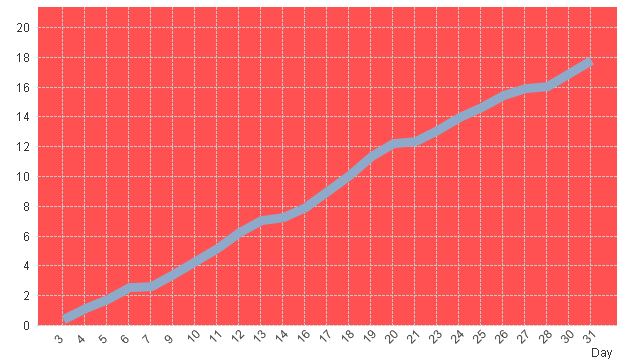
Accepted Solutions
- Mark as New
- Bookmark
- Subscribe
- Mute
- Subscribe to RSS Feed
- Permalink
- Report Inappropriate Content
I don't think that you can create a background with two colors like this, I believe the color expression is evaluated per chart, not per dimension value, this is why your expression won't work as expected.
Just a thought, maybe you can use a combo chart using colored bars to simulate what you want (or just a background image? Well, you'll need to check for number of days, but that's selecting one out of max. 4 images).
- Mark as New
- Bookmark
- Subscribe
- Mute
- Subscribe to RSS Feed
- Permalink
- Report Inappropriate Content
I don't think that you can create a background with two colors like this, I believe the color expression is evaluated per chart, not per dimension value, this is why your expression won't work as expected.
Just a thought, maybe you can use a combo chart using colored bars to simulate what you want (or just a background image? Well, you'll need to check for number of days, but that's selecting one out of max. 4 images).
- Mark as New
- Bookmark
- Subscribe
- Mute
- Subscribe to RSS Feed
- Permalink
- Report Inappropriate Content
Thanks
It doesn't seem possible to have 2 colours on a plot area background, but creating bars did work on a combo chart.
- Mark as New
- Bookmark
- Subscribe
- Mute
- Subscribe to RSS Feed
- Permalink
- Report Inappropriate Content
Hoping this feature comes in a future release ![]()