Unlock a world of possibilities! Login now and discover the exclusive benefits awaiting you.
- Qlik Community
- :
- All Forums
- :
- QlikView App Dev
- :
- Qlikview desktop v10 Vs Qlikview server v11
- Subscribe to RSS Feed
- Mark Topic as New
- Mark Topic as Read
- Float this Topic for Current User
- Bookmark
- Subscribe
- Mute
- Printer Friendly Page
- Mark as New
- Bookmark
- Subscribe
- Mute
- Subscribe to RSS Feed
- Permalink
- Report Inappropriate Content
Qlikview desktop v10 Vs Qlikview server v11
Hi,
I have created a list box(with multi columns) in QVW application with QlikView Desktop v10 and deployed it in QlikView Server v11. I am able to access the application through web.
When i opened the application directly through qlikview desktop v10, it was displayed the data correctly.
When i opened it through web (QlikView Server v11), it was not displayed the data correctly.
Please look at the below images.
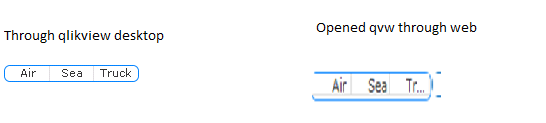
In the second image instead of "Truck", it is displayed only 'Tr....
Please help me on this. Is this problem because of any version compatible ? Should be use the same version for both qlikview desktop and qlikview server ?
Thanks,
Srinivas
- Tags:
- new_to_qlikview
- Mark as New
- Bookmark
- Subscribe
- Mute
- Subscribe to RSS Feed
- Permalink
- Report Inappropriate Content
may be its due to different version of qv 10 and qv server 11.
try to install qv 11 desktop and then open application developed in qv 10 in 11
and then then deploy it
hope this helps
- Mark as New
- Bookmark
- Subscribe
- Mute
- Subscribe to RSS Feed
- Permalink
- Report Inappropriate Content
The same will happen if you use Qlikview Desktop 11. The difference is because the ajax client displays the content in html pages. That will always cause things to look somewhat different then in the Qlikview Desktop client.
talk is cheap, supply exceeds demand
- Mark as New
- Bookmark
- Subscribe
- Mute
- Subscribe to RSS Feed
- Permalink
- Report Inappropriate Content
Hi,
it's always recommended that you use the same version for desktop and for server in order to avoid unexpected behaviours,
regards
- Mark as New
- Bookmark
- Subscribe
- Mute
- Subscribe to RSS Feed
- Permalink
- Report Inappropriate Content
if you are using Ajax view then you need to set Arial font for your application in desktop.
I was facing the problem but my versions are same.
try might help you also
- Mark as New
- Bookmark
- Subscribe
- Mute
- Subscribe to RSS Feed
- Permalink
- Report Inappropriate Content
In addition to Gysbert's response, if you like to have a better view on how the report would look on the server, you could develop in the webview mode on the QlikView desktop. Note that there will also be differences in the way different browsers renders the web pages.
Alternatively, the user could use the IE plugin to view your QlikView application.