Unlock a world of possibilities! Login now and discover the exclusive benefits awaiting you.
- Qlik Community
- :
- All Forums
- :
- QlikView App Dev
- :
- Qlikview reload engine is down
- Subscribe to RSS Feed
- Mark Topic as New
- Mark Topic as Read
- Float this Topic for Current User
- Bookmark
- Subscribe
- Mute
- Printer Friendly Page
- Mark as New
- Bookmark
- Subscribe
- Mute
- Subscribe to RSS Feed
- Permalink
- Report Inappropriate Content
Qlikview reload engine is down
Since its an AD user we have changed the password.after changing QVS service in QEMC got disconnect .
so we opened computer management and updated logon credentials for QVS related services so we needed to stop and start the services after that in QEMC .i cannot see the CAL information which is Named CALS so do i again need to add the user to the group please help
- « Previous Replies
-
- 1
- 2
- Next Replies »
- Mark as New
- Bookmark
- Subscribe
- Mute
- Subscribe to RSS Feed
- Permalink
- Report Inappropriate Content
Do you restart the service which is QVS. And check whether the services active or not and then see
And, meantime try to add one more time with updated passsword and delete earlier one. Don't update existing one If it is no problem at all. Go a head and update
- Mark as New
- Bookmark
- Subscribe
- Mute
- Subscribe to RSS Feed
- Permalink
- Report Inappropriate Content
Hi,
Stop all 5 services related to qlikview, change the logon credential in all, restart and see if that helps you.
- Mark as New
- Bookmark
- Subscribe
- Mute
- Subscribe to RSS Feed
- Permalink
- Report Inappropriate Content
As above I would:
1- Check the credentials for all services in services.msc, as well as restarting them all in here
2- Check your password for the IIS pool if using IIS and the same user, this won't be causing the fault as far as I know (unless you have some weird setup) but it is one which people often forget.
It sounds like you might have already done this though and you're still getting the issue?
- Mark as New
- Bookmark
- Subscribe
- Mute
- Subscribe to RSS Feed
- Permalink
- Report Inappropriate Content
U mean to say i need to update logon credentials in IIS too.
Thanks In Advance,
Priya
- Mark as New
- Bookmark
- Subscribe
- Mute
- Subscribe to RSS Feed
- Permalink
- Report Inappropriate Content
thank u so much
- Mark as New
- Bookmark
- Subscribe
- Mute
- Subscribe to RSS Feed
- Permalink
- Report Inappropriate Content
am not able to start the Qlikview Distribution Service rest all services are started and running ...Please check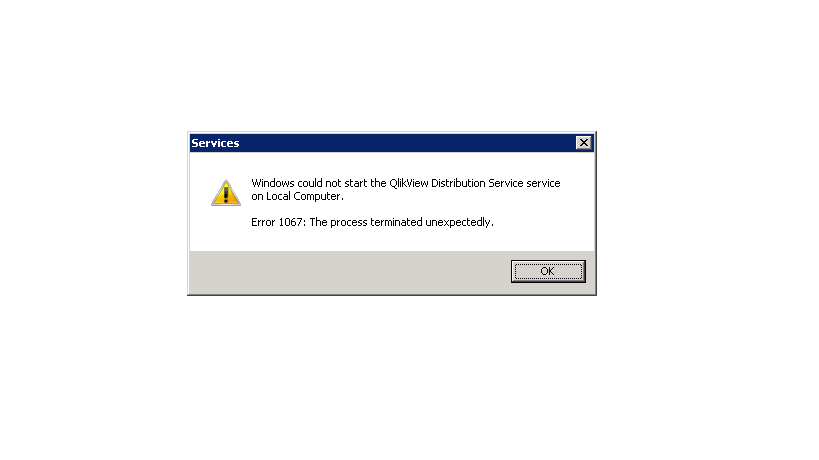
- Mark as New
- Bookmark
- Subscribe
- Mute
- Subscribe to RSS Feed
- Permalink
- Report Inappropriate Content
Are you sure that you have change credentials also for this services?
- Mark as New
- Bookmark
- Subscribe
- Mute
- Subscribe to RSS Feed
- Permalink
- Report Inappropriate Content
yes we did
- Mark as New
- Bookmark
- Subscribe
- Mute
- Subscribe to RSS Feed
- Permalink
- Report Inappropriate Content
Yes if the application pool is running under the same username (which I think it generally is)
The error you are getting above (1067) could be a number of things, i.e. the user no longer has access to start services, wrong .net version, user is no longer a qlikview administrator, permissions lost to folders
Have you just literally changed the password for this user or have you changed other things?
- « Previous Replies
-
- 1
- 2
- Next Replies »