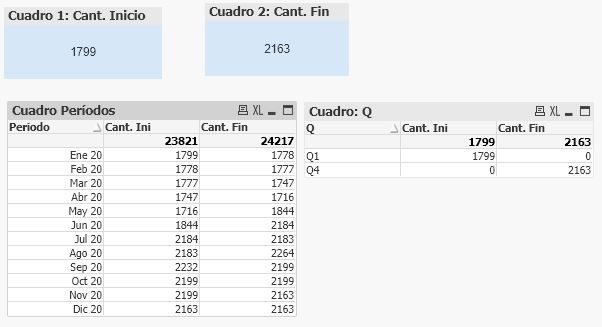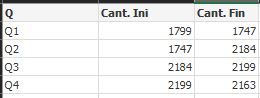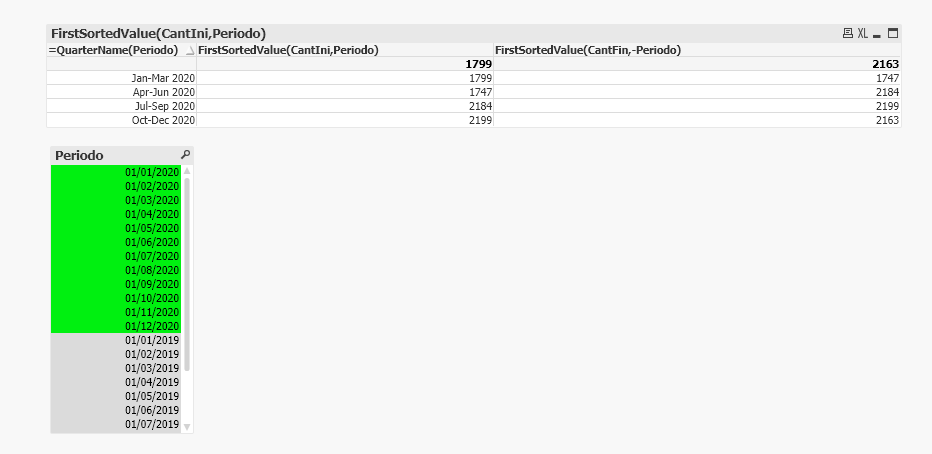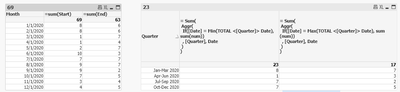Unlock a world of possibilities! Login now and discover the exclusive benefits awaiting you.
- Qlik Community
- :
- All Forums
- :
- QlikView App Dev
- :
- Re: Quarter: start and end units
- Subscribe to RSS Feed
- Mark Topic as New
- Mark Topic as Read
- Float this Topic for Current User
- Bookmark
- Subscribe
- Mute
- Printer Friendly Page
- Mark as New
- Bookmark
- Subscribe
- Mute
- Subscribe to RSS Feed
- Permalink
- Report Inappropriate Content
Quarter: start and end units
Hi.
In my application I have the amount at the beginning and end of each period. I need to put together a chart that shows me the amount at the beginning and end of each quarter.
In "Cuadro 1" I get the amount at the beginning of Jan.20 with the following expression: "=Sum({<Periodo={"$(=Min(Periodo))"}>} CantIni)" and in "Cuadro 2" the amount at the end of Dec.20 with the following expression: "=Sum({<Periodo={"$(=Max(Periodo))"}>} CantIni)", but if I use these formulas to show it per quarter, I get the results from "Cuadro Q".
These are the desired results:
Regards.
- Mark as New
- Bookmark
- Subscribe
- Mute
- Subscribe to RSS Feed
- Permalink
- Report Inappropriate Content
Hi,
I think you would use ABOVE function, possibly using the set analysis to give you quarters (or possibly you have a calendar table).
If this does not help share a bit more about your data model & might be able to help further.
Cheers,
Chris.
- Mark as New
- Bookmark
- Subscribe
- Mute
- Subscribe to RSS Feed
- Permalink
- Report Inappropriate Content
Hi Chris.
Thanks for answering.
I attach a .qvw file with the structure.
Regards.
- Mark as New
- Bookmark
- Subscribe
- Mute
- Subscribe to RSS Feed
- Permalink
- Report Inappropriate Content
Hi,
I have personal edition, so won't be able to open what you have sent.
What is your dimension Q? (i.e how is it defined)
Cheers,
Chris.
- Mark as New
- Bookmark
- Subscribe
- Mute
- Subscribe to RSS Feed
- Permalink
- Report Inappropriate Content
I attach an excel file with the sample data.
Regards.
- Mark as New
- Bookmark
- Subscribe
- Mute
- Subscribe to RSS Feed
- Permalink
- Report Inappropriate Content
Hi,
If you have both Cant Ini/Fin in your dataset I would use FirstSortedValue, like this;
Given you have more than one year I used QuarterName rather than your quarter ... if you have the year selected it probably does not matter.
Cheers,
Chris.
- Mark as New
- Bookmark
- Subscribe
- Mute
- Subscribe to RSS Feed
- Permalink
- Report Inappropriate Content
try this.
i used random numbers to generate num field (which is your Cantini), then i used the expressions in 2nd chart to compute for the sum(num) at the start of the quarter and end of the quarter.
i added the field start and end just to show what the start and end values are per month - for illustration
here is the script in case you want to try it (as im using rand num will be different every time you reload)
SET DateFormat='M/D/YYYY';
load *, if(Date=Month,num) as Start, if(Date=MonthEnd,num) as End;
load Date(Date + iterno()-1) as Date,monthstart(Date(Date + iterno()-1)) as Month,
date(floor(monthend(Date(Date + iterno()-1)))) as MonthEnd,
QuarterName(Date(Date + iterno()-1)) as Quarter, floor(rand()*10+1) as num while Date(Date + iterno()-1)<=date('12/31/2020');
load date('1/1/2020') as Date AutoGenerate(1);
- Mark as New
- Bookmark
- Subscribe
- Mute
- Subscribe to RSS Feed
- Permalink
- Report Inappropriate Content
Hi Chris and Edwin.
Thanks for answering.
This is the expression I need: "sum(Aggr(If(Min(TOTAL<Trimestre> Periodo) = Periodo, sum(CantIni)),Trimestre, Periodo))" and "sum(Aggr(If(Max(TOTAL<Trimestre> Periodo) = Periodo, sum(CantFin)),Trimestre, Periodo))".
I found it in the following post: https://community.qlik.com/t5/QlikView-App-Dev/How-to-get-the-values-of-the-earliest-latest-month-re...
Regards.
- Mark as New
- Bookmark
- Subscribe
- Mute
- Subscribe to RSS Feed
- Permalink
- Report Inappropriate Content
this is the expression you can try:
= Sum(
Aggr(
If([Periodo] = Min(TOTAL <[Trimestre]> Periodo), sum(CantIni))
, [Trimestre], Periodo
)
)- Mark as New
- Bookmark
- Subscribe
- Mute
- Subscribe to RSS Feed
- Permalink
- Report Inappropriate Content
you cant use a variable as it will work for only one quarter