Unlock a world of possibilities! Login now and discover the exclusive benefits awaiting you.
- Qlik Community
- :
- All Forums
- :
- QlikView App Dev
- :
- Re: RAM management in Qlikview
- Subscribe to RSS Feed
- Mark Topic as New
- Mark Topic as Read
- Float this Topic for Current User
- Bookmark
- Subscribe
- Mute
- Printer Friendly Page
- Mark as New
- Bookmark
- Subscribe
- Mute
- Subscribe to RSS Feed
- Permalink
- Report Inappropriate Content
RAM management in Qlikview
Hi All,
I need to how to advice client who is going to kick start a project in qlikview?
all in all i want what are standard ways to come to a conlusion that 8 gb, 16 gb ram is right or not?
what are right processorer etc?
i need a standard document guide principle so that i can always determine these are the pre requisite to start wi
- Mark as New
- Bookmark
- Subscribe
- Mute
- Subscribe to RSS Feed
- Permalink
- Report Inappropriate Content
- Mark as New
- Bookmark
- Subscribe
- Mute
- Subscribe to RSS Feed
- Permalink
- Report Inappropriate Content
This list of tested servers is useful
- Mark as New
- Bookmark
- Subscribe
- Mute
- Subscribe to RSS Feed
- Permalink
- Report Inappropriate Content
Additional tips:
- QlikView Server is not NUMA aware and performance will be degraded when NUMA is activated
- Change in Bios to NUMA=Disable, Node interleaving=True or SUMA
- Always use separate servers for QlikView Server and QlikView Publisher
- Align memory in the slots according to vendor instructions
- Never mix different memory sizes and speeds
- By activating Turbo Boost you will gain 3% to 9% extra CPU cycles (BIOS)
- QlikView Server performance degrades when using hyper threading, although on small servers and laptops it could have a positive effect
- Never use AMD CPUs with QlikView, only Intel
- Mark as New
- Bookmark
- Subscribe
- Mute
- Subscribe to RSS Feed
- Permalink
- Report Inappropriate Content
Never use AMD CPUs with QlikView, only Intel
Why???
- Mark as New
- Bookmark
- Subscribe
- Mute
- Subscribe to RSS Feed
- Permalink
- Report Inappropriate Content
The conclusion was made based on extensive testing by the QlikTech Scalability Centre. Probably something to do with how the CPU interacts with RAM (memory bus / inter-socket connections).
It's not that AMD does not work with QlikView, it is just that Intel works better.
- Mark as New
- Bookmark
- Subscribe
- Mute
- Subscribe to RSS Feed
- Permalink
- Report Inappropriate Content
hi experts,
i need scenario based RAM ,CPU configuration
like if 5 user 3 dash boards then what should be starting RAM and CPU.
againg if 50 user let say 12 dashboards then what should be RAM and CPU.
please do not make it complex as i need a General day to day working scenario.
also let me know how to make decion based on databse sizes or transaction tables
i mean how the no of records like no of rows in tables or transaction table help me in deciding RAM.
i cant close this thread untill i get my answer.
regards,
anant
- Mark as New
- Bookmark
- Subscribe
- Mute
- Subscribe to RSS Feed
- Permalink
- Report Inappropriate Content
You could estimate a sizing based on your scenarios above but the margin of error would be quite large. Often that is acceptable, often not. There are many other variables to consider too, e.g. the data model, number of unique values per field, complexity of the expressions used, size on disk of the QVWs and QVDs, number of concurrent users, not just now but looking 2-3 years into the future, etc. A proper sizing exercise performed by an experienced architect can take a day or two, more if scalability testing is performed (e.g. using Amazon EC2 http://www.qlik.com/uk/explore/resources/whitepapers/hardware-sizing-using-amazon-ec2)
If you need a quick and dirty answer then I would recommend this:
- Make a rough guess based on experience
- Add 25%, and push for as much RAM as you can reasonably afford
- Get the best Intel CPU(s) you can afford (clock speed is more important than lots of cores but more cores allows you to handle a greater concurrency of users)
- Buy hardware that is upgradable - this is important. RAM is fairly cheap so if you underestimated the amount needed then installing more is easy.
- Note that one of the top causes of a bad performing QlikView platform is an inefficient data model. It is tempting to throw more horse-power at the hardware, but optimising the data model is always the first step you need to take. A snowflake or simple star schema is what you should be aiming for (fewer hops).
Fyi impact of data model:
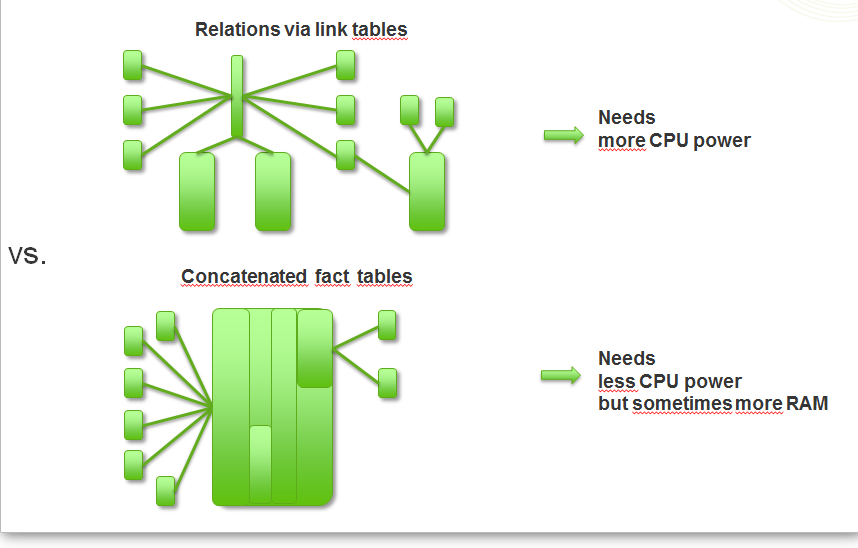
- Mark as New
- Bookmark
- Subscribe
- Mute
- Subscribe to RSS Feed
- Permalink
- Report Inappropriate Content
Thanks Kai,
based on your inputs i can determine the
1. Data Model
2. size of QVW's on disk
3. No of unique values per fields
4. qvd
all this makes a important impact on decision making but all these comes after i start a development
or are you saying go sit at customer place sketch out all the above four at client place for 2,3 days
and then come to conclusion
actually i need a experienced based answer only i know that its not altogether right time or way
to declare a RAM,CPU requirement but what is actually the best safe way and easy way to do it.
I am very thankfull for your time and inputs
reagrds,
anant
- Mark as New
- Bookmark
- Subscribe
- Mute
- Subscribe to RSS Feed
- Permalink
- Report Inappropriate Content
Hi Anant,
Being QlikView is an in memory application, the more memory you can put into the box the better off you are.
Bill
To help users find verified answers, please don't forget to use the "Accept as Solution" button on any posts that helped you resolve your problem or question.
- Mark as New
- Bookmark
- Subscribe
- Mute
- Subscribe to RSS Feed
- Permalink
- Report Inappropriate Content
PERFECT LIKE MJ THRILLER !!