Unlock a world of possibilities! Login now and discover the exclusive benefits awaiting you.
- Qlik Community
- :
- All Forums
- :
- QlikView App Dev
- :
- Read Sharepoint List into Qlikview
- Subscribe to RSS Feed
- Mark Topic as New
- Mark Topic as Read
- Float this Topic for Current User
- Bookmark
- Subscribe
- Mute
- Printer Friendly Page
- Mark as New
- Bookmark
- Subscribe
- Mute
- Subscribe to RSS Feed
- Permalink
- Report Inappropriate Content
Read Sharepoint List into Qlikview
Dear all,
I want to read data from a Sharepoint List into Qlikview. Please, anyone can you help me?
Best Regards
Nancy
- « Previous Replies
-
- 1
- 2
- Next Replies »
Accepted Solutions
- Mark as New
- Bookmark
- Subscribe
- Mute
- Subscribe to RSS Feed
- Permalink
- Report Inappropriate Content
Hi Nacy,
you could try to import the table using the web files wizard in the script editor:
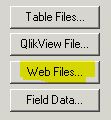
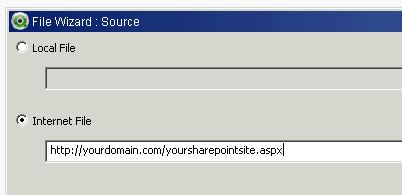
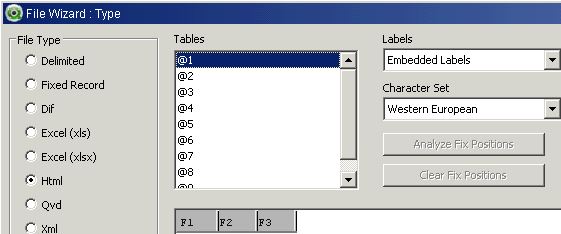
LOAD
F1,
F2,
F3
FROM [http://yourdomain.com/yoursharepointsite.aspx]
(html, codepage is 1252, embedded labels, table is @1);
hope this helps
regards
Marco
- Mark as New
- Bookmark
- Subscribe
- Mute
- Subscribe to RSS Feed
- Permalink
- Report Inappropriate Content
Hello Nancy,
This works for our environment:
SharePoint data must be in a list (not Excel).
Go to the SharePoint list:
Right-click on any white space and then click on “View Source”:
Press Control F and search for “&List”:
Copy the WebQuerySourceHref value, located before “&List”:
Paste the value into QlikView as a comment:
Place your cursor on a new blank line and click on “Web Files…”:
Paste the address in the “Internet File” field and then click Next:
Choose “Xml” and “xml/Schema/ElementType/AttributeType” and then click Finish:
In this example, delete lines 5-13. This table is not the one we want.
Fix up the “xml” table by renaming it, remove excess columns, reorder the columns, and rename the columns.
- Mark as New
- Bookmark
- Subscribe
- Mute
- Subscribe to RSS Feed
- Permalink
- Report Inappropriate Content
Hi Nacy,
you could try to import the table using the web files wizard in the script editor:
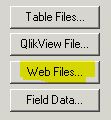
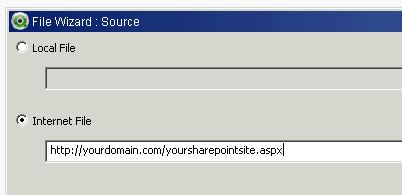
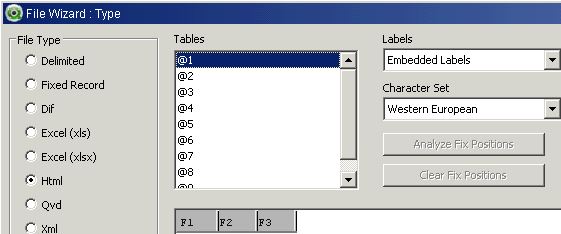
LOAD
F1,
F2,
F3
FROM [http://yourdomain.com/yoursharepointsite.aspx]
(html, codepage is 1252, embedded labels, table is @1);
hope this helps
regards
Marco
- Mark as New
- Bookmark
- Subscribe
- Mute
- Subscribe to RSS Feed
- Permalink
- Report Inappropriate Content
Thanks Kim, but I'm not sure that this is what I need.
Let me show you the script which sent me from Sharepoint for apply in Qv...
select
(select cod.nvarchar1
from alluserdata cod
where 1=1
and cod.tp_listid='A415F72D-7D0B-464A-B9AD-DBEA5C5C8C30'
and cod.tp_IsCurrent='1'
and cod.tp_RowOrdinal='0'
and cod.tp_ID=gapd.tp_ID
),
int2 as Status,
nvarchar4 as GAP,
nvarchar1 as Title,
sql_variant6 as KPI1,
float7 as KPI2,
sql_variant1 as KPI3,
sql_variant2 as KPI4
From alluserdata gapd
Where 1=1
and tp_listid='928F60EB-3A9B-41A2-BFE7-E21D6DD608ED'
and tp_IsCurrent='1'
and tp_RowOrdinal='0'
and tp_Created>='20140301'
and int8='2';
Obviously, I have the correct ODBC connection, but this query does not run correctly in Qv.
Can you Help me?
Thanks
Nancy
- Mark as New
- Bookmark
- Subscribe
- Mute
- Subscribe to RSS Feed
- Permalink
- Report Inappropriate Content
Hi Nancy,
I believe there are a few different ways to get SharePoint data into QlikView. We use the non-SQL way. Here are some screen shots to go along with the text, if you want to try using the non-SQL way:
SharePoint data must be in a list (not Excel).
Go to the SharePoint list:
Right-click on any white space and then click on “View Source”:
Press Control F and search for “&List”:
Copy the WebQuerySourceHref value, located before “&List”:
Paste the value into QlikView as a comment:
Place your cursor on a new blank line and click on “Web Files…”:
Paste the address in the “Internet File” field and then click Next:
Choose “Xml” and “xml/Schema/ElementType/AttributeType” and then click Finish:
QlikView will insert code similar to the following:
In this example, delete lines 5-13. This table is not the one we want.
Fix up the “xml” table by renaming it, remove excess columns, reorder the columns, and rename the columns. Carefully make it look like this:
- Mark as New
- Bookmark
- Subscribe
- Mute
- Subscribe to RSS Feed
- Permalink
- Report Inappropriate Content
HI,
Sharepoint Lists is not accessed like normal SQL tables, it should be accessed by using Webservices or Rest serices links for the list.
Please refer the following links
Integrating Sharepoint with Qlikview
Reading Data from Sharepoint lists into QlikView
How Qlikview read data from Sharepoint?
Re: How to Fetch a Sharepoint 2013 List using REST interface
Regards,
Jagan.
- Mark as New
- Bookmark
- Subscribe
- Mute
- Subscribe to RSS Feed
- Permalink
- Report Inappropriate Content
Thanks Marco,
Finally I used a excel file imported from Sharepoint which is refreshed every time I open it. Then, in Qlikview, I use "LOAD FROM excel"
Best Regards
- Mark as New
- Bookmark
- Subscribe
- Mute
- Subscribe to RSS Feed
- Permalink
- Report Inappropriate Content
Thanks Jagan,
Finally I used a excel file imported from Sharepoint which is refreshed every time I open it. Then, in Qlikview, I use "LOAD FROM excel"
Best Regards
- Mark as New
- Bookmark
- Subscribe
- Mute
- Subscribe to RSS Feed
- Permalink
- Report Inappropriate Content
Thanks Kim,
Finally I used a excel file imported from Sharepoint which is refreshed every time I open it. Then, in Qlikview, I use "LOAD FROM excel"
Best Regards
- Mark as New
- Bookmark
- Subscribe
- Mute
- Subscribe to RSS Feed
- Permalink
- Report Inappropriate Content
Hi Marco, I tried this and I found it wasn't bringing through all the data. There were a lot of @'s to choose, but seemed to related to other parts of the page. any ideas?
- « Previous Replies
-
- 1
- 2
- Next Replies »