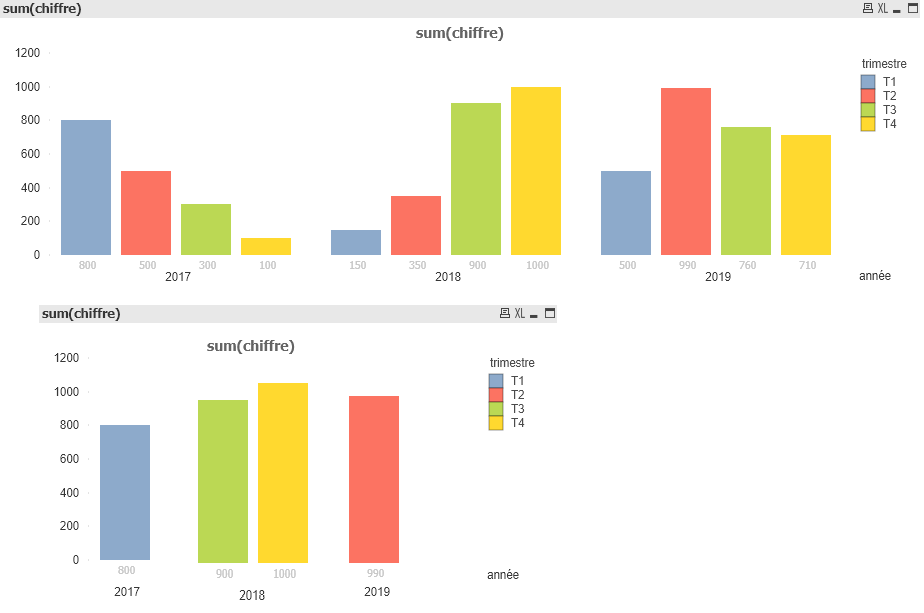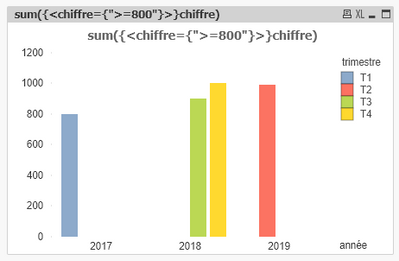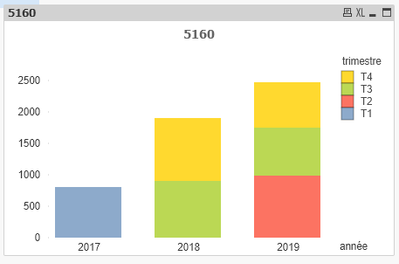Unlock a world of possibilities! Login now and discover the exclusive benefits awaiting you.
- Qlik Community
- :
- All Forums
- :
- QlikView App Dev
- :
- Remove bars with values higher or lower than
- Subscribe to RSS Feed
- Mark Topic as New
- Mark Topic as Read
- Float this Topic for Current User
- Bookmark
- Subscribe
- Mute
- Printer Friendly Page
- Mark as New
- Bookmark
- Subscribe
- Mute
- Subscribe to RSS Feed
- Permalink
- Report Inappropriate Content
Remove bars with values higher or lower than
Hi guys, hope you're doing well !
Please find below a data sample
année trimestre chiffre
2017 T4 100
2017 T3 300
2017 T2 500
2017 T1 800
2018 T1 150
2018 T2 350
2018 T3 900
2018 T4 1000
2019 T1 500
2019 T4 710
2019 T3 760
2019 T2 990
Example: I'm trying to get a barchart for the amounts >= 800 and remove the blank spaces corresponding to the rest of the quarters, the result I need is the 2nd barchart below (I did it with paint)
Dimensions are : année, trimestre
Measure: sum({<chiffre={">=800"}>}chiffre)
I can't make it work with a set analysis or If on the dimensions...
Can you please take a look ?
Thank you
Youssef
Accepted Solutions
- Mark as New
- Bookmark
- Subscribe
- Mute
- Subscribe to RSS Feed
- Permalink
- Report Inappropriate Content
It seems that what I want to acheive it can't be done on a barchart with two dimensions, some members asked the same question, still not been solved.
The solution that I find is to replace my two dimensions (quarter and year) with only one "Quarter-Year" dimension. it works now.
If a solution exists, I'll be happy to see you share it here
Thank you all.
- Mark as New
- Bookmark
- Subscribe
- Mute
- Subscribe to RSS Feed
- Permalink
- Report Inappropriate Content
Hi, your expression is actually correct
the reason you have spaces in between the years is you are missing data for trimester. how did you want it to render?
- Mark as New
- Bookmark
- Subscribe
- Mute
- Subscribe to RSS Feed
- Permalink
- Report Inappropriate Content
Yes, data is missing because it is not corresponding to the condition on my set analysis.
like I said, i want it to render like my second barchart, on the image attached on the post.
thanks
- Mark as New
- Bookmark
- Subscribe
- Mute
- Subscribe to RSS Feed
- Permalink
- Report Inappropriate Content
if you use GROUPED as your style, QV will ALWAYS render a space for a dimension with 0 value.
if you select STACKED then anything that is 0 will not render:
- Mark as New
- Bookmark
- Subscribe
- Mute
- Subscribe to RSS Feed
- Permalink
- Report Inappropriate Content
I need to keep the barchart style normal, every quarter of every year on a distinct bar. Is there a back end or front end solution to get the chart that I poster above ?
- Mark as New
- Bookmark
- Subscribe
- Mute
- Subscribe to RSS Feed
- Permalink
- Report Inappropriate Content
@sunny_talwar @kaushiknsolanki @Kushal_Chawda
would you be able to take a look please ?
- Mark as New
- Bookmark
- Subscribe
- Mute
- Subscribe to RSS Feed
- Permalink
- Report Inappropriate Content
@YoussefBelloum I don't think that's possible, you can check this discussion.
mais sinon si 800 est toujours fixe je pense qu'au niveau du load script tu peux créer une autre table dont il figure que les trimestres et année avec sum(..) >800 !
Taoufiq ZARRA
"Please LIKE posts and "Accept as Solution" if the provided solution is helpful "
(you can mark up to 3 "solutions") 😉
- Mark as New
- Bookmark
- Subscribe
- Mute
- Subscribe to RSS Feed
- Permalink
- Report Inappropriate Content
It seems that what I want to acheive it can't be done on a barchart with two dimensions, some members asked the same question, still not been solved.
The solution that I find is to replace my two dimensions (quarter and year) with only one "Quarter-Year" dimension. it works now.
If a solution exists, I'll be happy to see you share it here
Thank you all.
- Mark as New
- Bookmark
- Subscribe
- Mute
- Subscribe to RSS Feed
- Permalink
- Report Inappropriate Content
concatenating a new portion to my table filtering on amount greater or less, can be a solution. unfortunately it is not the best suited to my data-model and to the graphics tabs that are already developed.
Like I said below, the front-end solution was to concatenate fields year and quarter into one dimension.
Youssef