Unlock a world of possibilities! Login now and discover the exclusive benefits awaiting you.
- Qlik Community
- :
- All Forums
- :
- QlikView App Dev
- :
- Re: Remove outer border of a Container
- Subscribe to RSS Feed
- Mark Topic as New
- Mark Topic as Read
- Float this Topic for Current User
- Bookmark
- Subscribe
- Mute
- Printer Friendly Page
- Mark as New
- Bookmark
- Subscribe
- Mute
- Subscribe to RSS Feed
- Permalink
- Report Inappropriate Content
Remove outer border of a Container
Hi All,
Is there any way i can remove the outer border of a container(not the tab borders, but the border that contains the full chart)? I have tried to make the border width to 0, set the transparency of the container as well as chart to 100%, but that isnt helpingg..
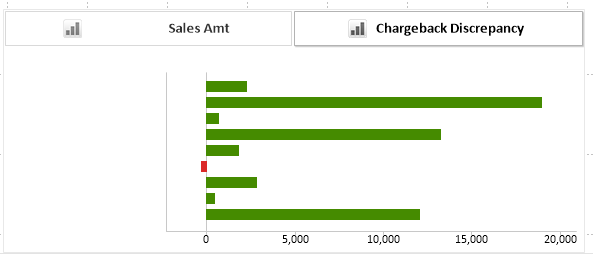
Thanks,
Chhavi
- Mark as New
- Bookmark
- Subscribe
- Mute
- Subscribe to RSS Feed
- Permalink
- Report Inappropriate Content
Hi,
may be

Regards,
Antonio
- Mark as New
- Bookmark
- Subscribe
- Mute
- Subscribe to RSS Feed
- Permalink
- Report Inappropriate Content
You can remove border with Properties/Layout-->Shadow intensity No Sahdow and border width =0

- Mark as New
- Bookmark
- Subscribe
- Mute
- Subscribe to RSS Feed
- Permalink
- Report Inappropriate Content
if you have Styling mode set to Advanced
go Layout tab >> Uncheck Use Border
if you have Styling mode set to Simplified
go Layout tab >> Set Border width to 0
and shadow intensity to NO SHADOW in both cases
If a post helps to resolve your issue, please accept it as a Solution.
- Mark as New
- Bookmark
- Subscribe
- Mute
- Subscribe to RSS Feed
- Permalink
- Report Inappropriate Content
Hi Jean,
I had tried that. but the border still remains.
- Mark as New
- Bookmark
- Subscribe
- Mute
- Subscribe to RSS Feed
- Permalink
- Report Inappropriate Content
Hey Antonio,
I think this option in there in the 'Advanced' Styling mode. Currently i am working in the 'Simplified' Mode.
So if i change my mode to 'Advanced', all the objects in my report are modified, i.e, their corners get rounded etc
this would require a lot of rework.
But yes, i unchecked this option by switching the Advanced mode and then switched back to Simplified.
It worked.
Thanks ![]()
- Mark as New
- Bookmark
- Subscribe
- Mute
- Subscribe to RSS Feed
- Permalink
- Report Inappropriate Content
Hi,
Can show share your screen shot of container object...
also share container > property > Layout screen.
Regards,
Prashant
Please appreciate our Qlik community members by giving Kudos for sharing their time for your query. If your query is answered, please mark the topic as resolved 🙂
- Mark as New
- Bookmark
- Subscribe
- Mute
- Subscribe to RSS Feed
- Permalink
- Report Inappropriate Content
Yes.
Try to remove border in 'Advanced' en then change to 'Simplified'.
- Mark as New
- Bookmark
- Subscribe
- Mute
- Subscribe to RSS Feed
- Permalink
- Report Inappropriate Content
Yes. That's what i did ![]()
- Mark as New
- Bookmark
- Subscribe
- Mute
- Subscribe to RSS Feed
- Permalink
- Report Inappropriate Content
If all the other options do not work, could you just set the colour of the border to white?