Unlock a world of possibilities! Login now and discover the exclusive benefits awaiting you.
- Qlik Community
- :
- All Forums
- :
- QlikView App Dev
- :
- Reports in Qlikview
- Subscribe to RSS Feed
- Mark Topic as New
- Mark Topic as Read
- Float this Topic for Current User
- Bookmark
- Subscribe
- Mute
- Printer Friendly Page
- Mark as New
- Bookmark
- Subscribe
- Mute
- Subscribe to RSS Feed
- Permalink
- Report Inappropriate Content
Reports in Qlikview
hello
How to create Reports in Qlikview 11.2? for what purpose we used it..
Thank you.
- « Previous Replies
- Next Replies »
- Mark as New
- Bookmark
- Subscribe
- Mute
- Subscribe to RSS Feed
- Permalink
- Report Inappropriate Content
Version is not important to create any report in Qlik software's. The more conceptual is doing analyze the data for customers. That is how Reporting tool is there. If not, Please elaborate over explanation
- Mark as New
- Bookmark
- Subscribe
- Mute
- Subscribe to RSS Feed
- Permalink
- Report Inappropriate Content
ok, can we create reports in qlikview as per below ? then how to create entity reports in qlikview..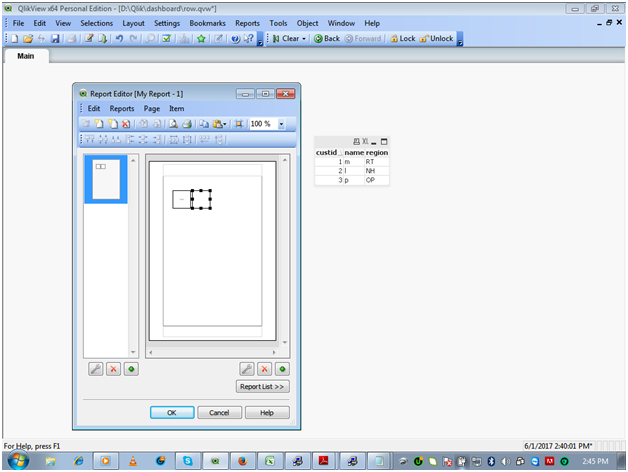
- Mark as New
- Bookmark
- Subscribe
- Mute
- Subscribe to RSS Feed
- Permalink
- Report Inappropriate Content
Hi Bhagwat,
what is your question ?
How to create Reports in Qlikview 11.2? for what purpose we used it..
-->Any Reporting software is used to generate human-readable reports from various data sources
-->Reporting tool will help us to create reports For Analysis of Old & Future data in Visualization format(Filters,Charts,Extension Objects..etc) for better and easy understanding .
Free software[edit]
- BIRT Project
- D3.js
- GNU Enterprise (reporting sub-package)
- JasperReports
- KNIME
- LibreOffice Base
- OpenOffice Base
- Pentaho
- SpagoBI
Report:- collection KPI's,Objects are called Reports.
if you feel u didn't get the correct answer elaborate your query in details so that our folks will help to you.
- Mark as New
- Bookmark
- Subscribe
- Mute
- Subscribe to RSS Feed
- Permalink
- Report Inappropriate Content
To populate you report you have to create your objects inside qlikview sheets first and then drag and drop your qlikview objects inside the report.
If a post helps to resolve your issue, please accept it as a Solution.
- Mark as New
- Bookmark
- Subscribe
- Mute
- Subscribe to RSS Feed
- Permalink
- Report Inappropriate Content
when you try to send your QV report in PDF format or any other format then choose this Report.
For this already you need to create your report with some collection of objects.
now use those objects in this Report builder and create some meaning full report for sending mail as a PDF format.
- Mark as New
- Bookmark
- Subscribe
- Mute
- Subscribe to RSS Feed
- Permalink
- Report Inappropriate Content
i want to create this reports in qlikview but i didnt find options to create them.
- Mark as New
- Bookmark
- Subscribe
- Mute
- Subscribe to RSS Feed
- Permalink
- Report Inappropriate Content
May be NPrinting
- Mark as New
- Bookmark
- Subscribe
- Mute
- Subscribe to RSS Feed
- Permalink
- Report Inappropriate Content
Hi
That is not Qlikview. Its nprinting
- Mark as New
- Bookmark
- Subscribe
- Mute
- Subscribe to RSS Feed
- Permalink
- Report Inappropriate Content
This is not QlikView tool, it's NPrinting !
If a post helps to resolve your issue, please accept it as a Solution.
- « Previous Replies
- Next Replies »