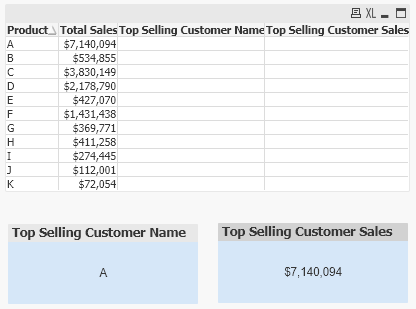Unlock a world of possibilities! Login now and discover the exclusive benefits awaiting you.
- Qlik Community
- :
- All Forums
- :
- QlikView App Dev
- :
- Results for top selling customer only
Options
- Subscribe to RSS Feed
- Mark Topic as New
- Mark Topic as Read
- Float this Topic for Current User
- Bookmark
- Subscribe
- Mute
- Printer Friendly Page
Turn on suggestions
Auto-suggest helps you quickly narrow down your search results by suggesting possible matches as you type.
Showing results for
Contributor III
2021-01-11
07:06 PM
- Mark as New
- Bookmark
- Subscribe
- Mute
- Subscribe to RSS Feed
- Permalink
- Report Inappropriate Content
Results for top selling customer only
Hi All,
I am after some advice on how to show the name and sales for the top selling customer only in a straight table.
As shown in the example below, I am trying to find the correct expression to be applied.
Thanks in advance!
| Product | Total Sales | Top Selling Customer Name | Top Selling Customer Sales |
| A | $7,140,094 | ||
| B | $534,855 | ||
| C | $3,830,149 | ||
| D | $2,178,790 | ||
| E | $427,070 | ||
| F | $1,431,438 | ||
| G | $369,771 | ||
| H | $411,258 | ||
| I | $274,445 | ||
| J | $112,001 | ||
| K | $72,054 |
- Tags:
- new_to_qlikview
421 Views
1 Solution
Accepted Solutions
2021-01-11
08:45 PM
- Mark as New
- Bookmark
- Subscribe
- Mute
- Subscribe to RSS Feed
- Permalink
- Report Inappropriate Content
Top Selling Customer Name
=FirstSortedValue(Product,-[Total Sales])
Top Selling Customer Sales
=FirstSortedValue([Total Sales],-[Total Sales])
393 Views
3 Replies
2021-01-11
08:43 PM
- Mark as New
- Bookmark
- Subscribe
- Mute
- Subscribe to RSS Feed
- Permalink
- Report Inappropriate Content
Something like this?
tab1:
LOAD * INLINE [
Product, Total Sales , Top Selling Customer Name, Top Selling Customer Sales
A, "$7,140,094", ,
B, "$534,855", ,
C, "$3,830,149", ,
D, "$2,178,790", ,
E, "$427,070", ,
F, "$1,431,438", ,
G, "$369,771", ,
H, "$411,258", ,
I , "$274,445", ,
J, "$112,001", ,
K, "$72,054",
];
395 Views
2021-01-11
08:45 PM
- Mark as New
- Bookmark
- Subscribe
- Mute
- Subscribe to RSS Feed
- Permalink
- Report Inappropriate Content
Top Selling Customer Name
=FirstSortedValue(Product,-[Total Sales])
Top Selling Customer Sales
=FirstSortedValue([Total Sales],-[Total Sales])
394 Views
Contributor III
2021-01-12
08:56 PM
Author
- Mark as New
- Bookmark
- Subscribe
- Mute
- Subscribe to RSS Feed
- Permalink
- Report Inappropriate Content
Thanks saran7de!
I managed to use the FirstSortedValue expression and it worked a treat, thanks once again!
366 Views