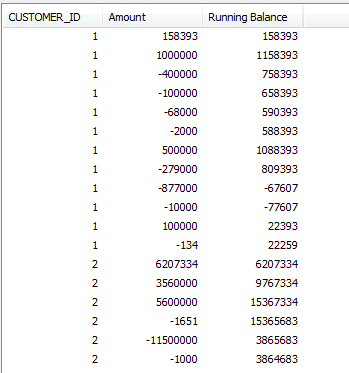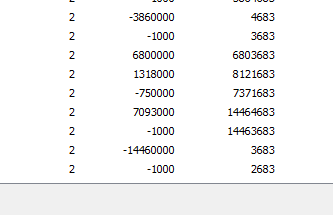Unlock a world of possibilities! Login now and discover the exclusive benefits awaiting you.
- Qlik Community
- :
- All Forums
- :
- QlikView App Dev
- :
- Running balance BY ID
Options
- Subscribe to RSS Feed
- Mark Topic as New
- Mark Topic as Read
- Float this Topic for Current User
- Bookmark
- Subscribe
- Mute
- Printer Friendly Page
Turn on suggestions
Auto-suggest helps you quickly narrow down your search results by suggesting possible matches as you type.
Showing results for
Creator II
2020-07-06
08:10 AM
- Mark as New
- Bookmark
- Subscribe
- Mute
- Subscribe to RSS Feed
- Permalink
- Report Inappropriate Content
Running balance BY ID
Dear QLikers,
In need to calculate the running balance by ID , Below is an example of the output needed:
| CUSTOMER_ID | Amount | Running Balance |
| 1 | 158,393 | 158,393 |
| 1 | 1,000,000 | 1,158,393 |
| 1 | (400,000) | 758,393 |
| 1 | (100,000) | 658,393 |
| 1 | (68,000) | 590,393 |
| 1 | (2,000) | 588,393 |
| 1 | 500,000 | 1,088,393 |
| 1 | (279,000) | 809,393 |
| 1 | (877,000) | (67,607) |
| 1 | (10,000) | (77,607) |
| 1 | 100,000 | 22,393 |
| 1 | (134) | 22,258 |
| 2 | 6,207,334 | 6,207,334 |
| 2 | 3,560,000 | 9,767,334 |
| 2 | 5,600,000 | 15,367,334 |
| 2 | (1,651) | 15,365,682 |
| 2 | (11,500,000) | 3,865,682 |
| 2 | (1,000) | 3,864,682 |
| 2 | (3,860,000) | 4,682 |
| 2 | (1,000) | 3,682 |
| 2 | 6,800,000 | 6,803,682 |
| 2 | 1,318,000 | 8,121,682 |
| 2 | (750,000) | 7,371,682 |
| 2 | 7,093,000 | 14,464,682 |
| 2 | (1,000) | 14,463,682 |
| 2 | (14,460,000) | 3,682 |
| 2 | (1,000) | 2,682 |
Is it possible to do it in the script? and I need the expression using set analysis incase in case I need to calculated using straight table.
Thank you in advance.
Mario
415 Views
1 Solution
Accepted Solutions
MVP
2020-07-06
08:26 AM
- Mark as New
- Bookmark
- Subscribe
- Mute
- Subscribe to RSS Feed
- Permalink
- Report Inappropriate Content
Hi ,
One solution :
if(rowno()=1 or CUSTOMER_ID<>peek(CUSTOMER_ID),Amount,peek([Running Balance])+Amount) as [Running Balance]
example :
LOAD *,if(rowno()=1 or CUSTOMER_ID<>peek(CUSTOMER_ID),Amount,peek([Running Balance])+Amount) as [Running Balance] INLINE [
CUSTOMER_ID, Amount
1, 158393
1, 1000000
1, -400000
1, -100000
1, -68000
1, -2000
1, 500000
1, -279000
1, -877000
1, -10000
1, 100000
1, -134
2, 6207334
2, 3560000
2, 5600000
2, -1651
2, -11500000
2, -1000
2, -3860000
2, -1000
2, 6800000
2, 1318000
2, -750000
2, 7093000
2, -1000
2, -14460000
2, -1000
];
output :
Regards,
Taoufiq ZARRA
"Please LIKE posts and "Accept as Solution" if the provided solution is helpful "
(you can mark up to 3 "solutions") 😉
Taoufiq ZARRA
"Please LIKE posts and "Accept as Solution" if the provided solution is helpful "
(you can mark up to 3 "solutions") 😉
404 Views
1 Reply
MVP
2020-07-06
08:26 AM
- Mark as New
- Bookmark
- Subscribe
- Mute
- Subscribe to RSS Feed
- Permalink
- Report Inappropriate Content
Hi ,
One solution :
if(rowno()=1 or CUSTOMER_ID<>peek(CUSTOMER_ID),Amount,peek([Running Balance])+Amount) as [Running Balance]
example :
LOAD *,if(rowno()=1 or CUSTOMER_ID<>peek(CUSTOMER_ID),Amount,peek([Running Balance])+Amount) as [Running Balance] INLINE [
CUSTOMER_ID, Amount
1, 158393
1, 1000000
1, -400000
1, -100000
1, -68000
1, -2000
1, 500000
1, -279000
1, -877000
1, -10000
1, 100000
1, -134
2, 6207334
2, 3560000
2, 5600000
2, -1651
2, -11500000
2, -1000
2, -3860000
2, -1000
2, 6800000
2, 1318000
2, -750000
2, 7093000
2, -1000
2, -14460000
2, -1000
];
output :
Regards,
Taoufiq ZARRA
"Please LIKE posts and "Accept as Solution" if the provided solution is helpful "
(you can mark up to 3 "solutions") 😉
Taoufiq ZARRA
"Please LIKE posts and "Accept as Solution" if the provided solution is helpful "
(you can mark up to 3 "solutions") 😉
405 Views