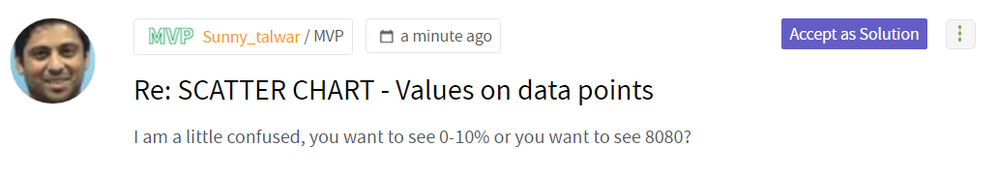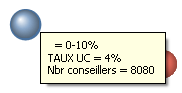Unlock a world of possibilities! Login now and discover the exclusive benefits awaiting you.
- Qlik Community
- :
- All Forums
- :
- QlikView App Dev
- :
- SCATTER CHART - Values on data points
- Subscribe to RSS Feed
- Mark Topic as New
- Mark Topic as Read
- Float this Topic for Current User
- Bookmark
- Subscribe
- Mute
- Printer Friendly Page
- Mark as New
- Bookmark
- Subscribe
- Mute
- Subscribe to RSS Feed
- Permalink
- Report Inappropriate Content
SCATTER CHART - Values on data points
[EDITED, I added a QVW]
Hi Guys,
I'm using a scatter chart and I need to display Values on data points (activating dimension label option on the presentation tab)
Below some infos and screen shots to help you understand

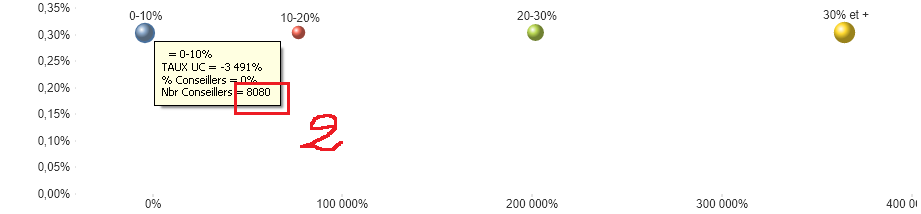
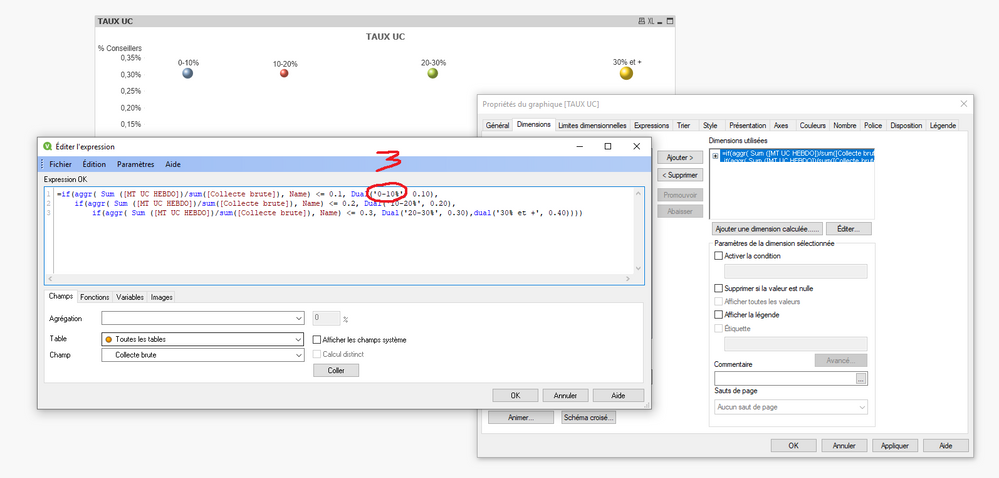

Let's take the first bubble, I need to display instead of the data point label (1) ( using the dual function on the dimension's expression (3) ) the Value (2) resulting from the expression (4).
So basically for the first bubble I need to replace (0-10%) by (8080)
Hi @sunny_talwar try to have a look at it
Thanks for your time and have a great day !
- « Previous Replies
-
- 1
- 2
- Next Replies »
- Mark as New
- Bookmark
- Subscribe
- Mute
- Subscribe to RSS Feed
- Permalink
- Report Inappropriate Content
Could you please share the sample qvw
- Mark as New
- Bookmark
- Subscribe
- Mute
- Subscribe to RSS Feed
- Permalink
- Report Inappropriate Content
- Mark as New
- Bookmark
- Subscribe
- Mute
- Subscribe to RSS Feed
- Permalink
- Report Inappropriate Content
I am a little confused, you want to see 0-10% or you want to see 8080?
- Mark as New
- Bookmark
- Subscribe
- Mute
- Subscribe to RSS Feed
- Permalink
- Report Inappropriate Content
I'm already displaying 0-10%, Instead I want to display 8080
- Mark as New
- Bookmark
- Subscribe
- Mute
- Subscribe to RSS Feed
- Permalink
- Report Inappropriate Content
But you have 8080 displayed as well?, isn't it?
- Mark as New
- Bookmark
- Subscribe
- Mute
- Subscribe to RSS Feed
- Permalink
- Report Inappropriate Content
Yes it is already displayed BUT only on the pop-up, I want to display it as a Data Point above the bubble (using the dimension's expression with dual function).
is it clear enough ?
- Mark as New
- Bookmark
- Subscribe
- Mute
- Subscribe to RSS Feed
- Permalink
- Report Inappropriate Content
Yup, got it, testing it out now
- Mark as New
- Bookmark
- Subscribe
- Mute
- Subscribe to RSS Feed
- Permalink
- Report Inappropriate Content
From what I am seeing that the label is driven by the dimension. In your case, since you have a calculated dimension, you can't really count the Nbr conseillers using an Aggr() function because of the calculated dimension. I don't think this is possible, unless you are somehow able to pre-calculate your dimension in the script. But doing that, you loose the dynamic behavior of your calculated dimension.
Sorry, I am unable to offer any help here.
- Mark as New
- Bookmark
- Subscribe
- Mute
- Subscribe to RSS Feed
- Permalink
- Report Inappropriate Content

Have a great day !
- « Previous Replies
-
- 1
- 2
- Next Replies »